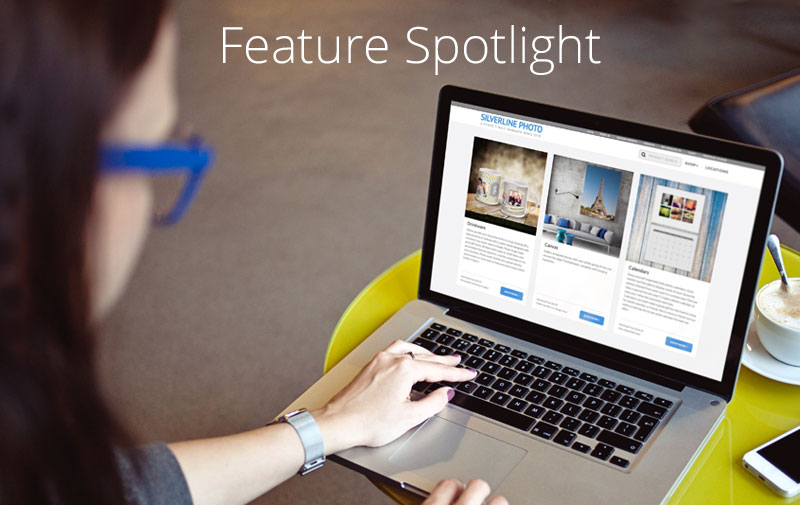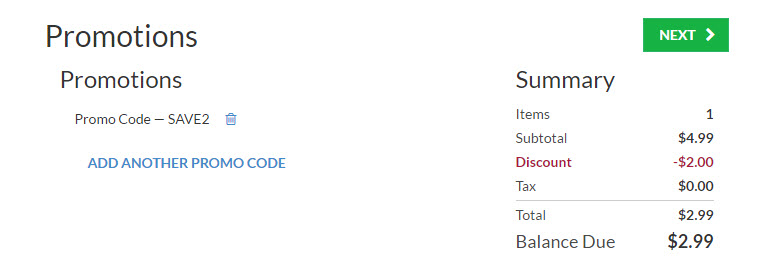Linked Coupon Codes Make Buying Easy
Advertising a coupon code? Did you know you can include the code right in the link to your site so the customer doesn’t need to remember it and type it in. For example, I have a $2 off code set up with the code “SAVE2” … the link would be: https://silverline.photofinale.com?coupon=save2 (Go on, you can try it, that is our demo site…add any product and when you get to the cart, the coupon is already applied for you!)
If you are advertising a promo for a specific product, you can even combine a direct product group link with the coupon code quick link, like this promo (code BOOK50) for 50% off any photo book: https://silverline.photofinale.com/shop/photo-books?coupon=book50
You can also directly link to a product, and include the coupon code. Example of how that looks: /shop?pid=718554&coupon=save20 … (the PID is the database ID of the product, which can be found in Lab 50 or myLab. If you have the product more than once in your catalog, use PCID instead, which equates to the category ID.
How to set up a promo code based on product tag
Products tags are one of the easiest ways to set up a promo for a specific group of products. There are a number of built in tags (such as “photo books” or “calendars” which you can add to or customize. You can also create your own, like a subset of the books (any hard cover book) or a group of assorted products (staff favorites), then design a promo for any product with that tag. This video shows how to create a promo based on a product tag.