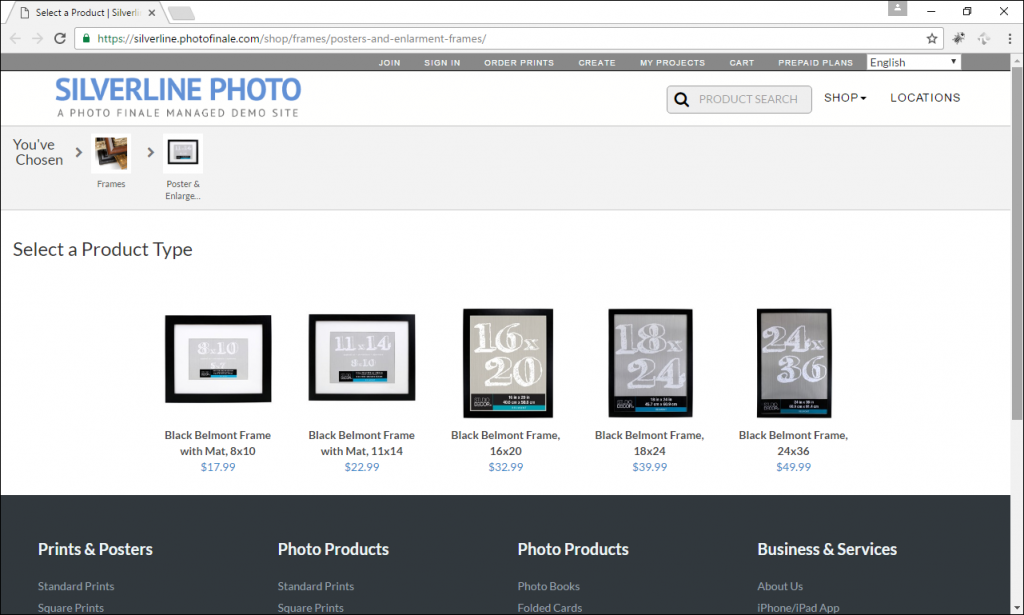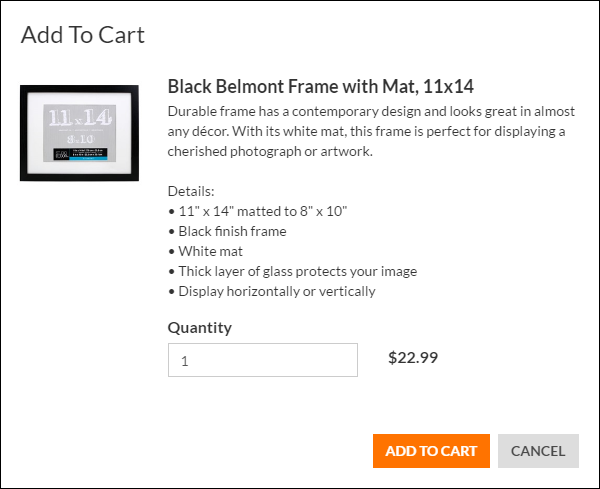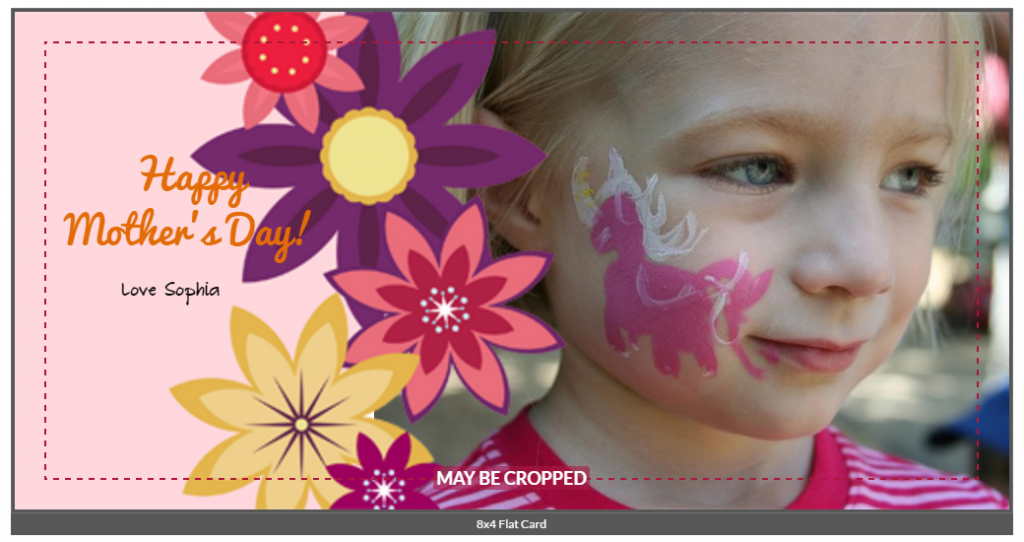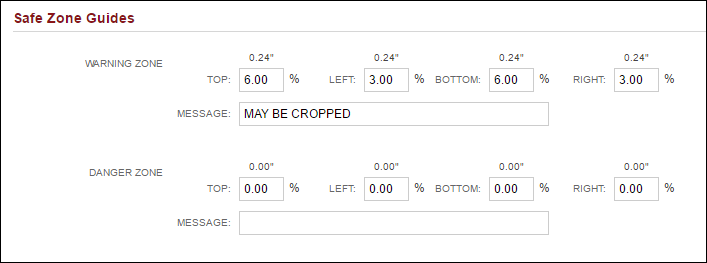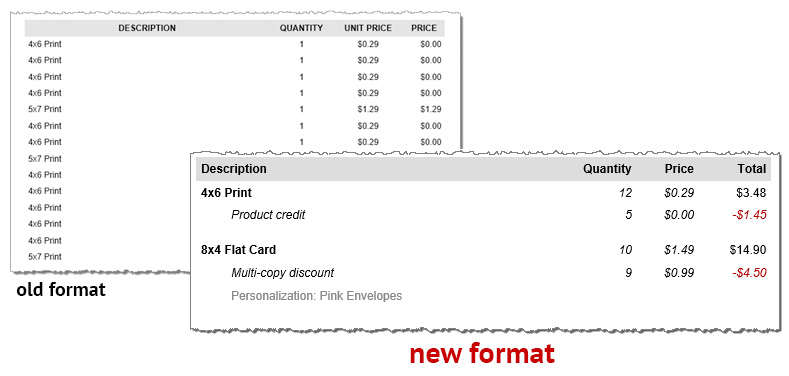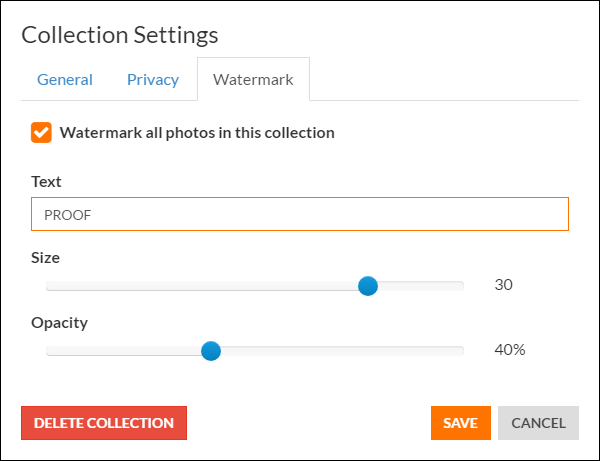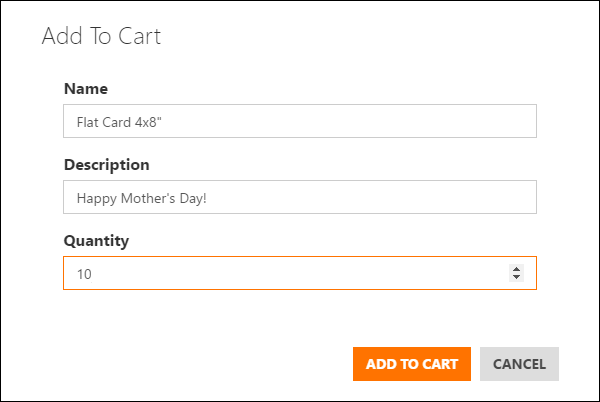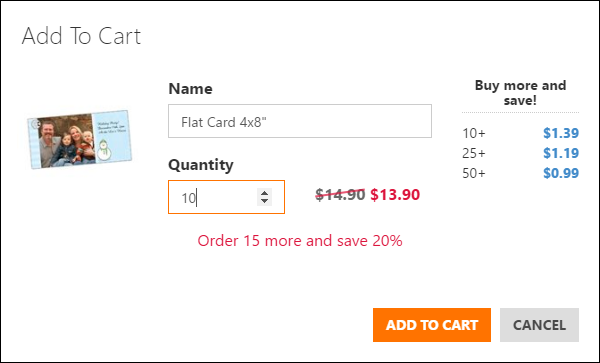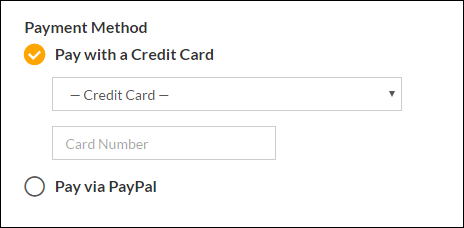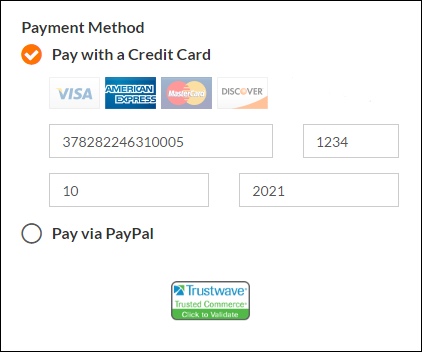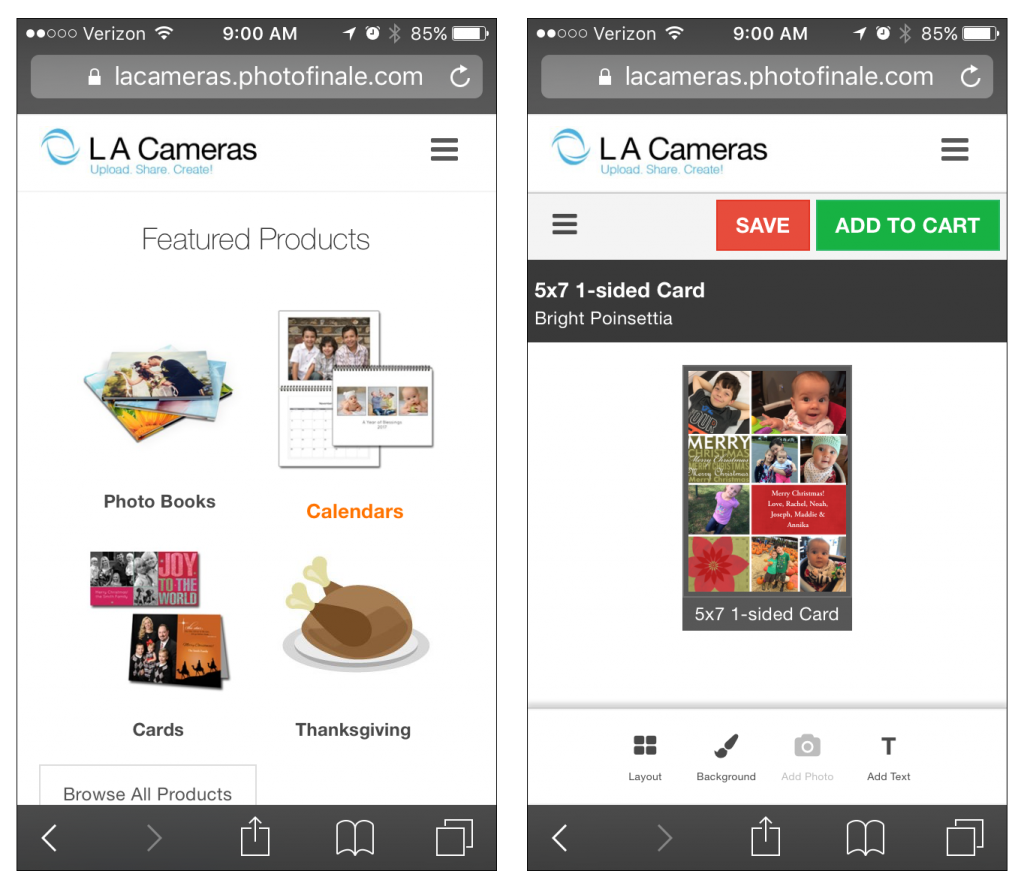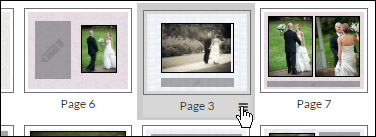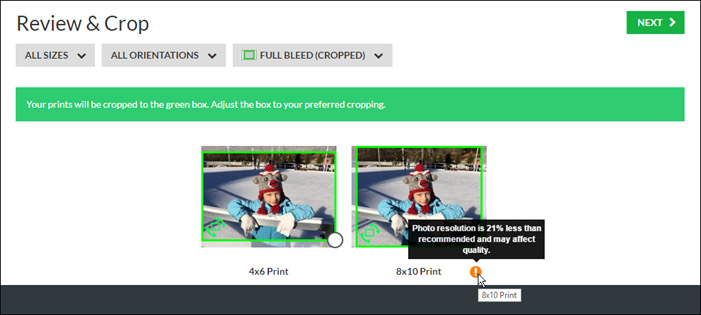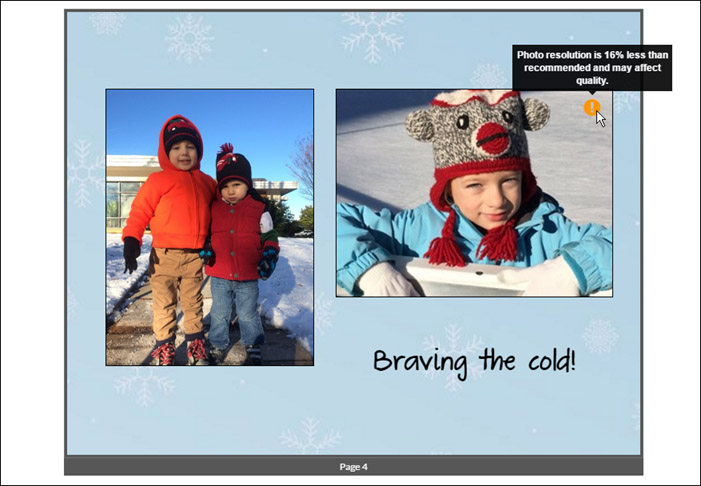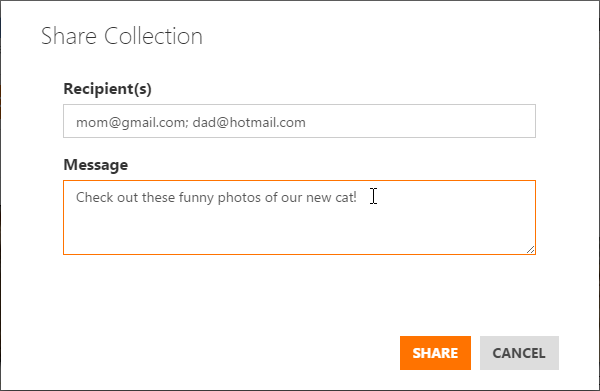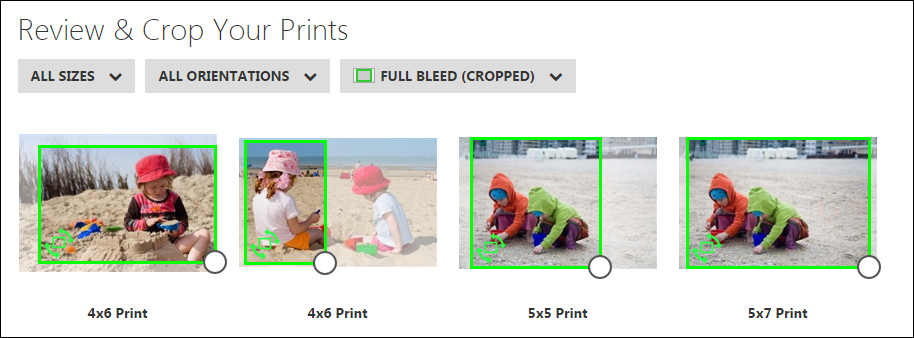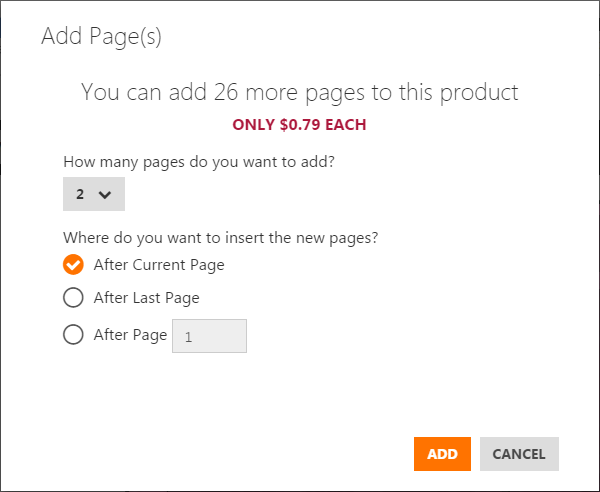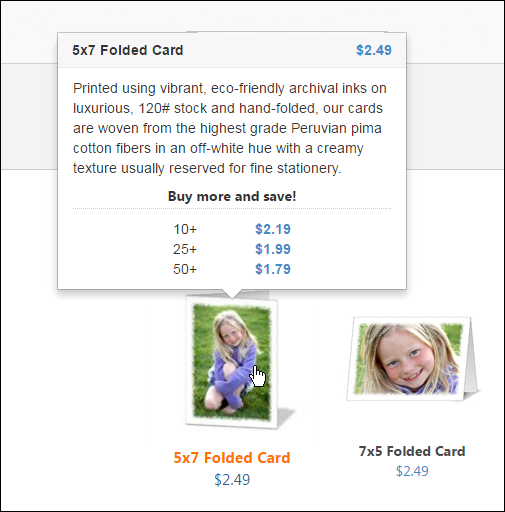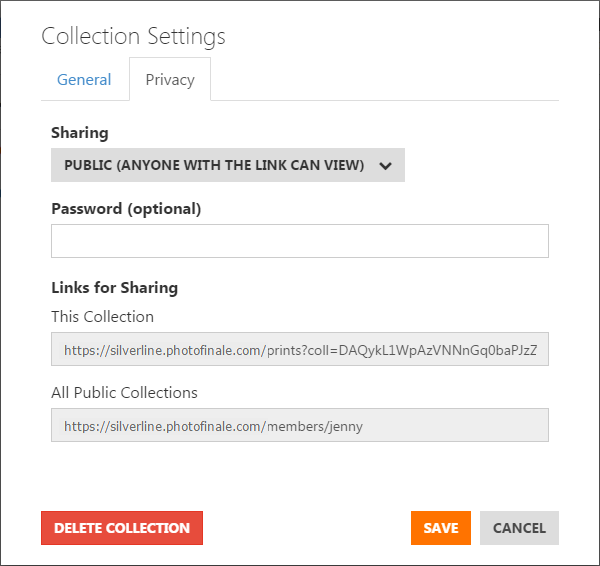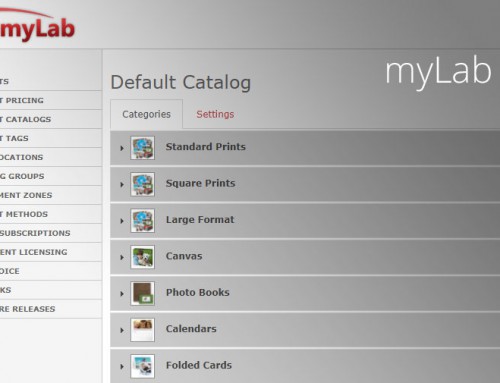Photo Finale 11.9.1 – 11.9.3:
Tweaks & Fixes
11.9.3 (02/28/17)
- Customers are now navigated to the Cart page after completing the Crop & Review page when ordering prints, rather than going directly into Checkout. This gives them better visibility into any discounts they are receiving (promotions/quantity-pricing/multi-copy pricing) as well as allowing them to “continue shopping” for additional products.
- Fixed “too many redirects” issue when accessing a site’s homepage on a mobile phone device. (Did not effect PFE/PFM/PFSR sites.)
- Fixed the missing paging buttons on the Pickup/Delivery page for store search results, which prevented customers from seeing more than the first three stores.
- Fixed the missing categories for calendars (e.g. “Starts with March”, “Starts with April”) and various other products.
- Fixed the “Submit” button on the My Account page (/account) and relabeled it as “Save Changes”.
- Hid the email field on the Change Password page, until full support for a user changing their email/username is finished in an upcoming release.
- Added links to shop for creative products and search for products to the /home page which is the site homepage for non-PFE/PFM/PFSR sites when accessed on a mobile phone.
- myLab: Fixed the “Direct URL” links shown on the Category Settings page in the Product Catalog.
11.9.2 (02/23/17)
- Fixed password reset workflow
11.9.1 (02/22/17)
- Fixed order confirmation page in PFKiosk mode, which was redirecting to a 404.
- Fixed PayPal order processing which was broken in 11.9.
Photo Finale 11.9 (02/21/17):
A+ Security Grade
 A+ SSL Security. Ensuring customers’ security and privacy is a paramount responsibility for all online retailers; one which we take very seriously at Photo Finale. Recent improvements to our platform have allowed us to achieve the premiere rating, A+, from Qualys SSL Labs’ industry-standard test suite. We launched our HTTPS Everywhere initiative over 20 months ago in June 2015 and were proud to be the first major photo site to offer customers 100% always-on SSL protection, including all custom-domain Photo Finale sites. We recommend that all retailers routinely test their domains at https://www.ssllabs.com/ssltest/.
A+ SSL Security. Ensuring customers’ security and privacy is a paramount responsibility for all online retailers; one which we take very seriously at Photo Finale. Recent improvements to our platform have allowed us to achieve the premiere rating, A+, from Qualys SSL Labs’ industry-standard test suite. We launched our HTTPS Everywhere initiative over 20 months ago in June 2015 and were proud to be the first major photo site to offer customers 100% always-on SSL protection, including all custom-domain Photo Finale sites. We recommend that all retailers routinely test their domains at https://www.ssllabs.com/ssltest/.
Merchandise & Service Products
Merchandise & Service products are a new type of product, configured in the Lab 50 Product Catalog (myLab support coming later in 2017), which do not require customization by the customer in the Creative Product Builder. The system is completely open-ended and can accommodate a wide range of products. You have complete control to define the products/services and the categories they are in.
Some ideas include:
- Hard goods (frames, cameras, bags, lenses, accessories)
- Services (in-store classes, one-on-one training, professional photo sessions)
- Digital goods (downloadable courses, digital scrapbook art).
Merchandise & Service products will appear in the shopping pages, alongside folio creative products, but once a customer selects one they bypass the style selection and builder pages and are taken directly to “Add to Cart.” Just like any product, dealers can direct-link to merchandise products from their Umbraco pages, corporate sites, online advertising banners, email blasts, and more.
Examples:
https://silverline.photofinale.com/shop/frames/poster-and-enlargement-frames
https://silverline.photofinale.com/shop/classes-and-seminars
Product Personalization / Order Options Selection
You can now add a prompt for customers to provide personalization information for a product, which can either be free-form text that a customer enters or a list of choice that you provide for the customer to choose between. The personalization prompt is shown on the “Add to Cart” popup when completing a creative or merchandise product with this feature enabled. Personalization is configured on a per-product basis in myLab. For each product, the operator can customize the instructions posed to the customer as well as the maximum length of their response, or a discrete list of available selections for them to choose between. This feature is intended to collect text that doesn’t need graphical choices or placement on a product (like engraving, embroidery, embossed book covers) or to offer a choice pertaining to a product.
Examples:
- Please enter the monogram initials in FIRST, MIDDLE, LAST order: [text entry box]
- Your cards come with envelopes! Please select a color: [pulldown with color choices]
- Please choose a class session time: [pulldown with dates of classes]
- Please indicate which style of frame you would like: [pulldown with style choices]
The customer’s personalization entry or selection cannot alter a product’s price or fulfillment routing, but is displayed in the shopping cart, order confirmation email (there is a new macro available), in the Lab 50 and Print 50 user interfaces, on invoices printed by those apps, and is available via the PF API.
Safe & Warning Zone Guides
Ability to configure crop-guide markers which will be shown to customers in the Creative Product Builder to visually indicate where photos and text may be cut off at the edges of a product.
Safe Zone Guides are configured in myLab on a per-product basis, and allow for independent margins on each of the four sides of the product, allowing for full customization.
Two different visual styles of guides are provided which may be used independently or combined in a given product.
The “Warning Zone” style provides a dotted line with optional message at the bottom.
The “Danger Zone” style provides a semi-opaque red region with optional message contained within.
Or both styles can be combined in a single product.
The configuration in myLab is specified in percentage terms, with myLab instantly calculating the resulting dimension. The optional message for each guide is also configurable.
Pure HTML5
 We have elevated the HTML workflow to a first-class-citizen status, migrating all /mobile URLs to the root of the site. All previous /mobile URLs will automatically redirect to the correct canonical page. We migrated the two main remaining holdout pages to our responsive, mobile-optimized HTML template — Prepaid Print Plans and Transfer Content (when a user logs in with photos or cart items in their guest basket). Removed lots of outdated, Silverlight-related cruft.
We have elevated the HTML workflow to a first-class-citizen status, migrating all /mobile URLs to the root of the site. All previous /mobile URLs will automatically redirect to the correct canonical page. We migrated the two main remaining holdout pages to our responsive, mobile-optimized HTML template — Prepaid Print Plans and Transfer Content (when a user logs in with photos or cart items in their guest basket). Removed lots of outdated, Silverlight-related cruft.
Change Style
 Added support for changing creative styles once you begin a project using either the browser’s Back button or a new “Change Styles” button in the Creative Product Builder toolbar.
Added support for changing creative styles once you begin a project using either the browser’s Back button or a new “Change Styles” button in the Creative Product Builder toolbar.
Remember Panel Position During Product Creation
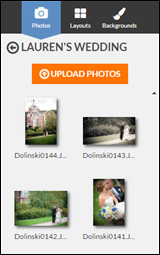 As customers switch between the Photos, Layouts and Backgrounds library panels in the Creative Product Builder, their selected collection and scroll position will be maintained so they don’t need to continually find their place again.
As customers switch between the Photos, Layouts and Backgrounds library panels in the Creative Product Builder, their selected collection and scroll position will be maintained so they don’t need to continually find their place again.
Link Directly to a Style
It is now possible to link directly to a specific style of a particular product, bypassing the Style Selection page for the customer. The URL format includes both the product’s Database ID as well as the specific Style ID. To build a URL you can find the desired Style ID by enabling Debug Mode on the site (via the /debugsettings page) and then visit the Style Selection page and the Style IDs will be shown.
Example: https://silverline.photofinale.com/shop?pid=761977&styleID=6120348
Order Email Product Roll-up
Support for new Order Confirmation email macros that allow for a greatly-improved product details section. Rather than listing each individual line item separately (an unsightly mess when a customer has ordered hundreds or thousands of prints), the new macros aggregate like products into single entries. The new macros also provide detailed pricing breakdowns (including quantity-tier pricing, multi-copy pricing, print credits, and coupons/promotions) which much more effectively draw attention to the savings a customer has received on their order.
All dealers using our default HTML email template will be updated to the new format automatically. Dealers who have customized their email template, can download a sample of our new format from the Wiki to compare and make the appropriate changes to their own template in Lab 50’s Store Management > Email Messages section.
Watermarked Photos
Watermarking settings can now be configured in the HTML Collections Options dialog box; previously only available in Silverlight.
Improved Subtotal Display
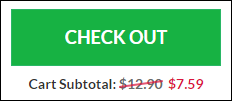 The Subtotal shown on the Prints page (/prints) now shows the subtotal for the whole cart, rather than just prints, and shows a real-time reflection of applied quantity-tier pricing, multi-copy pricing, print credits and any active discounts/promotions.
The Subtotal shown on the Prints page (/prints) now shows the subtotal for the whole cart, rather than just prints, and shows a real-time reflection of applied quantity-tier pricing, multi-copy pricing, print credits and any active discounts/promotions.
Improved “Add to Cart” UI
Improved the layout of the Creative Product Builder’s “Add to Cart” dialog, adding quantity pricing breakdowns, a savings upsell directive (i.e. “Add 2 more and save 20%”), and indication of the amount of money a customer is saving by showing the original and discounted prices.
Checkout Payment Improvements
Various improvements to the Checkout Payment page — added credit card brand logos, added validation of the credit card account number to catch typos, and added the TrustWave Trusted Commerce site seal.
Cart Page Improvements
- The items on the Cart page (/cart) are now sorted by product and price to make it easier to find a specific order item they’re looking for when they’re ordering dozens or hundreds of items.
- The Cart page (/cart) will now correctly identify and call-out a customer’s discount from multi-copy pricing (ordering multiple prints of the same photo).

More Enhancements & Fixes
- Transactional order emails (order confirmation, order ready for pickup, and order shipped) are now sent to all customers regardless of whether they have manually unsubscribed from the dealer’s email in the past. (The unsubscribe list is still used to block marketing blast emails, as well as all emails to addresses that have hard-bounced or that have complained to their ISP that our email is spam.)
- The Account page (/account) now shows appropriate information for non-member guest users, allowing them to look up a specific order number, sign in, or sign up for membership.
- Changed the site’s “loading” progress bar from blue to green to make it more noticeable.
- New /welcome page shown when a user logs into the site, rather than taking them directly to the /prints page.
- Swapped the font sizing numbers from the mysterious magical numbers (used by Silverlight and originally mimicked for HTML) to actual, standard point sizes.
- For PF Enterprise site designers, the site now generates a “pf-url-visited” event when switching between virtual pages which can be used to trigger functionality.
- Implemented automatic correction of 50 of the most commonly-seen email address typos (e.g. “jennifer@gmail.con” –> “jennifer@gmail.com”) for all email activities — order-transactional emails, collection-sharing emails, and email marketing campaign blasts.
- Added a new email macro {%order_date_no_time%} which provides the date the order was placed without the time component.
- Swapped the positions of the “Checkout” and “Continue Shopping” buttons on the Cart page, to provide easier access to “Checkout” which is the significantly more likely path for the customer.
- The customer login page (/signin) now automatically focuses on the email field when the page loads, so a customer does not have to click on it before they begin typing their username.
- The resolution warning icon on photos in the Creative Product Builder is now shown in the middle of the photo spot, rather than the top-right corner. Using the corners was problematic because they are often masked-out by templates that have a non-rectangular shape (e.g. circular ornaments, heart-shaped crystals, etc.), which would prevent the warning icon from being shown.
- Fixed a bug that was causing every print on the site to be cropped, even when a customer did not adjust the cropping box. Normally (until this was broken last fall) when a customer does not adjust the cropping box, the original, full-resolution photo is sent along with the order and the center-cut crop is done at the printer. This fix will speed up the order processing time (decreasing the wait before a customer gets their order confirmation email) and hopefully resolve the rare cases of photos being improperly cropped.
- Fixed the direct-access members link which shares “all public albums” from your account, e.g. “https://silverline.photofinale.com/members/jenny“.
- You can now click on a product icon thumbnail in the Cart page (/cart) to return to the Creative Builder to edit that project.
- Fixed the Cart page and order summary panel in the Checkout pages from prematurely listing the shipping charges as “FREE” when a customer simply hasn’t selected a shipping method yet. This was only happening for mail-order-only dealers in cases where the customer followed a specific set of steps and back-tracked during checkout.
- The “Order Now” links on the Price List page (/pricelist) now function correctly again.
- Resolved a bug in the HTML Creative Product Builder where font color overrides, specified within the content itself, were not being applied when a user switched backgrounds. For example, when a particular background color is very dark the content designers often specify that the default font color should be change to white.
- Chrome can now properly autofill the billing, shipping and credit card fields on the Checkout pages.
- Item prices on the Cart page (/cart) are no longer shown in red unless the user is getting a discount.
- When searching for products on the Search page (/search), after entering a search term and hitting the Search button the “No results found” message is no longer flashed on the page for a split second.
- Fixed calculation of discounts where criteria and award are the same (product or product tag) and the customer qualifies multiple times.
- Fixed an issue where a coupon code passed into the site (“coupon=XXX”) would not be applied until the page was refreshed.
- Resolved a problem that prevented customers from using the Back button on their browser once they hit the /prints page.
- Fixed PayPal payment issue when the customer has selected to rush their order. (The Rush Charge was a feature introduced in November’s PF 11.8—check it out in Lab 50. We had some dealers using this with great success through the holiday season!)
- Line feed characters (blank lines) in product descriptions are no longer stripped out of the product information popover and Add to Cart dialog.
- Improved the response time when logging in a customer with a lot of items already in their cart.
- Optimized the pattern-matching code in the base URL routing handler to shave a bit of time off every HTTP response.
- Added compression to the language strings, reducing the payload by 70%.
- Optimized all static jpeg and png images used throughout the site.
myLab
- Support for configuring Safe Zone Guides.
- Support for configuring Product Personalization.
- Support for configuring Merchandise & Service products (after they have been created in Lab 50).
- Removed the uber-dangerous Delete Catalog button on the Product Catalog page.
- Fixed issue with saving the Fulfillment ID field on the Product Edit page.
- Fixed a bug that displayed an incorrect direct URL for print categories.
- The functionality to change the Product Preview Icon is no longer shown for print products, which do not have a product icon.
Photo Finale 11.8.2 (11/18/16):
Tweaks & Fixes
- Fixed an error when checking out with PayPal and returning from the PayPal site, which was redirecting back to the wrong URL.
- Fixed the missing placeholder text for the phone number field on the Shipping and Billing info pages.
- Another fix for photo borders which were again being added to certain undesirable layouts.
- Prevents users from double-clicking on the Add to Cart button in the Product Builder and ending up with duplicate items in their cart.
- When a customer switches to Fit-to-Page on the “Crop & Review” page, the “Your photos will be cropped…” notice is now hidden.
- Tweaks to the CSS for improved layouts for mobile devices on some pages.
Photo Finale 11.8.1 (11/17/16):
Tweaks & Fixes
- Fixed an occasional problem whereby a saved project loses certain vital metadata while being saved which results in the customer being unable to add it to the cart or reopen it again in the future.
- Fixed a problem which caused newly-added text spots to misbehave (only allowing 1 character per line), which only affected the Internet Explorer and Edge browsers.
- When a customer chooses to delete a project (on the My Projects page) the actual project data is no longer deleted permanently from the database, but rather the record is merely flagged as deleted so that it can be easily recovered if needed. A response to several support requests for accidentally-deleted projects.
- Fixed bug in which shop-by-occasion direct links would not work properly, e.g. https://silverline.photofinale.com/shop/occasions/christmas
- Defers the loading of the Adobe JS and CSS, speeding up initial page load times, especially over mobile. Improves mobile pagespeed score by 45%.
- Temporarily removes the phone number formatter/validator. Has caused problems and confusion for some customers. To be revamped and returned later.
Photo Finale 11.8 (11/10/16) included:
Mobile Phone Creative Builder
NEW FEATURE! Mobile Phone Creative Builder. Added full support for building, editing and ordering creative products (cards, canvas, gifts, books, calendars, etc.) directly from smartphone devices (iOS 9+ / Android 5.0+). Your full product catalog is now available for purchase by customers across all platforms: in-store on kiosks, at home on their desktops and tablets, and anywhere on-the-go from their phone.
Rush Order Charges
NEW FEATURE! Rush Order Charges. Sites can now offer a “Rush Order” option, selectable by customers on the Checkout Options page. Labs can control the title (e.g. “Rush Order”, “Expedite Processing”, “Priority Printing”, etc.), description and price charged when an order is rushed. Rushed orders will show up in Lab 50 & Print 50 with a special indicator, will print a “priority” stamp on the invoice, and can trigger a notification email to lab operators. Set up Rush Order Charges in Lab 50 (version 9.3+).
Improvements & Fixes
- Completely revamped the Product Builder toolbars for photo and text objects to provide a more streamlined and mobile-friendly interface.
- Added labels and quick-access toolbar buttons to make it easier for customers to discover and browse Layout and Background choices.
- Improved the discount engine processing of product-tag based promotions by over 1000x, resolving site performance issues when they are used.
- Improved login response time when signing into an account with hundreds or thousands of items in the cart.
- Fixed a problem in which rotating the crop box on a photo sometimes would sometimes come undone when refreshing the page.
- Updated the “Check out with Paypal” button to make it more visible and use PayPal’s latest branding.
- Sensitive payment data is now immediately cleared from the browser memory as soon as an order is competed.
- Fixed the ability for a PFE/PFM page to override the “Change password” link destination by using a Link-Rewriter script.
- Added phone number validation to the Billing & Shipping pages, to ensure a customer doesn’t accidentally enter an invalid number.
- Added support for suppressing pre-payment options (credit card & PayPal) when an order does not require payment (i.e. when it is being picked up in-store). Contact Support to enable the feature.
- The “Continue Shopping” button on the Cart page, no longer defaults to the Prints page. Customers are now given a choice between shopping for prints and creative products.
- The Prints page now supports swipe left/right gestures on a mobile device again when in the enlarged, single-photo view.
- “Unable to reauthorized access” errors are now caught and handled by informing the user their session has expired and giving them the opportunity to log in again.
- In the Product Builder, when switching layouts on a page, any rotations applied to a photo are maintained during the transition to the new layout.
- Fixed a problem in the Product Builder which would not limit the available layouts for a given page to the exact list specified by the content designer.
- The Product Builder will no longer attempt to show a layout thumbnail when there is only one available layout for the page; many such designs have layout thumbnails which are generic or incorrect since they were never intended to be shown.
- Fixed an error when adding Facebook photos or projects with certain Facebook photos to the cart.
- API change: Added “owner_code” and “fulfiller_code” to order items in an order xml.
- API change: Added “pickup_location_email” to the node of an order xml.
- API change: Added additional page count (“additional_units”) and price per additional page (“additional_units_price”) to applicable line items in an order xml.
- API change: Added an API endpoint to obtain the FolioRequestXML data for a given project ID.
Photo Finale 11.7.1 (10/12/16), PF 11.7.2 (10/13/16), PF 11.7.3 (10/14/16), PF 11.7.4 (10/18/16) are minor updates and included these fixes:
- 11.7.1: Fixed order prints not coming through with “matte” surface when selected by customer.
- 11.7.1: Fixed the SourceApplication field for orders from PF@Kiosk, which had been showing up as Mobile Desktop.
- 11.7.1: Fixed the HTML Crop & Review page not respecting the configuration setting to hide the “fit-to-page” options.
- 11.7.1: Added error handling to the HTML Creative Product Builder to handle a product that has invalid XML in its
- 11.7.2: Resolved an issue causing unwanted black borders around photos in creative projects created in the Silverlight Creative Product Builder
- 11.7.2: Fixed an issue that was causing the “Sign In” header link to not be replaced by “Sign Out” when a user was logged in on some PFE/PFM/PFSR sites.
- 11.7.3: Fixed an issue with PayPal checkout.
- 11.7.4: Resolved a cause of rare discrepancies in photo spot cropping between the HTML Builder and FolioServer.
- 11.7.4: Improved Google Maps store address lookup for Canadian dealers (e.g. a search for “Richmond” finds Richmond, BC, not Richmond, VA).
Photo Finale 11.7 was released on 10/4/16 and is a very full update to online Photo Finale sites. It contains many features and fixes:
Adjust Page Order
- Added the ability for customers to change the order of pages within in the HTML Creative Product Builder by dragging a page’s label in Thumbnail mode.
More New Features
- The legacy checkout page has been fully retired and replaced by the responsive, HTML checkout workflow.
- “It’s the final countdown” (cue 1980’s synthesizer beat) … the Silverlight prints and creative workflows have been fully disabled in Safari. In the coming weeks we will disable Silverlight for Firefox, and finally Internet Explorer.
- Added support for multi-copy pricing, allowing prints to be discounted when a customer orders multiple copies of the same photo.
- Enhanced our platform’s back-end caching layer, adding better support for automatic node failover, rebalancing and recovery.
- When a customer signs out of their account, they are also signed out of Facebook and Instagram if they had logged into those sites from within Photo Finale.
- Added support for language selection controls in v10 custom Umbraco pages.
- The list of coupons used in an order is now available for 3rd-party affiliate tracking scripts to use, via the PF.orderSummary.coupons array on the order confirmation page.
- The Checkout Options page, in the HTML Checkout flow, is now always skipped when the customer’s selected products have no available options.
- Tooltips were added to the library panel buttons — Photos, Layouts, and Backgrounds.
- The sitemaps generated for PFE/PFM sites now have HTTPS links for all custom, Umbraco pages.
- The back-end order processor now ensures that product bundles (i.e. custom-cover photo books) are sequenced in order so that a child product always immediately follows its parent, eliminating confusion in matching up books and covers when an order contains multiples of each.
- A link to “Prepaid Plans” has been added to the application menu (i.e. hamburger menu) in the mobile header for PF Standard sites.
- Improved the loading performance of the HTML Prints page for larger orders by allowing the products panel to draw itself before the full order data is calculated.
- An “Empty Cart” link has been added to the HTML version of the Cart page.
- In the HTML Creative Product Builder, customers are no longer prevented from adding a project to their cart that has no photos, though they are asked to confirm their decision.
- When a customer uploads additional photos into an existing project in-progress, they are only offered autofill if blank photo spots remain in the project.
- Added support for a dealer property that prevents a customer from adding more than one coupon to an order. Configuration is enabled by technical support.
- Resolved an issue with the font leading used in HTML Creative Product Builder, which caused spacing issues when rendering orders with multi-line text (especially at large point sizes).
- Resolved a bug where the photo library panel would initially be hidden when starting the second product in a bundle.
- Fixed the Submit Feedback page.
- The HTML Checkout flow will now properly redirect customers with empty carts back to the shopping pages, without them having to go through several steps of the wizard first.
- Fixes to prevent occasional orders with missing billing or shipping information.
- Fixed a bug the could hide the “Add Page” button when a customer had a 19-page book, thereby preventing them from completing their project and checking out.
- Fixed a problem where customers who clicked on an old-style, direct product link (e.g. “/shop.aspx?pcid=255423”) would lose the ability to use their browser’s Back button to return to the previous page.
- Fixed an issue with collection sharing emails not being send when a user’s email address was missing from the database. [
- Fixed a bug when adding pages to a product that uses a scaled version of content (e.g. 6×6 books, which reuse the 12×12 book content).
- Free-shipping awards will no longer be recorded with an order (and shown in myLab) if the customer has not chosen to have the order shipped.
- Dealers with an ampersand in their company name will no longer see “&” in the photo source dropdown menu.
- Improved the text-wrapping in the resolution warning popup.
myLab Update
- Added “Builder” links for folio products on the Order Details page, which load a customer’s project directly in the HTML Product Builder, in order for operators to make edits.
- Added configuration of multi-copy pricing on the Product Details page. Multi-copy pricing allow a customer to be discounted when ordering multiple copies of the same photo print.
- You can now edit a product’s preview icon in myLab, choosing from your existing catalog of product icons as well as uploading new ones.
- Fixed a problem that would block users from logging into their account after their membership plan was changed in myLab.
- Fixed a problem that would cause the Product Details page to fail while loading if some of the product’s data is invalid or in the wrong format.
Photo Finale 11.6 was released on 8/23/16. PF 11.6 is a major update to online Photo Finale sites, and includes these features and fixes:
Upselling & Autofilling
- The photo book page upsell is also now available in the HTML Product Builder.
- Autofill, from one or more collections, is now offered for projects in the HTML Product Builder which recommend using five or more photos.
Resolution Warnings
- Added on-the-fly resolution warnings to the HTML Prints and Creative Product Builder workflows.
Background Color Picker
- Introduced a background color picker to the HTML Creative Product Builder, which augments the existing backgrounds available for each style by allowing a customer to select their own custom color for any page background.
- Upgraded the color picker in the HTML Creative Product Builder for text spots and photos borders.
More New Features
- Customers can now crop photos on the HTML Review & Crop page even if they are an aspect-ratio match for the print size ordered.
- Added a thumbnail Sort button to the HTML Prints workflow allowing users to sort the photos within a collection by date or filename.
- The HTML Creative Product Builder will now give priority to more desirable layouts (free-from & non-rotated photos) when initializing a new project.
- Customers ordering prints from a phone-sized display are now warned if they hit the “Order” button without any thumbnails selected.
- The mobile sign-in page now supports an optional “redirect” parameter to navigate the user to after a successful logon.
Fixes & Tweaks
- Migrated codebase to .NET 4.6.1 improved performance, security and stability.
- The HTML Prints and Creative workflows now display collections’ thumbnails in reverse chronological order, so the newest photos are on top.
- In the HTML Prints and Creative workflow, Instagram photos now show the date taken as the thumbnail caption, rather than the user’s name.
- A heading has been added to the Product Search page to direct customers and make it look less sparse.
- Instagram is now hidden when the site is being accessed from PF@Kiosk as Instagram’s authentication model is not compatible with an embedded browser.
- Resolved a problem with the z-ordering buttons not functioning until a page was saved and re-loaded.
- On the HTML Review & Crop page, if the crop box is rotated but not re-positioned at all, the crop is now applied properly.
- Fixed a problem where very long project descriptions would bump the Save and Add to Cart buttons off the page.
- The “Set as Background”, “Z-Order” and “Delete” photo-spot toolbar buttons are now properly disabled for non-freeform layouts in the HTML Product Builder.
- The mobile Cart page now updates the line-item pricing correctly for bundle products (custom-cover photo books) as the user adjusts the quantity, without require a page refresh.
- Resolved a bug that would sometimes cause photos to not appear on the HTML Review & Crop page unless the page was manually refreshed.
- Fixed the mobile “Reset Password” page, which was not displaying any result to the user.
- Fixed an issue with custom cover photo books when the 2nd product in the bundle only has a single style available.
- Fixed z-index xml element name for text spot items.
- Added logging to try to track down intermittent failures to save / re-import from PicMonkey.
- The “Special Offers” sections on the cart and checkout pages have been hidden until more control over them can be provided. For some retailers the automatically-chosen promotions were undesirable.
- Changing a collection’s sharing mode (public / private) is now working in Silverlight again.
Photo Finale 11.5.2 released on 7/13/16, is an update to online Photo Finale sites, and includes these features and fixes:
PF Web v11.5.2
- Fixes to Instagram and Facebook photo ordering to accommodate longer object ID fields that those services are now using.
- Additional logic to ensure duplicate photo/text items aren’t added to a project in the HTML Creative Product Builder.
- The setting to hide the Country field on Shipping page to prevent international shipping now works on the HTML Checkout workflow as well. Enabling/disabling this setting must be done through requests to our support team.
- The Add Photo spot button is now properly hidden on all styles and layouts that are not free-form.
- Fixed an issue where the HTML Review Prints page would sometimes not show all of the ordered prints unless you manually refreshed the page.
- The print product additional information panel, which is too large for small screens, is now properly hidden on Android phone devices.
myLab v11.5.2
- Updates to the Render Page to make it easier to download a PDF of a multi-page product.
- The Render Page now accepts Project State IDs in addition to Project IDs and Order IDs while searching.
- A product’s optional Fulfillment ID can now be set on the Product Details page.
- Improvements to the Product Catalog page to make it much more evident which categories are disabled.
- Fixed the logic used to indicate whether a product was active, which was not taking into account all factors.
- The search box on the Add Product page now also accepts a fulfiller’s name as a search criteria.
API2, API3, Lab 50 Services 8.x, PFWebServices 8.x
- Fixes to Instagram and Facebook photo ordering to accommodate longer object ID fields that those services are now using.
Photo Finale 11.5 released on 6/28/16, is an update to online Photo Finale sites, and includes these features and fixes:
HTML Product Builder enhancements:
- Ability to add additional photo and text spots dynamically
- Ability to set a photo as a page background
- Added tooltips for all toolbar buttons
- Improved the UI messaging for both the HTML and Silverlight Builders with regards to product bundles (i.e. custom-cover books)
- Products that only have a single style available now bypass the Style Selection page
- Improved the drop target indicator when dragging photos onto photo spots
- Fixed a bug in which photos could appear above the overlay graphic on a page
- When switching the photo in a photo spot, the zoom and pan values are now properly reset
- Resolved a bug in which a photo border might be improperly drawn
- Fixed the default border width for free-form layouts, which was rendering wider than designed
- Resolved an issue resulting in overlapping, duplicate text entries in the rendered output
Other enhancements & bug fixes:
- Added validation to the traditional checkout page for orphaned product bundles (i.e. book without cover)
- Orders that only include prepaid print plans now bypass the Pickup / Delivery page of the mobile checkout workflow
- Resolved issue in which a project’s product ID and category would be lost while saving from the Silverlight Product Builder, resulting in an “Assertion Failed” dialog when re-opening the project
- Improved performance by removing old code which was rewriting links in Umbraco pages to use HTTP rather than HTTPS, only to have the server redirect the users browser back to HTTPS
- Fixed support of the “coupon=” URL parameter when the user is landing on an Umbraco page
- Fixed an issue that was causing photos in a shared collection to not show initially
- Fixed the mobile Reset Password page which had a pair of unsubstituted language string IDs
Photo Finale 11.4.1 released on 5/25/16, is an update to online Photo Finale sites, and includes these features and fixes:
- Introduced support for passing a coupon code into the site via a URL parameter (“coupon=”) to apply to the customer’s orders.
- The HTML Product Builder now shows checkmarks on photos which are used in the project.
- Reintroduced the order queuing improvements originally slated for v11.4, which cut down order processing time by 25% (from an average of 10.2 seconds down to 7.5 seconds).
- The site will automatically scroll back to the top of the page as you navigate between product categories on the HTML shopping page.
- The product info popovers on the HTML shopping pages now always display quantity price tiers in the properly-sorted order.
- The “ConfirmationExtra-mobile” PagePart, available on PFE sites, is now properly applied to the HTML order confirmation page.
- The Silverlight shopping pages now show 3 lines of text for product name / price, to better accommodate some products with long names.
- Fixed a bug in the HTML Creative Product Builder that prevented the site from correctly charging for additional pages added to a book.
- Fixed an issue which prevent text spots from being resized & moved in the HTML Product Builder if the layout or style was not free-form.
- When viewing page thumbnails in the HTML Product Builder, distinct icons are now shown for text spots that have text vs. ones which are empty.
- The Order Options page in the HTML checkout workflow is no longer skipped if Special Instructions is the only enabled option.
- Corrected a problem which prevented the HTML Product Builder from setting the correct font color and font face for text spots in which the folio designs override the defaults.
- Ensured the customer always makes a definitive payment method selection in the HTML checkout workflow, rather than silently defaulting to pay-in-store if no selection is made.
- Fixed a bug which could cause some photo spots to disappear in the HTML Product Builder when adding a project to the cart.
- Corrected the behavior in the HTML Product Builder when zooming out a panned photo.
- In the Silverlight Product Builder, when you use the Delete button on a photo spot with a photo set, the photo is simply removed rather than the photo spot itself being deleted.
- In the HTML prints workflow, the shopping cart icons displayed on collections are now properly updated at all times.
- Using PayPal on the HTML checkout page will no longer redirect you back to the traditional checkout page after you leave PayPal.
Photo Finale 11.4 released on 5/10/16, is an update to online Photo Finale sites, and includes these features and fixes:
Photo Sharing
Added support for sharing and viewing shared collections in the HTML prints & creative workflow pages.
Users can email or manually share a link to a single collection, e.g.: https://silverline.photofinale.com/prints?coll=DAQykL1WpAzVNNnGq0baPJzZ
Or share their entire account, giving access to all public collections, e.g.: https://silverline.photofinale.com/members/jenny
Review Crop
The HTML Review & Crop page now allows customers to crop their photos on-the-fly, as well as rotate the crop box to get a landscape cut from a portrait photo or vice-versa. (Resolution warnings coming soon!)
Add & Remove Pages
Introduced support for customers adding and removing additional pages in the HTML Creative Product Builder.
Updated Photo Editor
Migrated from the Aviary image editor to its successor, the Adobe Creative Cloud image editor. The Adobe Creative Cloud editor features a familiar interface with the addition of several new editing tools, overlays, filters and stickers.
Product Description Popovers
The HTML Product Builder shopping pages now display product information popovers with product, description and pricing.
Sharing Links
The Collection Options dialog in both Silverlight and HTML now display “Sharing Links” for users to easily copy & paste the link to share the current collection or their entire account of public collections.
More Additions & Fixes
- The HTML Prints page Collection Options dialog now allows customers to set a password on a public collection.
- Submitted orders are now queued for processing directly by the site, cutting down order processing time by 25% (from an average of 10.2 seconds down to 7.5 seconds).
- Added the ability to execute a product search by passing in a “phrase=xyz” parameter to the search page, for example as a link from an email marketing blast or on a dealer’s corporate website. For example:
![]()
- Fixed an error causing a large portion of the available styles to not be shown on the HTML Product Builder’s style selection by category.
- Added labels to certain commonly-confused, previously icon-only buttons when ordering on a smartphone device.

- Added support for PayPal’s forthcoming security upgrades, requiring TLS 1.2 connections.
- Fixed an issue that would prevent customers from submitting PayPal payments when an order had a service fee.
- Customers using PayPal can no longer override the shipping address on the PayPal site, usually done by accident and leading to misdirected orders and customer service calls.
- Provided an improved error message when a customer tries to sign up for an account with an email address that already exists.
- The store finder no longer rounds all distances up to the nearest whole number. This would cause a customer standing inside a store to see the distance as “1 mi” or “1 km” away.
- For store-pickup orders using the US tax database to determine the local tax rate, a lookup that fails to match both city & ZIP Code will fall back to the first ZIP Code-only match, rather than returning no tax rate.
- Resolved a bug causing orders placed on a mobile phone to be incorrectly tagged with a source of “Mobile (Desktop)” rather than “Mobile (Mobile)”.
- Enhanced the Authorize.NET payment gateway to support forthcoming security and network topology updates by them.
- Addressed a problem which required a trailing slash in the URL for certain shopping pages in order for them to route correctly.
- The Silverlight Creative Product Builder now allows customers to add a single page to a duplex product when the current page-count is odd.
- When transitioning from the Order Summary to the Order Confirmation pages on a mobile phone device (after the user taps “Submit”), we will now ensure the top of the Order Confirmation page is scrolled into view.
Photo Finale 11.3.4, released on 3/4/16, is an update to online Photo Finale sites, and includes these fixes:
Photo Finale 11.3.3, released on 2/19/16, is an update to online Photo Finale sites, and includes these enhancements:
Photo Finale 11.3.2, released on 2/11/16, is an update to online Photo Finale sites, and includes these enhancements:
- Direct links to creative occasions (e.g. https://silverline.photofinale.com/shop/occasions/winter) now work for the mobile product builder.
- Set the province and postal code fields as required for Canadian addresses on the mobile checkout delivery page.
- Disabled basket caching and added additional logging to help track down order quantity errors (missing or duplicated line items).
- Fixed the content transfer process (“We found a few items that were created before you sign in…”) for new members signing up on the mobile site.
- Fixed the ordering of the category breadcrumbs on the search results page.
- Fixed a problem that was causing the description “Photos from Facebook” to appear without spaces in English.
Photo Finale 11.3.1, released on 2/2/16, is an update to online Photo Finale sites, and includes these items:
- The Google Map on the mobile Checkout Pickup/Delivery page is now properly initialized to match the first set of store results.
- The “Items” count on the mobile Checkout Summary page, in the summary panel, now includes Image CDs.
- The line-item pricing display on the mobile Cart page now is updated as the user adjust quantities.
- An empty mobile Cart page now shows buttons for both “Shop for Prints” and a newly-added “Shop for Creative Products”.
Photo Finale 11.3, released on 1/29/16, is an update to online Photo Finale sites, and includes these features and enhancements:
Photo Editors

PicMonkey editor is now available in prints & creative on desktop browsers:
- Silverlight: IE, Safari, Firefox
- HTML: IE, Edge, Chrome, Safari, Firefox
Note: PicMonkey is specifically hidden on the kiosk’s PF@Kiosk “cloud creative” workflow due to incompatibilities between Adobe Flash used by PicMonkey and the APM kiosk.

Aviary editor is now available in prints & creative on desktop and tablet browsers:
- Silverlight: Safari, Firefox, IE (including through the “cloud creative” workflow (PF@Kiosk) on the APM)
- HTML: IE, Edge, Chrome, Firefox, Safari, Safari Mobile (iPad)
Enhancements
- Added a cache-buster to ensure users’ browsers immediately refresh when there are updates to the underlying templates used in the HTML workflows.
- Resolved an issue with the HTML Product Builder which would cause extraneous photos to appear on pages.
- Darkened the checkbox styling throughout the site to improve readability on low-contrast screens.
- Users’ authentication tokens are now automatically extended each session via a sliding expiration.
- Fixed issue that would duplicate a project if you hit the browser’s Back button after “Add to Cart” in the HTML Product Builder.
- Temporary customer access passwords (obtained via myLab) are now valid for 60 minutes. Watch the video tutorial about passwords.
- A customer’s Special Instructions are no properly shown on the mobile Checkout Summary page.
- Resolved support for promotions configured in Lab 50 without any of the Criteria options selected.
- Fixed a bug on the mobile Checkout Pickup/Delivery page where the store search result identifiers would be repeated while paging.
- Fixed a problem in the HTML Creative Builder that would hide pages which are intentionally blank (e.g. folded card page 2).
- Fixed an issue on the mobile Checkout Summary page where line breaks in the Store Hours field were not being rendered.
- Resolved several low-severity, security recommendations identified by ongoing vulnerability scanning, including marking additional cookies as HTTPS-only and disabling browser auto-complete on some password fields.
- Sorting the collections list in the HTML prints workflow has been fixed.
- A proper error message is now shown to users if certain login failures occur, rather than stranding them with an endless spinner.
Photo Finale 11.2, released on 1/7/16, is an update to online Photo Finale sites, and includes these fixes:
- Support for ordering product bundles (aka custom-cover photo books) in the HTML Creative Builder.
- Added Aviary support to the HTML prints workflow.
- Added support for the OrderSummary object to the mobile Order Confirmation page, for use by PFE sites to integrate deeper with affiliates.
- The HTML Creative Builder now ask for a name and description when beginning a project, rather than only when adding it to the cart.
- The layouts panel in the HTML Creative Builder is now sorted by the number of photos spots available in each layout.
- The Options page of the mobile Checkout workflow is now skipped if there are no options to be selected.
- Fixed the Collection Options dialog in Silverlight which was failing to open due to a security token failure.
- Moved the TrustWave banner up on the mobile Checkout Summary page, above the quantity discounts and special offers panels, to make it more prominent.
- When the user resizes the browser window while in the HTML Creative Builder, the layout is now refreshed more quickly to stay in sync.
- Fixed the Terms & Conditions link text on the mobile Join page.
Photo Finale 11.1.1, released on 11/23/15, is an update to online Photo Finale sites, and includes these fixes:
- Improved the Silverlight detection logic; creative projects will now load in Silverlight whenever it is present.
- Increased the size of style previews shown for portrait-oriented creative products in the HTML workflow.
- Fixed behavior when rotating photos within a photo spot in the HTML creative builder.
- Resolved a bug that would duplicate a project when using the HTML creative builder and editing or hitting Back after adding a project to the cart.
- Enhancements to make sure the HTML creative builder is refreshed completely when starting up.
- Fixed certain font settings getting lost when switching projects between HTML and Silverlight.
- Fixed the aspect ratio used for thumbnails when importing photos via the Quick Order mode.
- Improved font support across browsers.
- Fixed the print rendering of layouts that include a photo mask when ordered with the HTML creative builder.
- Anonymous users beginning a creative project in Silverlight mode will no longer be shown the Upload workflow if being accessed from PF@Kiosk and the photo upload option is disabled in the Setup Wizard.
- Pages without content (e.g. the inside of folded cards) are no longer hidden from display in the HTML creative builder.
- Folio products no longer show a generic icon in the shopping cart.
Photo Finale 11.1, released on 11/11/15, is an update to online Photo Finale sites. There is nothing you need to do, this is just to let you know what has been updated.
- Security: Continued focus on delivering top-notch security across our platform:
- Week-long penetration testing security audit by a “Big Four” professional services firm
- All website services and API endpoints have been enhanced with hash-based message authentication code signatures to protect against Man-in-the-Middle (MITM), Replay, and Cross-Site Request Forgery (CSRF) attacks
- Enhanced cookie security to mitigate session fixation vulnerabilities by preventing cookies from being read from non-HTTPS connection, marking critical cookies as HTTP-Only to prevent access from Javascript, and shortening the lifecycle of certain cookies
- Identified and resolved a handful of Cross-Site Scripting (XSS) vulnerabilities
- All uploaded photos are now protected from unauthorized access via encrypted security token
- Enhanced performance in the HTML creative builder, particularly with large projects (books, calendars)
- New mobile-optimized My Projects page
- Added a page exit confirmation to the HTML builder to warn customers when they navigate away or close the browser with unsaved changes in their project
- Added the product price to the “Add to Cart” button in the HTML builder
- Fixed a problem that could cause project pages built with the HTML builder to render with the default layout and/or background rather than the user-selected one when printed
- The HTML builder is now applying the correct default photo border for free-form photo spots, rather than no border
- Fixed order submission of creative projects from the HTML builder which would occasionally result in an “XML Document” error in Lab 50 / Print 50
- When adding a creative project to the cart, the site now does a sanity check to ensure the customer has added at least 1 photo to the project
- Improved the Photo Spot Borders popup — easier-to-read label of the border width, improved labeling of the “Apply to Page” button, and immediate refresh when using “Apply to Page”
- Fixed issue where print product tab names could disappear when refreshing the page
- Saving changes to a project in the HTML builder will now correctly updates the project’s Date Modified
- Fixed scenarios that could cause some changes to be lost when saving projects in the HTML builder
- Fixed direct URL links to print product categories for anonymous users
- Removed the “+1 to each” lightning bolt button in the HTML prints workflow products panel. It was confusing to users and infrequently used
- Increased photo access performance by stripping unnecessary data from the response stream