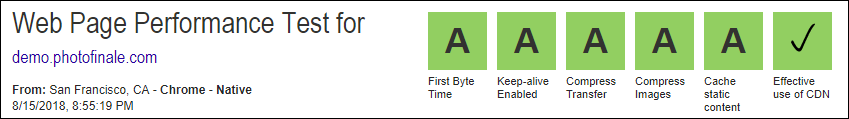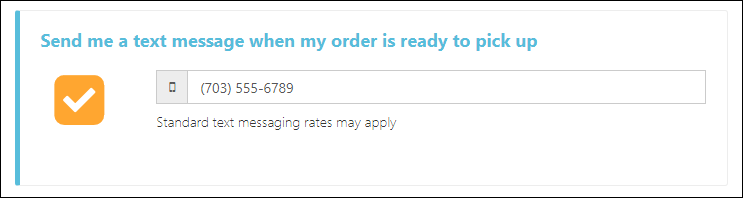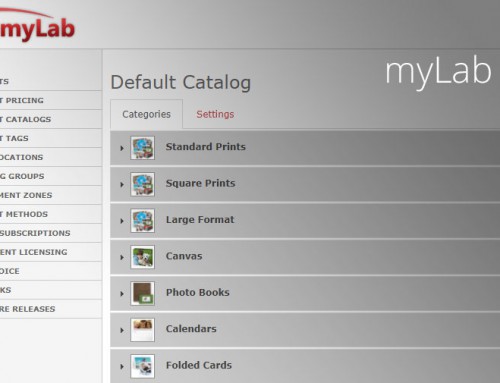PF v13.8.2 (8/29/19)
Photo Finale Web 13.8.2
- [FIXED] Prevent “The id is invalid or not provided (101)” error on checkout for users with bad data stuck in their local browser cookies.
- [NEW] Added cache control header (“max-age”) for Umbraco custom content, to improve caching on the CDN.
- [NEW] Updated to newer version of pre-rendering middleware to handle traffic from an expanded list of indexing bots.
- [FIXED] After finishing a creative project and adding it to the cart, starting another creative project via a direct product link (e.g. Umbraco page or mega-menu) will no longer display a “Change Style”.
PF v13.8 (8/12/19) & 13.8.1 (8/20/19)
Photo Finale Web 13.8
- [NEW] CDN Coverage for Landing-Page HTML. In PF 13.0 we introduced a secure, global Content Delivery Network (CDN) for all static content, including Javascript, CSS, and media files. In v13.8 we have extended this to include the HTML itself for all Umbraco landing pages, leading to even faster initial load times and transitions between pages as consumers’ browsers and devices can take advantage of lower latency and higher transfer speeds by connecting to one of the 130 edge locations worldwide.
- [NEW] Dynamic Rendering for SEO. Search engine and social network crawlers aren’t always capable of correctly indexing complex, Javascript-powered, Single Page Applications (SPAs) like Photo Finale Web. Google announced at last year’s I/O conference a change to their search policies to allow and encourage developers to implement a new method to deliver search-friendly Javascript websites, known as Dynamic Rendering. As requests come into Photo Finale Web, we now examine whether or not it’s coming from a search bot and if so, immediately deliver a cached, prerendered, static version of the HTML back to the crawler. This results in a site that is both engaging for users but also performs well in search indexing. Our Dynamic Rendering system is integrated with our Umbraco CMS and myLab store management, so that any changes which affects a site’s marketing landing pages (e.g. product, price or promotion updates) are automatically queued & re-cached.
- [NEW] SEO-Friendly Product URLs. The links to products embedded throughout the Umbraco landing pages of a dealer site now utilize SEO-enhanced definitions to provide more information and context for search-engine bots to discover, rather than rely merely on a non-descript ID. The category breadcrumbs and product name are now included.
For example:
Previously: /shop?pid=940299
New in v13.8: /shop/wall-decor/aluminum-metal-panels/landscape/14×11-aluminum-metal-panel?pid=940299
- [NEW] Sitemap Optimization. Revamped the platform’s automatic sitemap XML generator to improve search indexing and optimization:
- Added and nodes to entries to help indexing bots assess the relative structure and importance of the different branches of the site and encourage frequent indexing.
- Migrated to a new component to ensure the full catalog of Umbraco landing pages for a site is included in the generated sitemap.
- Removed outdated and low-index-value platform pages from the sitemap entries.
- [NEW] Social Media Upload Shortcuts. Easier access to social media photos with direct shortcut buttons on the Upload page. Customers who haven’t discovered that social media photos can be accessed by clicking on the Photo Sources dropdown, will now have access to these features directly from the Upload page. Note: availability of social media photos varies by dealer domain.
Existing:

New:
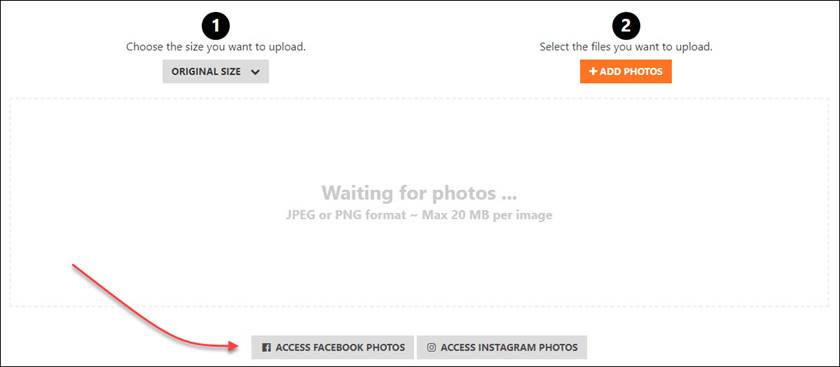
- [NEW] A new “Order Refund” email is now automatically sent to a customer whenever a credit card payment is refunded in myLab or via the API.
- [NEW] Orders without any cropped photos are now processed faster (reducing the time between the customer submitting their order and receiving the order confirmation email) by sending them through a separate processing pipeline from orders that do require cropping services.
- [NEW] The app’s client-side Javascript library version, revision & build date are now shown on the /platform page to help with troubleshooting.
- [FIXED] Corrected the tax calculation for $0 orders with a shipping charge when the customer has no default value set in their ship-to-country field.
- [FIXED] Corrected the tax calculation for service fees and rush-order fees which were only being taxed if they occurred in a jurisdiction with tax on shipping charges.
- [FIXED] The Review & Crop page was mistakenly displaying the fit-to-paper option for sites that had it disabled.
- [NEW] New core service to monitor the available hard drive space on each server and inhibit further application logging if we pass a minimum threshold.
v13.8.1
- [FIXED] Resolved bug affecting anonymous customers who used the “Continue shopping” option after placing an order and encountered error messages submitting their 2nd order.
PF v13.7 (6/25/19)
Photo Finale Web 13.7
- NEW – Ability to increase the thumbnail size on the Review & Crop page, with options for a large and extra-large thumb setting, making it easier for customers to accurately crop their detailed photos.
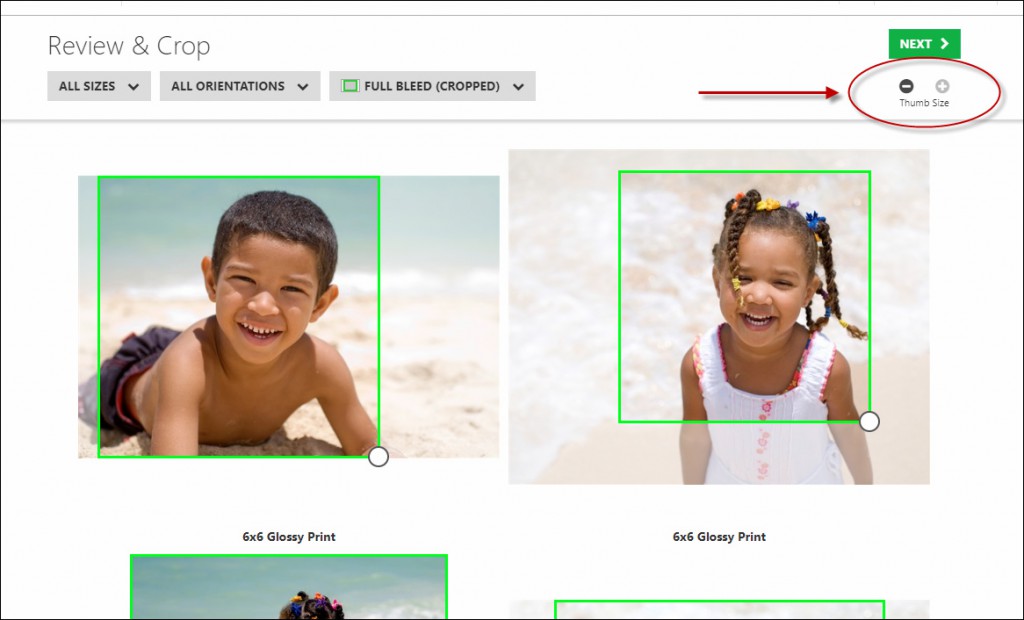
- NEW – New uploader to support older Apple customers (iOS 9-10, macOS 10.9 Mavericks, & macOS 10.10 Yosemite).
- FIXED – Intermittent duplication of photo data when uploading photos in Safari desktop browsers.
- FIXED – Orders with incorrect Fulfillment IDs on products when a customer used the Upgrades page to enable or disable print attributes.
- FIXED – Orders with a product subtotal of zero will now appropriately apply tax on the shipping fees when appropriate.
- FIXED – Missing search box on the /events page of some proofing gallery websites.
- FIXED – Largest thumbnail size (“XL”) not consistently displayed on Internet Explorer 11.
- FIXED – A direct shopping link (pcid=xxx or pid=xxx) will no longer take the customer into the Product Builder if the product has been disabled in the dealer’s product catalog. The customer will be navigated to the root /shop page instead.
- FIXED – The Share Collection button is now hidden for empty collections without any photos in them.
- FIXED – After duplicating a project on the My Projects page, the product name is no longer temporarily shown as “TEST”.
- FIXED – Added support for Umbraco pages with square brackets, curly brackets, parenthesis and tildes in the name.
- FIXED – The Cart page Order Summary can mistakenly display “FREE” shipping prematurely, before the customer has selected a shipping method, in certain circumstances.
- FIXED – Order completion emails are sent to the billing email address supplied with the order, rather than the customer’s saved account email address.
- FIXED – The Select All and Select None buttons in the Prints page toolbar are now disabled when the collection is empty.
- FIXED – The Add to Cart dialog in the Creative Product Builder does not show the correct price when a book has added pages.
- FIXED – Fixed issue on Proofing Gallery sites where customers would be asked for the password to the most recent collection within an event before being able to select another collection.
- FIXED – When a store pickup location that has been saved as a customer’s default in their checkout preferences is no longer available, the preference is cleared out so that they may select a new store and aren’t stuck on the Pickup page.
- FIXED (R2) – Fixed custom-cover photo book workflow. Customers can click on a half-created project in their Cart or Projects page and they will be able to proceed into the cover-making workflow.
- FIXED (R2) – Increased padding between thumbnails on the cropping screen. Also tweaked the styling of the crop controls.
- FIXED (R2) – Fixed the optional parameters on the /sign page (“redirect”, “username”, “password”, “token”), which fixes the problem with the My Projects link on some sites and the “Log in as customer” button in myLab.
- FIXED (R2) – Fixed a problem with the crop boxes drifting out of place if a user cycled repeatedly between thumb sizes.
myLab
- FIXED – Disabling a category now properly disables all child categories underneath it, rather than just the first level of children.
Payment
- Adds a charge description for Stripe payments that will appear in the transaction details on most credit card statements (printed & online). Defaults to: “Order #{%order_number%} from {%dealer_name%}”, for example “Order #23456789 from Silverline Photo” but can be overridden for a dealer by sending a request to support.
PF v13.6.3 (5/7/19)
Photo Finale Web 13.6.3
- FIXED – Resolved “Unable to add the project to the cart at this time” error when adding a project to the cart immediately after using the photo uploader within the Creative Product Builder.
- FIXED – The photo uploader UI was hidden when starting a new project and not having any previously-uploaded photos. Only the “Skip” button was shown.
- FIXED – Changed the icons for the Select All and Select None buttons on the /prints page toolbar, to differentiate them better from the “hamburger” menu icon shown on mobile devices.
- FIXED – Updated the API to always return HTTPS links for renderfarm rendering when requesting order details.
PF v13.6.2 (5/1/19)
Photo Finale Web 13.6.2
- Several fixes and improvements to Quick Order Mode, which allows dealers to link customers directly into the retailer’s print shopping engine using photos that are hosted on another service.
- NEW – Added progress message (“Importing photo 2 of 5…”) while photos are being imported.
- NEW – The imported collection of photos is now automatically selected for the user when arriving at the /prints page.
- FIXED – If one of the specified import images is unavailable it is now skipped, and the entire import no longer hangs up.
- FIXED – Navigation glitch resulting in a blank page when a single photo is imported.
- FIXED – The imported photo’s collection name is now “My Photos” rather than the a 32-character basket ID.
- NEW – The “New Collection” button is now more prominent for new customers logging in for the first time after creating an account.
- NEW – The user’s browser agent identifier is now shown on the /platform page for troubleshooting purposes.
- FIXED – Long print category names are no longer cut off on the category dropdown menu on the /prints page.
- FIXED – Clicking on a merchandise product from an Umbraco landing page and then hitting “Cancel” in the Add to Cart popup, now returns you to the page you were on rather than to the root /shop page.
- FIXED – A display issue with the photo thumbnail frames on the /prints page in Internet Explorer 11.
- FIXED – Missing translations for the “Change Style” and “Add Page(s)” popups in the Creative Product Builder.
- FIXED – When a customer resets their password using Forgot Password, all existing authorization tokens are now cleared.
- FIXED – The scroll button arrows on the Photo Spot toolbar in the Creative Product Builder on mobile devices were backwards.
- FIXED – The Checkout Summary page was failing to load properly for customers with their language set to Hungarian.
- FIXED – Products with a “Text Input” personalization (e.g. a monogram) are no longer offered on the Upgrades page during checkout, since they are not a binary (on/off) option.
myLab
- NEW – The “Online – Orders – Line Item Status by Supplier Quick View” report has been replaced with a newer report: “Online – Orders – Outsourced Order Status”. The new report:
- Filters out orders that are from a 3rd-party catalog but are shared for in-house fulfillment (e.g. IPI Content).
- Consolidates custom-cover books into a single entry (rather than two) by filtering out line items for the child product in a product bundle.
- New “Destination” column that indicates whether the order is being sent back to the “Store” or to the “Customer”.
- New “Date Shipped” column.
- New “Carrier” and “Tracking Number” columns.
- New columns for customer information — First Name, Last Name, Email and Phone.
- New “Destination” column that indicates the store it is being delivered to, or the customer shipping address.
- NEW – The Recent Orders page now filters out membership signups by default and provides a checkbox to include them in the search results.
- NEW – The myLab logo links back to the dashboard page.
- FIXED – When a supplier uses the Fulfillment page to set an order as “In Transit to Store”, the order status is now also updated in addition to the line items themselves.
- FIXED – When a supplier uses the Fulfillment page to set an order as “In Transit to Store”, the “Order Complete” and SMS notification are no longer triggered prematurely.
PF v13.6.1 (4/4/19)
Photo Finale Web 13.6.1
- Fixed issue where the print product attribute selections were not being added to the customer’s cart.
- The maximum file upload size validation is now bypassed if the customer has selected the “Small” or “Medium” upload option, since their photo will be resampled down.
- Fix the recently-introduced “pf_website_url” email macro, which was not working in Password Reset or New Membership emails.
- Updated Hungarian translations.
myLab
- The Recent Orders page now excludes membership signups by default.
- The Reports page now sets the default End Date to tomorrow so that data from today is included.
PF v13.6 (3/22/19)
Photo Finale Web 13.6

- Thumbnail Sizing. The Prints page now allows customers to switch between 5 sizes of thumbnails, including two smaller and two larger sizes than the default. Customers can get beautiful thumbnails with up to 13x more pixel data than before on mobile devices and 8x on desktop browsers! The user’s thumbnail size preference is stored in their local browser storage for future visits.
- Added acceptable file type and size limit information to the Upload Photos page.
- When uploading photos from iOS and macOS devices with iCloud Photo Library enabled, Apple sets the photo filenames to be GUIDs (32-character hexadecimal values). The site now intercepts Apple’s GUIDs during upload and converts them into more-manageable, 12-character filenames to reduce visual clutter on the page.
- The localization resources (the language-specific strings for the site’s interface) are now loaded from a Content Delivery Network (CDN), to speed up access, and also given optimal cache settings so that they can be reloaded directly from the user’s browser cache for up to one year.
- Hungarian (Magyar) has been added as an available language on the site. Köszönjük üzleti tevékenységét!
- Added a new email macro {%pf_website_url%}, which will be translated into a dealer’s Photo Finale website URL.
- Improved support for dealers with repeated subdomain & domain names as their Photo Finale site URL, e.g. studio110.studio110.com.
- When a watermark is applied to a photo, the font size is now increased proportionally with the requested image resolution so you don’t end up with tiny text on a large image.
- Updated our US Tax Database with the latest rates for over 83,000 tax jurisdictions in the US.
- FIXED – Adding a prepaid print plan to the Cart was not working properly.
- FIXED – The site was not properly setting the HTTP status result to 404 when a user accessed a non-existent URL.
- FIXED – The Download Photo(s) button is no longer shown to customers accessing the site from PF@Kiosk.
- FIXED – Entering an incorrect password for an event on the /Events page in a Proofing Gallery site was displaying a blank error box.
- FIXED – Text on the Reset Password page was not properly localized.
- FIXED – Selecting a collection to view on the Prints page no longer resets the scroll position on the collection list back to the top.
- FIXED – Upload failures were not producing the proper error message.
- FIXED – Intermittent failure of the “City, State, Zip” line to be displayed on the Shipping and Billing pages.
- FIXED – All three tabs on the Collection Settings popup (General, Privacy & Sharing, Watermark) now fit on one line on mobile devices.
- FIXED – Endless processing loop when trying to create a nickname for a new customer membership signup when their email address username is entirely numeric, e.g. 1234@test.com.
UploadToKiosk.com
- Increased the maximum upload size per photo from 15 MB to 20 MB.
- Added acceptable file type and size limit information to the Upload Photos page.
- Customers can now tap on the “Waiting for photos…” area to initiate the photo selection.
myLab
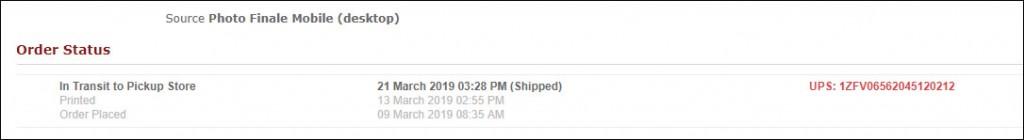
- The shipping tracking number for a specific line item can now be accessed by clicking on a new delivery truck icon. This is especially helpful for Prestige Outlab products that ship to store, as those tracking numbers are now available in myLab upon shipping to store.
- The “Tax Shipping” field on the Store Location Details page has been removed. It has not been used in a number of years. That setting is now controlled by the US Tax Database or the dealer’s configured Tax Rules.
- Added a description to the function of the “Tax Rate” field on the Store Location Details page.
- FIXED – The Order Status section of the Order Details page now properly shows the new, optional status values introduced last year — “Preparing”, “Preparation Complete”, “Image Correction”, “Printing”, “Production Complete”, “Quality Assurance”, “QA Complete”, “In Transit to Store”, and “Needs Review”.
- FIXED – The “Select All” button on the Add Products dialog now works as expected.
- FIXED – The “Shared” button is now available for merchandise products on the Product Details page, allowing merchandise from a shared catalog to be fulfilled by the subscriber.
PF v13.5.6 (3/7/19)
Photo Finale Web 13.5.6
- Fixed a bug that caused a shared-photos collection to not be displayed if the person receiving the shared photos was already logged into their own account.
- Fixed an issue with only the order items’ statuses, and not the overall order status, being updated when an API request came in to update to certain statuses, such as “In Transit to Store”.
- Fixed the “Nearby Stores” section on a store location’s details page.
- Tweaked the “Login with Facebook” button text/color/icon to appease the brand police.
- Fixed the “All Styles” category on the, which had been missing a space between the words.
PF v13.5.5 (3/1/19)
Photo Finale Web 13.5.5
- Fixed an issue with checking for available usernames and signing up for new memberships.
- Fixed an issue with duplicate images uploads when using an iOS device.
- Fixed a bug loading the Cart page when it contains a prepaid print plan.
PF v13.5.3 (2/27/19)
Photo Finale Web 13.5.3
- The “Sign In with Facebook” feature now automatically creates a membership account for a new customer when they use it for the first time, rather than requiring the user to first visit the Join page to sign up for a membership separately.
- Fixed issue with the font-size slider when editing creative projects on mobile devices, which was leading to text spots in customer orders with text sizes set to 0, making them invisible.
- Fixed an issue that prevented mobile notifications (SMS messages) from being properly registered for orders.
- The order summary shown on the Cart and Promotions pages no longer displays the tax line if the tax has not been calculated because the customer hasn’t yet selected a pickup location or shipping address.
- Fixed an intermittent issue on the Shipping Address and Billing Address pages that would cause the final line of input fields (City, State/Province, Zip/Postal) to be hidden unless the page was manually refreshed.
- Fixed a bug where a product that had been removed from the cart by the customer would still be displayed on the Upgrades page.
- The “Color” button on the text spot toolbar in the Creative Product Builder is now labeled as Font Color to make it clearer.
PF v13.5 (2/14/19)
Photo Finale Web 13.5: New Features and Enhancements
- Download Collections. Customers can now download all of the photos in a collection at once as a single ZIP archive. The ZIP download link is available in the Collection Settings popup, or by selecting all photos and hitting the download button. A link can also be added to your Share Collection email message template via a new email macro in Lab 50.
- Photo Sharing. The Privacy & Sharing settings have been reworked so that customers can now share any collection whether they’ve marked it as public or private. Private collections are only accessible to users who have received the secure link. Public collections are visible to anyone who has the user’s public member link. Buttons to copy the sharing links to the clipboard were also added for easy access.
- Preview Mode. The Creative Product Builder “Preview Mode”, introduced in v13.3, is now fully rolled out and available for 100% of customer projects.
- Mobile Number Validation. SMS numbers provided by customers for mobile order notifications are now stored in a repository once they are validated as mobile-capable numbers, improving deliverability of future notifications.
Photo Finale Web 13.5: Bug Fixes, Optimizations & Tweaks:
- Fixed the “Sign in with Facebook” feature which required changes due to Facebook’s recent privacy-related API updates. All existing Facebook apps for custom domains will need to be re-reviewed by Facebook after this release, so the functionality may not work immediately until their review process has been completed.
- Fixed bug preventing wholesale pricing from being correctly calculated and recorded for an order.
- Added the capability to augment the list of US states for which a dealer has tax nexus without having to create a dummy, non-pickup store location in each desired state.
- Updated Preview Mode in the Product Builder to provide a build-preview rather than print-preview of products which undergo transformation (combining / rotating / flipping pages) for printing, such as folded cards.
- Removed several hundred outdated and unused string resources from the localization file, downloaded by each user’s browser during the initial web page load, reducing the size by over 60%.
- Validation has been added to the Cart page to ensure that all line items have their associated photos. If any are missing, such as social media photos with expired authorizations, the customer is notified and the prints(s) are removed from their cart.
- After you add or remove a coupon on the Promotions page, the items on the Cart page are now refreshed automatically to account for the pricing updates.
- Optimized the implementation of the Terms & Conditions data, to prevent a round-trip HTTP request for the information with each page load.
- The label on the Store Finder page has been changed from “Store Hours” to “Store Information” since some dealers use that field to put information other than store hours.
- Entering an incorrect collection password no longer displays an API communication failure warning (“We’re having trouble communicating with the server…”).
- Fixed a bug in the Product Builder which offered customers access to layouts that should have been hidden.
- Fixed a bug that would prevent users from signing in to the site if they had a null phone number value in the database.
- When in-store pickup is disallowed because one or more cart products cannot be fulfilled in-store (configured using myLab > Store Management > Locations > Location Details > Product Fulfillment), the shipping-only notice was not being shown to customers.
- Fixed a bug that could cause disabled print products to still be shown on the site.
- Limit customers to 64 characters on the billing and shipping address fields. If they entered more, previously they would receive a cryptic API error message.
- The date displayed for events on proofing gallery sites is no longer one day earlier than what was set by the photographer.
- Increased the Preview Mode render DPI for 4″ – 6″ products from 200 to 210 dpi because that is a standard DPI used in other components on the PF platform and may result in faster rendering times because of pre-cached image data.
- Added validation during order processing to prevent duplicate coupon records from being attached to an order.
New myLab Features & Fixes:
- New “Add Tag” button in Product Details. Product tags can now be added directly to products from the Product Details page. Operators are presented with an auto-complete list of existing tag names, or can enter their own value to create a new tag.
- Ability to Rotate event photos. Photographers can now easily rotate photos directly in myLab when uploading new event collections.
- The Upload Preview Icon popup window now displays image file guidelines for submissions — 700x700px as JPEG saved at 50-60% quality.
- The “Generate a Product Link” feature on the Store Management > Web Links page now displays direct product links using the preferred “pid” (database id) format which is more durable against product catalog changes and reorganizations.
- When scrolling photos on the Event > Event Collection > Event Collection Photos page, the images no longer appear on top of the header toolbar.
New myLab On-Demand Reports:
- “Online – Accounting – TaxJar Export”. A set of two new reports, one for all orders and one for just shipped orders, that can be used to import data into the TaxJar tax accounting service. Simply run the desired report and export it as a CSV file, which can then be imported into your TaxJar account (instructions here).
New myLab Automated Subscription Reports:
- “Orders Not-Marked-Complete (Daily)”. If you subscribe to this report you’ll receive an Excel spreadsheet in your inbox every morning at 7:30 ET with a list of your online & mobile orders from the past month which have not been marked as complete (or cancelled) yet. The oldest orders are reported at the top. The report includes orders for items fulfilled in-house and orders fulfilled by your suppliers.
- “Supplier Orders Not-Marked-Complete (Daily)”. This companion report is designed for Fulfillment Suppliers. It shows all fulfillment orders for the past 30 days for your catalog subscribers which have not been marked as complete, in-transit-to-store, or cancelled. Delivered daily at 7:20am ET.
Automated subscription reports are sent to the email addresses you choose on a daily/weekly/monthly basis, depending upon the report. You subscribe to automated reports in myLab > Store Management > Report Subscriptions.
Updates to Existing myLab Reports:
- “Online – Sales – Detailed”. This on-demand myLab report has been updated to exclude membership signups and add a new column, “Discounted Subtotal”.
- “Online – Fulfillment – Catalog Subscriber Line Item Detail”. This report for Fulfillment Suppliers has been updated to include a new “Retail Total” column, showing what the retailer sold the item for, and a new “Ship to Home” column, indicating whether the order was ship-to-store or ship-to-home. The date range has also been expanded so that this report can be run for the past 2 months of data, rather than just 30 days. The companion “Grouped by Product” report was also similarly updated.
PF v13.3.1 (12/14/18)
Photo Finale Web 13.3.1
- Enabled Preview Mode for single-page creative projects.
- Switching to Preview Mode no longer saves the project behind the user’s back. A customer can now render a preview that contains their latest changes without the project being saved in the process.
- Improved the Preview Mode render resolution for small products (< 6″).
- Added a watermark for Preview Mode renders to protect the digital assets from customer download.
- The “Page” mode in the Creative Product Builder has been renamed “Edit” mode to better reflect its function and be less confusing on products that do not have pages.
- Fixed a bug selecting a collection to autofill from on the Photo Placement page when beginning a new project as a logged-in member.
- Fixed a bug that caused a “Transition prevented” error message when trying to use the autofill feature on a mobile device after uploading photos in the Product Builder.
- Fixed an issue that would sometimes allow baskets to be resubmitted.
Renderfarm
- Failed requests will now set the HTTP response to a proper error code.
PF v13.3 (12/11/18)
Photo Finale Web 13.3
- New Img.ly Photo Editor. Integrated the new editor into the Print and Product Builder workflows. The editor is ready to go live and will be unveiled and swapped in as soon as Adobe pulls the plug on the Creative Cloud Editor, which is already living on borrowed time (shut-off had been announced to happen on 11/30).
- New Preview Mode in the Creative Product Builder. The preview mode shows the exact rendering that will be performed for printing, allowing customers to verify text placement and overall design while they build their projects. The preview mode feature is being rolled out gradually to ensure performance, beginning with 10% of consumers (randomly sampled) and ramping up from there.
- Sale prices for products are now automatically displayed on Umbraco landing pages for sites utilizing our macro engine. A product is considered to have a sale price if there is a promotion that applies to all customers and discounts the first unit’s price. The initial Umbraco page updates will roll out over the next 24 hours, and after that updates will be automatic as new promotions go into effect or expire.
- Fixed an issue with the display of product quantity tier pricing when accessing folio products via direct product-id links (i.e. from links on Umbraco landing pages).
- Added additional logic to prevent duplicate orders from being created if a user double-clicks on the Submit Order button.
- Customers are now warned when API connectivity fails due to their system’s date/time being out of sync.
- PicMonkey is now hidden on PF@Kiosk sessions due to recent changes to their service which will not be addressed before the new year.
- After deleting 1-2 photos in a collection, the remaining photos will no longer disappear.
- The font “The Great Escape” has been removed from the Product Builder do to rendering issues on a number of systems.
- Any newline characters added to the Meta Description or Meta Keywords fields in Umbraco are now stripped out automatically. Previously they would have resulted in a broken site.
- Performance optimizations in several components to utilize cached data rather than fetch it on each request.
Photo Finale API
- Fixed bug that was preventing the “White Borders” option from being shown in iOS apps for appropriate dealers.
- Prevent mobile order notifications (SMS messages) from being sent more than once for an order.
PF v13.2.4 (11/19/18)
Photo Finale Web 13.2.4
- Fixed issue with customers on certain dealer sites not being able to sign in to their membership or sign-up for a new membership.
- Updated the Print Attributes popover and Upgrades page to better handle long attribute names.
- Updated the Prints Attributes popover to reduce confusion with the pricing and offer customers another way to bypass an upgrade.
- Fixed the animation setup for the Order Notification UI on the Order Confirmation page.
PF v13.2.3 (11/15/18)
Photo Finale Web 13.2.3
- Improved the readability of the /cart page items by removing the product attribute prompt and only displaying the customer’s selected choice.
- Improved the display of product attribute pricing on the /cart page, which had been misleading for attributes with variable pricing between the 1st and subsequent units.
- Updated French localizations.
PF v13.2 (11/14/18)
Photo Finale Web 13.2
- Print products which are currently on-sale are now called out to customers in the products list with a red font and savings display in the details popover. On-sale products are products which have an active promotion available to all members (i.e. no coupon or other criteria required).
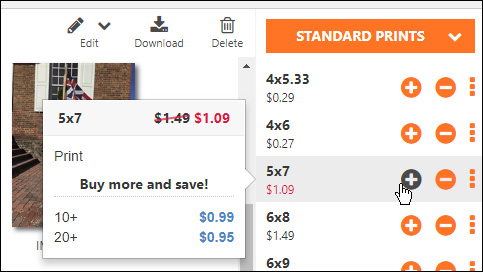
- When a newly-joined member creates their first photo collection on the site, it is now selected for them automatically.
- The “Next” button on the Payment page is now labeled as “Review Your Order” to assure customers they will have an opportunity to review before their credit card is charged.
- Fixed intermittent problems sending SMS order notifications for orders completed through Print 50 or Lab 50.
- Fixed the product search results page not displaying any results.
- Fixed Google Analytics tracking for dealers UA tags.
- Fixed the automatic selection of the default pickup location for PF@Kiosk orders, when a store has been configured in the Setup Wizard.
- Resolved an issue that was causing extraneous data in some creative projects to prevent the backgrounds or overlays from being rendered on some pages.
- Fixed a bug that caused UK phone numbers to be formatted incorrectly in the mobile notification phone number field on the Order Confirmation page.
- In the Creative Product Builder, the text spot font selection menu was not showing the correct previews for the Jenkins and Goudy Bookletter fonts.
- Improved the layout of the Font Size & Style toolbar in the Creative Product Builder on mobile devices.
- Added additional validation logic when saving creative projects to ensure that photo spots do not have existing pan/zoom values reset.
- Fixed the missing “Rush Fee” label on the Cart and Order Summary pages.
- Resolved an issue on the Crop & Review page on mobile devices for sites with abnormally tall custom footer designs, which was preventing the customer’s thumbnails from being displayed until they manually scrolled to the bottom of the page.
- Fixed the display of the optional Store Loyalty Card entry field on the Promotions page.
- Disabled autocomplete for the optional ship-to-company field available, for some dealers, on the Shipping page.
- Fixed a crash in Safari when repeatedly toggling the “mobile notification” checkbox on/off on the Order Confirmation page.
PF v13.1 (10/16/18)
Photo Finale Web 13.1 Release Notes
- Enhanced the user interface for mobile notification sign-up, and added validation that the supplied phone number is a mobile number.
- Customers’ checkout preferences — in-store vs. mail-to-home, pickup store location, ship-to-address, billing address — are now saved between orders for both members and guest customers, resulting in an easier and faster checkout flow.
- Streamlined the Checkout Pickup page for dealers with fewer than five store locations.
- Added Google Analytics tracking of /search page search terms.
- Added the company name field to the summary shown on the Review Your Order page (/checkout/submit) for sites that have a ship-to company field enabled.
- Improved the “Edit Text” interface in the Project Builder for users on a mobile device.
- Added a URL route for /.well-known/change-password to improve compatibility with built-in iOS / macOS password manager.
- Automatically redirect a user from the /change-password page to the /signin page if they are not already signed in.
- Fixed a bug allowing in-store pickup for products configured for ship-to-home only via myLab > Store Location > Location > Product Fulfillment.
- Fixed the visual display of a customer’s print thumbnails on the Review & Crop page when they select the “Fit to Page” option.
- Enhanced Vantiv payment processing module to prevent the occasional occurrence of multiple charges for a single customer order.
- Fixed a bug that prevented users from being logged in to the site automatically when using the “Order Creative Products” menu option in the iOS app.
- Fixed a scenario whereby a customer’s basket might not be reset after completing an order and hitting the “Continue Shopping” button within a few seconds.
UploadToKiosk.com
- Added a link to the U2K Android app on the Google Play store when the site is accessed from an Android device.
PF v13.0.2 (8/23/18)
PF Web & API
- Fixed an issue that prevented delivery of SMS messages to some international carriers, such as Rogers in Canada and SingTel and StarHub in Singapore
- Improved the mobile notification (SMS) user interface on the Order Confirmation page
- Fixed an issue with uploading photos from the kiosk to PF@Kiosk
Lab 50 Webservices
- Fixed an issue with orders completed in Lab 50 / Print 50 not triggering SMS notifications
myLab
- Enhanced the operation of the Fulfillment page in for 3rd-party fulfillers:
- Ship-to-home orders now have a “Mark Shipped to Customer” button
- Ship-to-store orders now have a “Mark Shipped to Store” button and the carrier fields are accessible for entering a tracking number
- Fixed timeout issues when trying to export on the Reports page
- Importing a shared product catalog will now correctly copy category descriptions
- Fixed Wholesale pricing fields display on the Product Details page
- Fixed a graphical glitch when clicking on the “Edit products & Settings” button
UploadToKiosk.com
- Increased the allowed upload size per file by 50%
PF v13.0.1 (8/16/18)
- Fixed missing “Upload” button in the Creative Product Builder
- Fixed accessing the PicMonkey photo editor
- Fixed erroneous payment page validation errors for no-fee orders
- Fixed disabled “Edit Photo” button in Creative Product Builder
PF & myLab v13.0 (8/16/18)
Platform Performance Optimizations
Achieved across-the-board A’s from the WebPageTest.org performance testing services, due to a number of platform advances.
Platform advances include:
- CDN. All static site content, including our application Javascript & CSS, as well as dealer’s custom Umbraco media content, is now served to your customers through a secure, global Content Delivery Network (CDN) which delivers lower latency and higher transfer speeds by connecting them to one of more than 130 geo-proximate edge locations worldwide. CDN bandwidth charges are included in your 2018-2019 billing agreement.
- Dedicated Static Asset Servers. Our CDN provider pulls all application data and Umbraco media content from a new, cookie-less asset server cluster with far-future expiration values allowing for maximum local caching in users’ browsers. On repeat visits to your site for up to a year, customers will not have to reload the vast majority of the site content.
- HTTP 2.0. Full HTTP/2 support across our Web and API fleets. This major revision to the HTTP network protocol focuses on improved performance via multiplexing, header compression, server push, and resource prioritization and is supported by all of the latest browsers.
- Server Resources. Significant reduction in first-page load time and server memory requirements for fresh dealers.
Mobile Order Notifications
Customers can now opt-in to receive a mobile notification via SMS when their order is ready for in-store pickup or has been shipped.
The SMS is triggered by marking an order “Complete” in Print 50, Lab 50, myLab, fDaemon or via our API. Within a few minutes the customer will receive a test message that includes your dealer name, their order number and store pickup location (unless it’s a shipped order).
If your lab auto-completes orders, the SMS may go out prior to the customers order actually being ready. For this reason, we recommend turning off auto-complete. (Pro Tip: Use the Fulfillment tab of myLab to easily mark orders as completed.)
This SMS feature is part of this PF 13 launch for online orders and will be available for orders placed in the iOS App later this fall.
Umbraco CMS Content Macros
Umbraco is the content management system your PFSR or PFE site uses for custom shopping pages, header and footer. We have added functionality to connect myLab with these pages, which allows for control of much of the website content from myLab.
- The new macro engine for Umbraco content has a full set of programmable macros that provide the ability to include dynamic dealer, store location and product catalog data directly in Umbraco landing pages.
- Pages with macros always show the latest information and are automatically refreshed as store data changes (e.g. prices changed, new products added, etc.)
- Through “macroitized” pages, dealers can easily make changes to their Umbraco content through the simple Store Management tools in myLab without ever having to edit HTML directly or submit a change request through our account team.
- Photo Finale Enterprise customers interested in exploring how the macro engine can help them build a more engaging and dynamic site should contact our support team for further information.
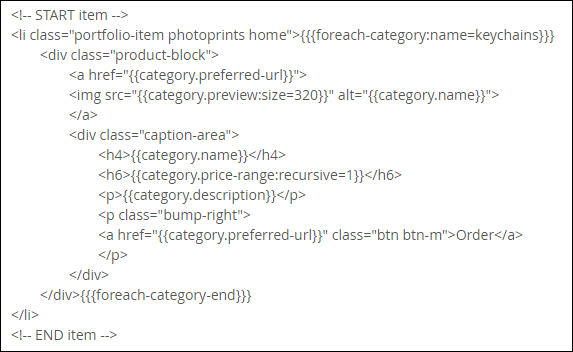
Wholesale Pricing
The wholesale costs incurred for outsourced products in an order are now calculated and displayed on the myLab Order Details page, via the API, and through most applicable email-subscription and on-demand myLab reports.
Fulfillment labs add their wholesale pricing to their catalogs in myLab, either on the Product Pricing page in a new column next to their MSRP, or in a new section on the Product Details page. The Product Pricing page will automatically display the expected margin.
Product Pricing page:
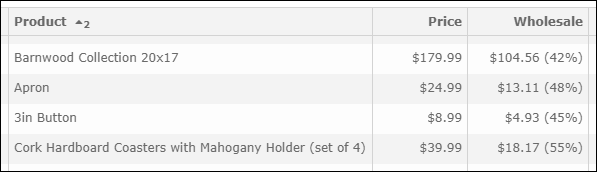
Product Details page:
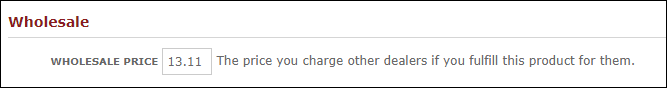
Dealers subscribing to a supplier-fulfilled product will see the product in green, and the wholesale cost and margin will be displayed (but not editable).
![]()
Wholesale pricing support has been added to these reports for launch:
- Online – Sales – Detailed
- Online – Fulfillment – Catalog Subscriber Line Item Detail
- Online – Products – All Product Catalogs
- Daily Online Sales Summary
- Daily Supplier Detail
Wholesale pricing support will be added to these reports in the coming weeks after launch:
- Online – Sales – Product Totals
- Online – Sales – Subaccounts – Details
- Online – Sales – Subaccounts – Monthly Totals
Wholesale pricing is available now for all Prestige Outlab catalogs, and will be available shortly from many Photo Finale Marketplace partners.
Product Builder Enhancements
- Ability to view a larger preview image by hovering over a thumbnail in the photo library panel.
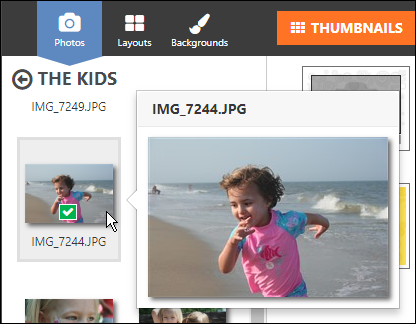
- Option to hide thumbnails from the photo library panel once they have been placed in a project.
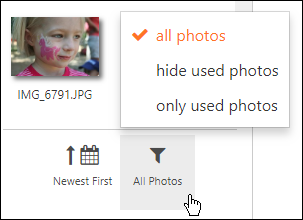
- Indication in the photo library panel of any photos which have been used more than once in a project.
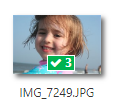
Larger Upload Sizes
We’ve re-balanced our upload sizes to account for larger device cameras and improved availability of broadband and LTE coverage, while still offering meaningful time and data-plan bandwidth savings for customers who do not need full-resolution source images.
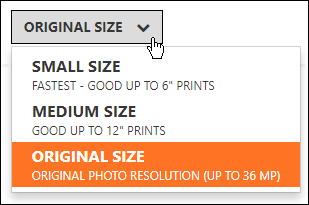
- Express Upload, Fast Upload and Large Upload have been replaced by Small Size, Medium Size and Original Size.
- The Small Size is 80% more pixel data than the previous Express option.
- The Medium Size is 115% more pixels than the previous Fast option.
More Enhancements
- Added support for customer entry of a store loyalty/rewards card on the Checkout Promotions page. Loyalty card numbers can be retrieved via our API only.
- The Payment page in the Checkout workflow will now automatically select the first payment option for the customer by default.
- Added Google Analytics tracking of terms used on the /search page.
- Improved API retry success by utilizing a different API domain for each retry request, thereby ensuring a new connection is established and increasing the likelihood of it being served by a different server in our API cluster.
Bug Fixes & Tweaks
- The site will no longer use the customer’s selected folio (design) style name as the default description for a new creative project. As content is re-purposed and shared between many products, the original style names are often not applicable to the newer products and cause confusion when set as a project description. The field is now blank, allowing customers to optionally fill in a description of their project.
- The Order Items and Order Coupons JavaScript objects are once again properly initialized on the Order Confirmation page, for use in 3rd-party integration scripts that require detailed cart data, such as affiliate marketing and others.
- Fixed support in the Cart and Checkout pages for the advanced dealer property (“hide_tax_when_zero”) which inhibits the “Tax” line from appearing in the order total display for dealers who desire that. (Please email support@photofinale.com to request.)
- Fixed the erroneous message shown to customers when they entered an incorrect username or password on the login page.
- The panels recommending users to Sign-In or Join the site are no longer shown on the Order Tracking and My Projects pages when the site does not offer user memberships.
- The browser window title (HTML <title> object) are now properly set for PFM/PFSR/PFE sites to the value specified in Umbraco.
- If membership sign-ups are disabled on a site, attempting to visit the /join page will redirect the user to the /welcome page instead.
- Fixed bug in which the Upload button was still shown in the Photo Library panel of the Creative Product Builder for customers using PF@Kiosk when it was configured to hide the upload option.
- Importing a supplier product catalog in myLab will now correctly copy all product personalization attributes.
- The “Download DPI” setting has been removed from the Product Details screen in myLab since it was no longer used by the platform.
- Fixed a small display issue on the shopping page breadcrumbs.
myLab Updates
Quicker Customer Assistance
- New “Log in as Customer” button for quick, one-click access for customer service.
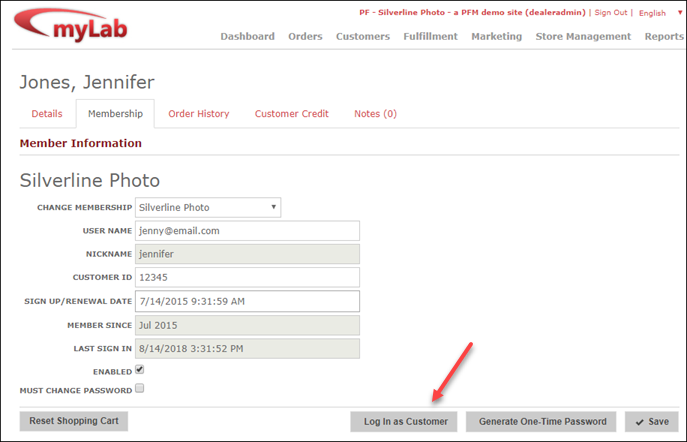
Upgrades to the Product Pricing page
- Ability to filter products by name, breadcrumb, Product ID and Database ID, and local vs. outsourced fulfillment, making it much easier when you want to find and update a specific product or group of products.

- Support for displaying and editing inactive products. This is particular useful when adding a new category of products. You can begin with the category disabled, so that it is not available to customers on your site, make your pricing and other product updates, and then enable the category for sale.
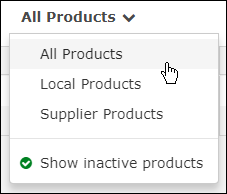
- Products fulfilled by an outlab supplier are now displayed in green.
- Support for viewing wholesale costs on products, including a real-time margin calculation updated as the product price is edited.
![]()
- Support for suppliers to set wholesale pricing on the products they fulfill for others.
- New quick-access tooltips which provide an overview of the product details in a popover tooltip — width, height, breadcrumb, supplier, Fulfillment ID, UPC, price tiers, page count, max/min pages, render mode & shipping group — when you hover over a product or category name in the table.
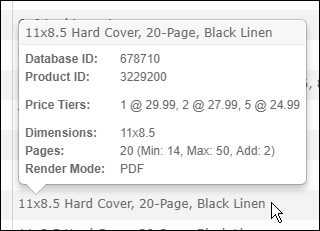
- Ability to directly input additional-page pricing for photo book products.
Support for Supplier Orders
- On their myLab dashboard, fulfillment suppliers can now search for orders placed on subscribing dealers’ sites that include products fulfilled by the supplier. Order search works on both the Orders and Fulfillment pages.
Reports: New & Updated
- Added new automated weekly report subscription, “Mobile & Web: New Customers.” Configurable in myLab > Store Management > Report Subscriptions. This new report is delivered every Sunday at 5:30am ET, and includes customer information for all FIRST-TIME members and guests that placed orders in the previous week. This is a great report to use to import new customers into your 3rd-party email marketing service.
- Added new automated daily report subscription, “Mobile & Web: Supplier Order Detail”. Configurable in myLab > Store Management > Report Subscriptions. This new report shows the production status of every order sent to a 3rd-party fulfiller the previous day. Delivery daily at 5:45am ET.
- Resurrected and rebuilt from scratch two popular, on-demand reports which had been removed last year due to performance and resource concerns: “Online – Fulfillment – Catalog Subscriber Line Item Detail” and “Online – Fulfillment – Catalog Subscriber Line Item Detail Grouped by Product”.