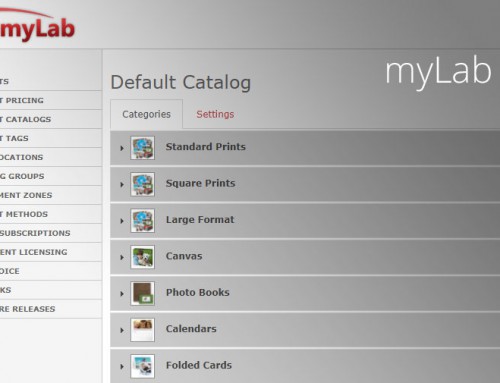PF 14.4.1 Release (09/16/20)
Photo Finale Web Additions & Fixes:
- [FIXED] – A photo’s crop region was being reset in some circumstances after rotating the crop box and panning the area.
- [FIXED] – Incorrect cropping region data resulting in “extreme zoom” on some photos. The fix applies only to photos uploaded after the release.
- [FIXED] – Localized user-interface strings are now loading properly in languages other than English.
- [FIXED] – Facebook photo albums no longer display “This collection is empty” when selecting an album.
UploadToKiosk:
- [FIXED] – The proper resize resolution is now set based on the user’s selection.
- [FIXED] – A progress spinner is displayed while the browser processes the list of images selected by a customer, before the upload progress begins.
myLab:
- [FIXED] – Adding or editing a Price Tier for a product will no longer result in an error message.
PF 14.4 Release (09/11/20)
Photo Finale Web Additions & Fixes:
- [NEW] – Updated & edited/corrected complete Spanish localization
- [FIXED] – Removed “Girls Are Weird” font due to issues with inconsistent leading values in the font causing line height placement problems.
- [FIXED] – Removed the count of selected thumbnails from the Prints page toolbar on mobile devices due to layout issues it caused on some screen sizes.
- [FIXED] – The Order History summary no longer lists orders as Delivered prematurely.
- [FIXED] – Added support for setting a separate default language and currency code for a site, which were previously tied together.
- [FIXED] – Changed icon for Rotate Photo button on the Prints page toolbar.
- [FIXED] – After uploading photos on the Prints page, the print category selection pulldown is no longer reset to the first category.
- [FIXED] – Corrected the styling of the “busy indicator” based on browser rendering updates so that it does not display a dark overlay.
- [FIXED] – Re-implemented a session cookie security mitigation to provide better backwards compatibility.
UploadToKiosk:
- [NEW] – Brand new user interface design.
- [NEW] – Removed 100-photo limit.
- [FIXED] – Ensure that a new claim code is generated after selecting “Start a new batch” when adding photos.
myLab:
- [NEW] – Added display of DIY Studio Bundle subscription on the Dashboard page.
- [NEW] – Expanded the “Software Releases” node in Store Management to be “Software & Downloads”, the go-to source for marketing kits and outlab info.
API:
- [FIXED] – Prevent certain bad or missing data from causing an exception when fetching order metadata.
PF 14.3.1 Release (06/16/20)
Photo Finale Web Additions & Fixes:
- [NEW] A site can now track analytics data into multiple, separate Facebook accounts by comma-separating the account IDs in the beacon element added via Umbraco, e.g: .
- [FIXED] Missing Img.ly assets (fonts, UI graphics) that prevented users from adding text to photos, along with several other editing features.
- [FIXED] Restored original behavior of the boolean “pdf” url attribute in Order XML API responses to address compatibility for some fulfillers.
PF 14.3 Release (06/04/20)
Photo Finale Web Additions & Fixes:
- [NEW] Portrait photos taken with cameras and mobile devices that embed an orientation flag into the exif metadata are now automatically rotated during upload to appear upright on the site.
- [NEW] You can now create product links that go to a specific category of content. We have added support for an optional “occasionID” parameter in a direct product link, allowing an operator to specify the default category (occasion) of content styles that will be shown. The list of available Occasion IDs can be found on the Photo Finale Wiki: https://wiki.photofinale.com/x/0oBjAw.
- For example: 8×4 Photo Card Mother’s Day
- https://demo.photofinale.com/shop/cards/photo-cards/8×4-photo-card?pid=913734&occasionID=39
- [NEW] Added the ability for individual store locations to override the “prepay required” setting, for pickup locations where in-store payment is not possible or desired.
- [NEW] New Umbraco Content Macro (“{{include}}”) that allows Umbraco pages to incorporate content from another page, allowing an easy way to share a block of common content among a set of pages.
- [NEW] Streamlined the behavior of the Product Upgrade popup on the Prints page when multiple photos are selected and the customer declines the upgrade. The customer is no longer prompted if they want to “Skip for All” or “Choose for Each”.
- [NEW] Moved the Country field to the top of the address section of the Shipping and Billing forms, since changes to it can alter the layout of the rest of the form. Previously it could be confusing for customers when the form layout changed half-way through.
- [NEW] The Prints page toolbar now displays a count of how many photos are selected.
- [NEW] Added new CSS classes “prerender” and “liverender” to the page <body> so that Umbraco content can style itself differently depending upon whether it is being consumed by a search indexing bot.
- [NEW] Redesigned the layout of the Quantity Pricing Tiers table on the Cart page sidebar.
- [FIXED] Photos rotated on the prints page no longer appear stretched or squished when added to a creative project.
- [FIXED] Rotating the crop box on the Review & Crop page no longer causes an incorrect aspect ratio box for some photos.
- [FIXED] The PicMonkey editor has been removed as they have decommissioned their partner API support. (Please check out our User Enhancements bundle for how to add the Img.ly editor to your site.)
- [FIXED] Resizing an image spot in the Create Product Builder would sometimes not cause the photo to automatically resize to fill the updated space.
- [FIXED] Added additional logic to prevent reusing checkout preferences when sharing a computer, where possible.
- [FIXED] Adjusted the product description popover to ensure the panel is completely contained within the browser window.
- [FIXED] The Upgrades page no longer shows upsells for products that have been removed from the cart.
- [FIXED] Use of the built-in Facebook tracker pixel for Umbraco sites no longer hard-codes the transaction currency value as USD.
Photo Finale API:
- [NEW] Added a new folio output section to the APM Order XML to assist fulfillers in producing multi-page folio products.
myLab:
- [NEW] Added setting to the Store Location Details page to override payment settings for that location.
- [FIXED] Resolved privilege escalation authorization vulnerability.
- [FIXED] Product Options can now be saved successfully for merchandise products.
- [FIXED] Products from shared content suppliers (e.g. IPI Content) are now handled correctly on the Product Pricing page.
- [FIXED] The Text Input Description can now be saved properly in the Product Options section of the Product Details page.
UploadToKiosk:
- [NEW] Portrait photos taken with cameras and mobile devices that embed an orientation flag into the exif metadata are now automatically rotated during upload.
PF 14.2.3 Release (04/07/20)
Photo Finale Web Additions & Fixes:
- [NEW] Added the ability to pin collections to the top of the collections list.
- [FIXED] Resolved initial display of “free shipping” in some circumstances where the shipping price had not been calculated yet.
- [FIXED] Corrected page navigation which was skipping the Pickup/Delivery page after adding items to the cart for certain dealer configurations.
- [FIXED] Improved design-time filtering of emoji and special symbols in text blocks in the Creative Product Builder, which cannot be rendered by FolioServer.
- [FIXED] Removed a stray “Debug Fonts” text block from the Welcome page.
- [FIXED] Removed extraneous exclamation points from a number of foreign language translation strings.
- [FIXED] Fixed text and icon spacing on the Continue Shopping button.
- [FIXED] Added additional logic to ensure checkout preferences are reused for multiple people on a shared computer.
myLab Release (03/20/20)
myLab Additions & Fixes:
- NEW: The dealer’s software bundle subscriptions are now shown on the dashboard.
- NEW: The “Online – Customers – Customer Email List” report now includes a column with the Membership Plan for each customer.
- NEW: A “clear” button has been added to the Safe Zone Guides section on the Product Details page to facilitate resetting all fields.
- FIXED: Removing the tax override amount for a pickup store location can now be saved.
PF 14.2.2 (03/11/20)
PF 14.2.2 Additions & Fixes:
- [NEW] – Added support for an optional new “This site uses cookies…” notification panel, with link to the cookie policy, for first-time customers, primarily for European labs. This feature can be enabled by contacting our Technical Support team.
- [FIXED] – A string on the Order Confirmation page (“Your order number”) is no longer hard-coded in English.
- [FIXED] – Reworked the button layouts on the checkout page to handle longer translated strings.
- [FIXED] – Updated localization strings for German and Hungarian.
- [FIXED] – The “Featured Items” panel on the My Projects page no longer obscures other page content in tablet-sized browsers.
- [FIXED] – Fixed PF.util.$$getInstance JS method, which can be utilized by custom client JavaScript code in Umbraco.
PF 14.2 (02/24/20)
PF 14.2 Additions & Fixes:
- NEW – The site has been localized into German, bringing the total count of available languages to 11.
- NEW – Support for European payment gateway Global Payments webpay (GP webpay).
- NEW – The Order History tab of a user’s Account page, now has a more prominent “Track Order” to take them detailed Order Status page.
- NEW – Added support for requiring customers to explicitly agree to a site’s terms & conditions and data protection agreement before being able to submit an order. This option (primarily for European labs) can be configured by our support team.
- FIXED – On the Order Status page for an order, the Shipping price is now shown.
- FIXED – Non-duplexed products will no longer be initialized with matching backgrounds between page pairs.
- FIXED – The Review & Crop page is now skipped if a user does not have any prints in their cart.
- FIXED – The Photos Per Page option is now only shown for photo books that are designed to have more than four pages to start.
- FIXED – Fixed a formatting issue with price tiers on the Cart summary.
- FIXED – Tracking of order items that are split into multiple packages when the aggregate length of the tracking numbers exceeds 40 characters.
PF 14.1 (12/09/19)
PF 14.1 Additions & Fixes:
- [NEW] New Order Status Details page with production status by product and support for split orders (fulfillment from multiple providers).
- Dealers with subscriptions to the Shipment & Delivery Master Bundle also get ongoing in-transit updates for shipped orders, with a built-in, full-tracking-info display, estimated arrival date (depending upon carrier), shipping exceptions, and delivered-date confirmation.
![]()
- [FIXED] In the Product Builder, clicking outside of the Add to Cart dialog resulted in an error message and failure to add the project to the cart.
- [FIXED] In the Product Builder, clicking outside of a modal warning dialog could leave the Add to Cart button in a disabled state.
PF 14.0.1 (11/20/19)
PF 14.0.1 Fixes:
- [FIXED] Any existing cropping data is now properly reset when a photo is rotated.
- [FIXED] Hitting the return/enter key from the address box on the store finder page of checkout once again initiates a search action.
- [FIXED] Single page/items products no longer display the “Thumbnails” mode button as an option.
- [FIXED] The Event password buttons have been localized.
- [FIXED] On sites that have tax display disabled by advanced configuration, the order summaries on the /promotions and /cart page will show “Total” rather than “Total (Before Tax)”.
- [FIXED] Fixed poor French translations on the “Photos Per Page” page.
- [FIXED] Removed an orange outline that appeared around the text field in a text spot in the Creative Product Builder.
PF 14.0 (11/13/19)
NEW! Premium Bundles for Photo Finale
Customize your PF site with these bundles of features and functionality that make sense for your business:
- User Enhancements Bundle (Subscription). Add some bells and whistles to your site’s user experience! This extension adds features your customers will love. As a bonus for dealers, we have included a few upgrades in this pack for you, too: get all future iPhone app upgrades at no charge and when we release the new kiosk in 2020 you will get the “text-to-upload” feature for free.
- [NEW] Larger uploads. Double the maximum file size customers can upload from 20 MB to 40 MB per image.
- [NEW] Adds the Img.ly photo editor for desktop browsers, featuring 7 great tools: Transform, Filters, Adjust, Text, Focus, Text Design, and Overlays. Text Design includes 16 great templates for creative type expression.

-
- [NEW] Removes the “Small Size” upload size from the site’s photo uploader
- SMS order completion notifications for users
- Free future iPhone app upgrades (initial app purchase required)
- Free “text-to-upload” feature (coming in the new 2020 kiosk software)
- Shipment & Delivery Master Bundle (Subscription). This set of features is designed for dealers who want more control managing shipments to consumers and to/from wholesale outlabs.
- [NEW] Postal address verification for US & Canada. Automatic validation and correction of common errors. Identification of missing apartment/suite numbers, invalid street numbers, undeliverable addresses, and more. Automatic ZIP+4 encoding. Depending upon the error condition reported, after 2 or 3 validation warnings customers are allowed to bypass.
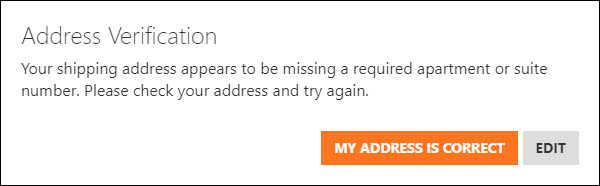
-
- [NEW] Delivery notification email. Customers receive a notification email when packages from their order are delivered (either from your dealer or an outlab supplier).
- [NEW] Wholesale shipment notification email. Notification to your lab operators when an outlab ships a package to your store.
- [NEW] Wholesale delivery notification email. Notification to your lab operators when outlab packages arrive at your store.
- [NEW] Real-time shipment tracking (coming soon in myLab: view current location/status of a package, as well as its waypoint history)
PF 14 General Features & Fixes:
- [NEW] Built-in rotation tool on the prints page, allows customers to rotate photos in 90-degree increments.

- [NEW] The photo book builder now allows customers to select how many photo spots to initially put on each page, or “mix it up” as it has done in the past.
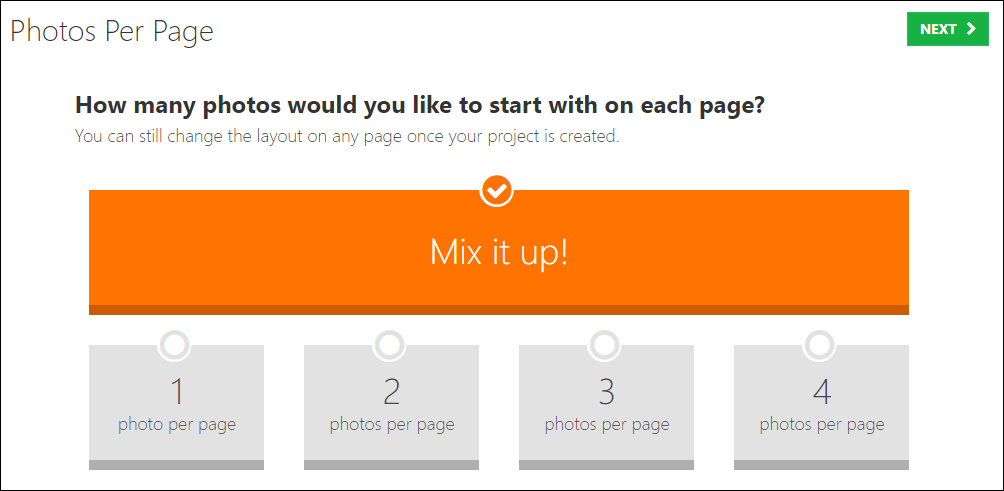
- [NEW] Creative projects will now display a custom preview thumbnail on the Cart and My Projects pages, with the product thumbnail shown when you mouse-over the icon.
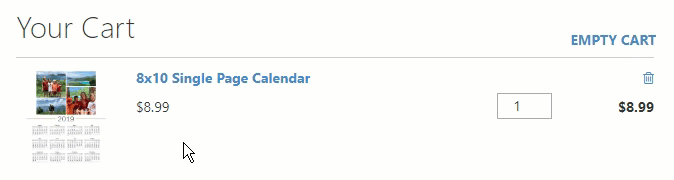
- [NEW] Customers can now complete PayPal payments without having to sign up or log into a PayPal account.
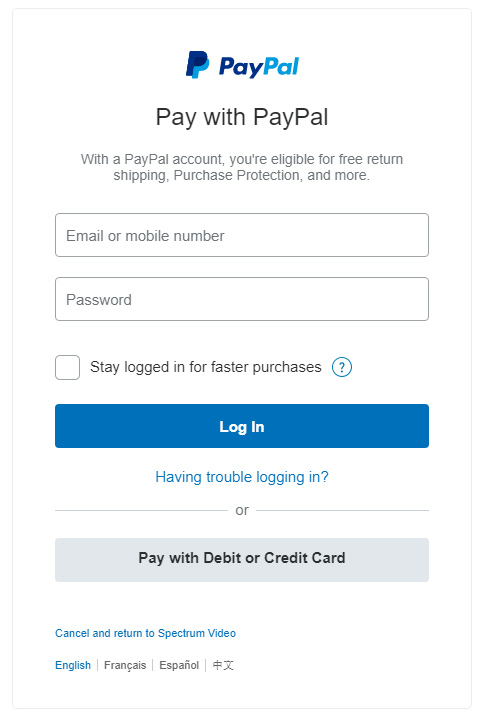
- [NEW] Fujifilm Wholesale catalog integration, featuring 250 outlab products.
- [NEW] Faster loading of My Projects page for customers with a lot of projects.
- [NEW] Support for Facebook Pixel analytics and conversion tracking
- [NEW] Removed the extraneous “Add to Cart” popup after completing the book cover (step #2) in a custom-cover photo book product bundle.
- [NEW] Sites with diminishing service fees configured now communicate that minimum order amount to the customer on the Cart page.
- [NEW] Ability to disable “Preview Mode” for creative products on a per-product basis in myLab on the Product Details page.
- [NEW] Automatically aggregate & bundle Fujifilm Wholesale photo-card products into the largest Fuji-offered batch sizes possible (12/25/50/75/100/200) to minimize wholesale costs.
- [NEW] Umbraco content macro for scheduling HTML content changes to be published and/or expire in the future.
- [FIXED] Part of the “I accept the Terms & Conditions” text on the membership signup page was hard-coded in English and has now been localized.
- [FIXED] Migrated to a new, updated Google Maps integration to ensure ongoing compatibility.
- [FIXED] Once the customer begins an upload, the social media shortcut buttons are hidden on the upload progress page.
- [FIXED] Problem with resetting a user’s authentication token after submitting an order, which prevented things like the product search box from working on the Order Confirmation page.
- [FIXED] The API will now attempt to translate external social media photos URLs into local storage URLs when a fulfiller requests the order XML data.
- [FIXED] Workaround to handle improperly-formatted order status updates from District Photo fulfillment to obtain tracking information.
- [FIXED] Improved Hungarian translations.
- [FIXED] Incorrect French translation for “No additional charge”.
- [FIXED] Error accessing some product via a direct Database ID link (PID) when the corresponding Category ID link (PCID) worked.