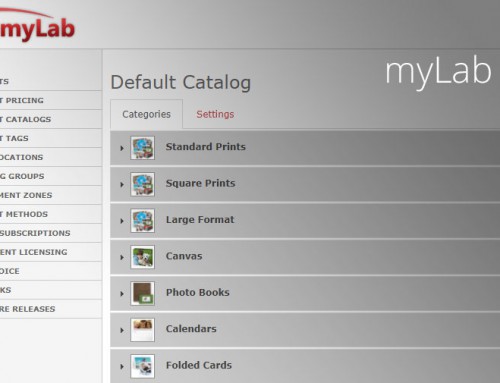PF v12.5.2 (11/17/17)
- Fixed bug that prevented large images (>10MB) from uploading successfully.
- Fixed intermittent issue where background color picker color selection is not rendered online.
- Enabled the line spacing slider in the Creative Product Builder, which can be found in the text spot toolbar in both the Font and Font Size panels, and allows for adjustments to the font leading (line spacing) from 80-200%.
PF v12.5.1 (11/16/17)
- Fixed a pricing calculation error with personalization adjustments for multiple-quantity basket items.
- Changed the maximum photo size limit from 10MB to 20MB.
- Improved word-wrapping calculations for customers building projects in Internet Explorer, which includes PF@Kiosk.
- When none of the personalization options for a product have a price adjustment, the pricing information is now hidden.
- Tweaked the personalization price adjustment description text.
PF v12.5 (11/9/17)
You will need to make sure to install the new Lab 50 / Print 50 9.5.1 that was released in coordination with this version to ensure full compatibility with the online text rendering adjustments, as well as for the kiosk’s new Image USB product fulfillment. Click to read the release notes on Lab 50.
Attributes with Prices & Multi-line Text
Product Personalization 2.0. The Product Personalization feature that allows operators to configure folio and merchandise products with a customer-selectable attribute or text entry field has been enhanced with several of the most-requested upgrades:
- Price Adjustments. Each personalization option can have a price adjustment configured so that the option raises or lowers the product’s base price. For attribute-style personalizations, separate pricing can be specified for the 1st unit the customer orders and for each additional unit.
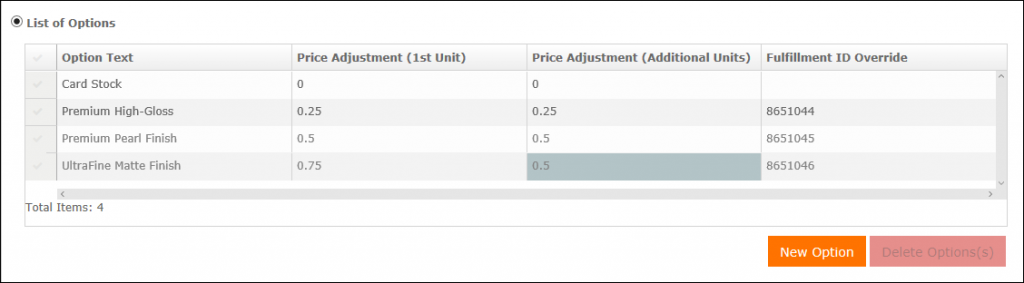
- Fulfillment ID Overrides. Each attribute option can also be assigned a Fullfilment ID Override which alters the Product ID used for printing and fulfillment. This allows you to automatically route different options to different print channels or even different printers within your operation.
- Multi-Line Text Attributes. Text Input personalizations now allow for multiple lines of text entry. The operator can configure how many lines are allowed and the number of characters per line. Price adjustments can be set for the 1st line of text and each additional line.
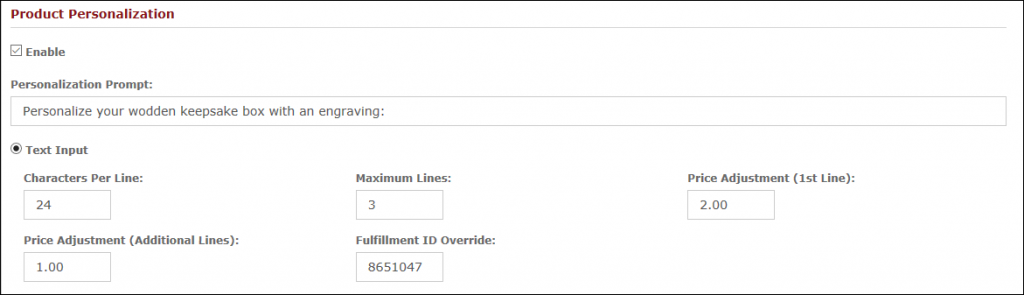
Text Improvements (Line Spacing Control & Rendering Fixes)
Line Spacing Control for Text. Creative Projects now have control over the vertical spacing between lines in a paragraph with a new “Line Size” slider available in the Font Size panel. Previously, text spots were fixed at 140% line spacing (also called leading), which often produced text that was too spaced out especially for larger paragraphs. Text spots now default to 100% leading and customers can adjust from 80% up to 200% on a per-spot basis.
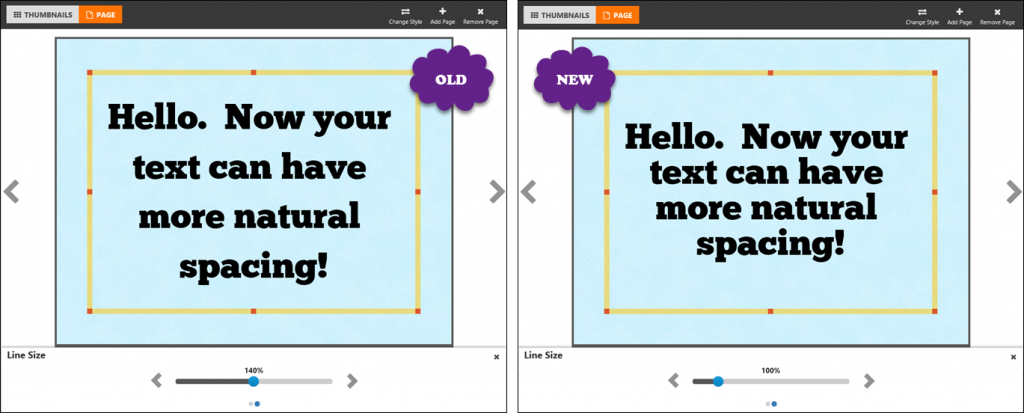
Improved Text Rendering. Also introduced in PF 12.5 and Lab 50 / Print 50 9.5.1 is a new system to better ensure that text rendering in projects is the best possible match to what the customer saw as they designed in their browser.
Type in Quantity for Prints
Express Quantity Field. Your best customers will appreciate this new carpal-tunnel-preventing time-saver. Tapping the dotted line next to the print + / – buttons will display a quick-entry field for users to enter a large quantity of prints numerically.
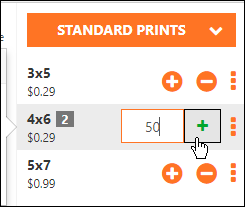
Improvements, Tweaks & Fixes
- Fix to prevent customers from opening saved creative projects for products which are discontinued or temporarily unavailable for sale.
- Updated the homepage shown on mobile devices for Photo Finale Standard sites to use the Welcome page, where users can search for a product or dive into the prints or creative workflows.
- During sign-up, new members are now assigned the country of their dealer rather than defaulting to US.
- Moved the “Font Size” slider into its own separate panel since a number of customers were having trouble finding it in the “Font” panel.
- Streamlined the look of the uploader pages by removing the grey background behind thumbnails.
- Updated the PicMonkey “How to Exit” instructions to only show once per browser session.
- Updated the text and action button labels in the “Incomplete Project” dialog to make it more likely customers understand they are submitting a project without photos.
- Fixed a problem with the Creative Product Builder’s background color picker which would lock a user into the first color choice they made.
- The “Bold” button is now disabled in the Creative Product Builder font panel for the three fonts that do not support it.
- Fixed observance of a store location’s “tax shipping” configuration setting while calculating location-based taxes.
- Fixed a problem that would prevent thumbnail tabs from showing up for prints in the cart after a customer migrated cart items from an anonymous session into their member account.
- When adding a new photo spot in the Creative Product Builder, the empty spot is now given the same border settings (width & color) as the first photo spot on the page.
- Fixed a URL routing problem that could result in certain URLs with an extra “/” slash at the end not loading properly for the customer.
- Fixed issue that blocked sessions from PF@Kiosk as being recognized as such, preventing certain features from working correctly.