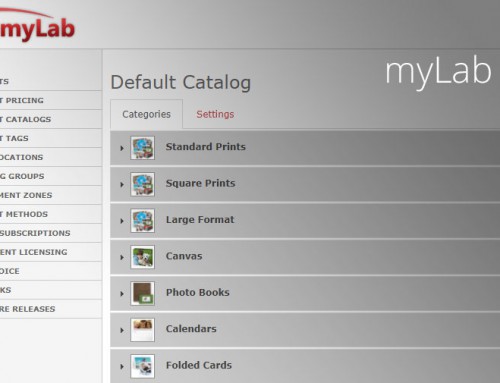PF Kiosk PFK 1.7 Build 79 (5/22/24)
INSTALLER INFO: You need to run the installer on each kiosk you want to upgrade to this version. All settings will remain intact. Download the installer from myLab.
- [NEW] – Web-to-Kiosk Printing
- [NEW] – Added order item personalization values (aka attributes) to the kiosk receipt [19881]
- [NEW] – Rush Order designation added to the kiosk receipt [19520]
- [NEW] – When dealer settings are fetched for the first time, PFK will automatically quit & relaunch immediately to incorporate them.
- [NEW] – Added an option for the kiosk receipt to show a “total before tax” using item type “order_add_total_without_tax” [20694]
- [UPDATED] – Installer/updater now enforces minimum of Windows 10
- [UPDATED] – Updated LPS security certificate, expires 2025-04-30
- [UPDATED] – Chromium Browser update
- [UPDATED] – Latest imaging libraries
- [UPDATED] – Enhanced pfRouter retry logic
- [FIXED] – Seeding of initial LocalPhotoService photo IDs
- [FIXED] – pfRouter processing of orders with duplicate photo items
PF Kiosk PFK 1.6 Build 66 (10/17/22)
INSTALLER INFO: You need to run the installer on each kiosk you want to upgrade to this version. All settings will remain intact. Download the installer from myLab.
- [FIXED] – Addresses receipt printing issue introduced in Build 65.
PF Kiosk PFK 1.6 Build 65 (9/27/22)
INSTALLER INFO: You need to run the installer on each kiosk you want to upgrade to this version. All settings will remain intact. Download the installer from myLab.
- [NEW] – Added Finnish & Spanish localizations of local kiosk strings.
- [NEW] – Updated one of the image libraries for improved HEIC support.
- [FIXED] – pfRouter will now purges order from memory after an hour to allow for forced reprocessing from the server (when required), without needing to quit/relaunch the app.
- [FIXED] – Added a specific error message for “kiosk license expired” errors.
PF Kiosk PFK 1.5 Build 64 (9/16/22)
INSTALLER INFO: You need to run the installer on each kiosk you want to upgrade to this version. All settings will remain intact. Download the installer from myLab.
- [FIXED] – Incorporates updated Aug. 2022 LPS certificate in the installer.
PF Kiosk PFK 1.5 Build 63 (4/20/22)
INSTALLER INFO: You need to run the installer on each kiosk you want to upgrade to this version. All settings will remain intact. Download the installer from myLab.
- [NEW] – Full operator control over which fields (name, email, phone, & address) are shown to customers and which ones are optional vs. required from customers as they place kiosk orders, configurable in myLab > Store Management > General Settings. Settings can be customized separately Web orders, Kiosk Standard orders and Kiosk Express orders. Configuration of fields for Mobile App orders is also provided in myLab and will be supported in the next update of the iOS app.
- [NEW] – Support for offering and allowing customer to purchase multiple media products (Image CD, DVD, USB) in an order, as well as purchasing without also ordering prints. Media products are offered on both the Prints page, as well as on the Order Options page during checkout. To migrate to this new functionality, please complete “Media Setup” on this request form and our team will perform the complimentary migration for you.
- [NEW] – Images that fail to copy from a customer’s media card (such as if they prematurely remove the device) are now identified by the kiosk software, removed from the order, and the customer is informed.
- [NEW] – The EasyLink Upload for Mobile Devices has been upgraded for User Enhancement Bundle subscribers to to drop the “Medium” upload size and offer single-size uploads to all customers, streamlining the upload process with one fewer decision and two fewer clicks. (Original uploads may still be resized on the server to satisfy megapixel or file size limits.)
- [NEW] – Automatic pruning of the LocalPhotoService database of records after 30 days to ensure optimal database size and performance.
- [NEW] – Local log files from PFK, LPS, pfRouter and TwainBridge are automatically purged after 30 days.
- [NEW] – Shorter timeout/retry cycles for API requests to ensure quick retries for hiccups.
- [NEW] – Integrated the latest flatbed scanning library which includes minor performance and memory-management enhancements.
- [NEW] – Added support for the CanoScan LiDE 220
- [NEW] – Upgraded build environment to VisualStudio 2022.
- [FIXED] – Fixed issues blocking proper Express Routing of orders.
- [FIXED] – Added retry logic for API hiccups when fetching the kiosk home page banners.
- [FIXED] – Ensure that photos have their EXIF orientation normalized before resizing and cropping operations in LPS and pfRouter.
- [FIXED] – Addressed a scenario where a pfRouter order can be stuck in an unprocessed state until the app is quit & relaunched.
- [FIXED] – Express kiosks orders will now include the product list on the locally-printed receipt.
- [FIXED] – The media archive upsell is no longer shown on the Checkout Options page when the kiosk session is configured for express routing.
- [FIXED] – The kiosk no longer times out & resets itself while on the home screen banners.
- [FIXED] – Resolved an errant inactivity timeout that would occur if the customer hit the Back button while on the Mobile Upload screen.
PF Kiosk PFK Build 50 (11/18/21), 51 (11/19/21), 52 (11/24/21), 53 (11/30/21)
INSTALLER INFO: You need to run the installer on each kiosk for this version. Download the installer from myLab.
- [NEW] – Local and Express Order Routing. Get your instant printers ready! You can now control how your kiosks transfer orders for printing, allowing you to print faster, and support an express-printing service. PFK now supports the following three routing modes:
- Cloud Routing: Photos and order data are uploaded to cloud platform and then downloaded by Print 50 / Lab 50. Orders can be rerouted to or downloaded by any Print 50 / Lab 50 station. Photos are also available to view & download from myLab for a minimum of 45 days. (This is the default routing mode and the method your kiosks currently use.)
- Local Routing: Photos go over your LAN from the kiosk directly to your Print 50, where they’re synched with the order data that is transferred through the cloud. Only order metadata (no photos) will be visible in myLab or at Print 50 / Lab 50 stations (other than the station where the order is imported). Orders cannot be routed or fulfilled elsewhere. This mode will result in faster transfer times, especially for large orders or locations with limited internet bandwidth.
- Express Routing: Photos are immediately released to a directly-attached printer connected to the kiosk, such as a dye-sub. Only order metadata (no photos) will be seen in myLab, Print 50 and Lab 50. Great for any instant print scenario.
- [NEW] – Express Fulfillment. The kiosk now supports a second service option that customers can select when beginning their session, allowing dealers to expand their kiosk offering. Each fulfillment service option has a configurable title and description, and using the new Product Filtering feature, the second service can include different products and prices from the kiosk’s standard offering. The second fulfillment is typically used to offer a set of express, while-you-wait print sizes on an attached dye-sub printer (hence it’s referred to as the Express Fulfillment). However, you have complete control of the order routing for both fulfillments and can segment your kiosk offering in other ways.
- [NEW] – PF’s trusty SetupWizard configuration tool is now included for configuring express printers, and can be launched directly from the kiosk’s Admin screen.
- [NEW] – Quitting PF Kiosk, with either the key combination or Quit option in the Admin screen, will now also quit all auxiliary apps – pfRouter, LocalPhotoService, PrintServer, and TwainBridge. This makes it easier to quit & relaunch the suite after making configuration updates in myLab.
- [NEW] – Updated to the latest version of the TWAIN scanning library, which includes various flatbed scanning fixes and improvements.
- [NEW] – Kiosk sessions can now be segmented in Google Analytics using the built-in campaign tracking.
- [FIXED] – Fixed unexpected timeouts which would intermittently affect some customers’ sessions.
- [FIXED] – Resolves intermittent issue when a local photo is attached to more than one storage record, as can happen when it’s used twice in a creative product (most common in collage products).
- [FIXED] – An empty line item will no longer cause an exception that prevents pfRouter from tackling the remainder of the order.
- [Build 51] – More robust error handling, retry logic and handshaking in pfRouter when uploading photos to long-term storage.
- [Build 51] – Fixed a missing apmconfig_printstation.xml file when installing fresh, which was preventing the Setup Wizard from being launched.
- [Build 51] – Retention of LPS photos for completed orders has been doubled from 32 hours to 64 hours, to increase the time available for troubleshooting before they are purged. The retention period is also now configurable on a per-dealer or per-kiosk basis in myLab > PF Kiosk > Advanced Configuration.
- [Build 52] – Resolves problems with export of Cloud-stored photos in an Express-routing order.
- [Build 52] – Prevents premature inactivity warnings during EasyLink Upload sessions.
- [Build 52] – Prevents orders from potentially being processed by more than one thread at a time in pfRouter.
- [Build 52] – New key combination CTRL-SHIFT-X will reset the current session.
- [Build 53] – Fixes Express-routing of online photos that have multiple, independent crops applied.
PF Kiosk 1.2.42 Release (08/17/21)
You need to run the installer on each kiosk for this version. Download the installer from myLab.
Changes/additions in this version include:
- Updated embedded security certificate for LPS, through August 21 2022. Despite being a multi-year certificate, it must be reissued annually to comply with the latest CA and browser requirements.
- Fixed error with exporting photos using the “Save a Copy” option in Imgly when editing local media photos that already have print products attached.
- Fixed similar bug that caused local media photo thumbnails & previews to disappear after a rotation, if the photo already has print products ordered.
- Fixed pfRouter bug with intermittent order upload failures, particularly for scanned photos, due to exceptions while trying to parse EXIF metadata.
- Added ability to deactivate the keyboard shortcuts for minimizing and quitting PFK, and for navigating to platform and debug pages. Please contact support@photofinale.com if you wish to set these.
- Adding logging of all keyboard shortcuts.
- The navigation keyboard shortcuts will now un-hide the kiosk toolbar if they are invoked on the home screen.
- Improved logging and error messages for failures in the licensing module.
PF Kiosk 1.2.35 Release (06/01/21)
You need to run the installer on each kiosk for this version. Download the installer from myLab.
Changes/additions in this version include:
- Support for flatbed scanning of prints with an on-screen preview and built-in cropping and rotation functionality.
- LPS now supports on-the-fly cropping requests, so local media photos can be shown in the cart with a preview of the customer’s cropping applied.
- The option provided in the myLab PF Kiosk Settings to turn off receipt printing is now operational.
- Added brute-force countermeasures on the Admin PIN entry screen, instituting a 2-second delay between PIN attempts and returning to the Home screen after 4 incorrect attempts.
- Updated LPS to employ reader/writer locks for photo resolution dictionaries to prevent locking delays.
- Added improved logging to help identify failures to handle unavailable photos during upload by pfRouter.
- Ensure photo width and height are updated in the LPS database after a photo rotation, to prevent aspect-ratio errors during cropping.
- The CTRL-SHIFT-L key combination to quit PFK will now also quit the auxiliary apps – LPS, pfRouter, TwainBridge, and PrintServer.
- Improved thread-locking, logging, and correct progress stats for user photo downloading.
- The On-Screen Keyboard button in the toolbar can now be hidden via Advanced Configuration in myLab.
- Fixed logic preventing .heic photos from being rotated properly.
- Added remote monitoring of aggregate order processing times in pfRouter to better inform product roadmap decisions.
- Disabled recognition of CR2 files as photos, due to several variants being unsupported.
- Corrects LPS metadata when a Photo ID value is supplied in a request to upload a photo during a session to cloud storage.
- Fixes purging of LPS session folders that do not contain photos or don’t have an End date set.
- pfRouter will now create any of its processing folders that don’t already exist.
- LPS can now be queried for its version number via its API.
PF Kiosk 1.1.26 Release (03/03/21)
You need to run the installer on each kiosk for this version. Download the installer from myLab.
Changes/additions in this version include:
- Limits consumer access to the operating system by blocking the Windows key, ALT-TAB, ALT-F4 and similar combinations.
- Possible fix for intermittent, lost keyboard focus issue.
- Fixed missing file extensions on photos uploaded by LPS, when auto-rotation is required prior to upload.
- Fixed one source of failed kiosk order routing involving read-only image files that were causing errors when LPS or pfRouter tried to overwrite them with updated data.
- Fixes routing of orders that contain items without images (such as prepaid print plans).
- Once pfRouter has successfully routed an order during a retry, any existing copies of the XML (.err or .xml) are deleted before the current XML file is moved into the pfRouter Archive folder.
- pfRouter will now automatically clean up the Archive folder. Successful XML files are deleted after 7 days, and .err files are deleted after 14.
- Errors that occur while trying to email logs to support are now logged themselves.
- Improved logging for certain pfRouter operations.
PF Kiosk 1.0.23 Release (02/19/21)
You need to run the installer on each kiosk for this version. Download the installer from myLab.
Changes/additions in this version include:
- Fixed rotation / stretching sometime seen in Creative Product Builder when using local photos, due to EXIF orientation flags.
- Fixed occasional failure to crop prints ordered from local photos, due to EXIF orientation flags.
- pfRouter now checks to make sure that LPS is running & listening for requests before starting to process an order.
- Added retry logic to pfRouter when trying to load and parse an order XML file. This should resolve “file in use by another process” errors that can occur when antivirus software briefly puts on a hold on a newly-downloaded file.
- When pfRouter is cut off in the middle of an order, it will no longer re-upload all of the images which it had previously successfully uploaded when the process is resumed.
- The local kiosk pages (Inactivity Warning, Reset Order Warning, Admin page, Licensing Errors page, etc.) are now localized into French, Hungarian and German.
PF Kiosk 1.0.20 Release (02/10/21)
Changes included in this version (download the update from myLab):
- Fixed Failed Order Notification email sent by pfRouter, if configured in myLab.
- Fixed error within the retry logic for pfRouter uploading.
- Resolved issue with connection pooling for local LPS database updates.
- Adds logging in LPS while copying user photos from removable media.
- Added logging in LPS for any failures to update the local database.
PF Kiosk 1.0.18 Release (02/05/21)
You need to run the installer on each kiosk for this version. Download the installer from myLab.
Changes/additions in this version include:
- pfRouter can now process multiple orders at once to ensure that orders do not get stuck behind a single large order.
- Improved error handling and logging throughout pfRouter.
- If pfRouter is shut down in the middle of processing an order, the order will be successfully completed on relaunch.
- Ensure a photo upload is complete & successful before updating local LPS database with new ID number. Probe AWS if necessary to confirm object existence.
- Added retry logic to PF Kiosk when notifying LPS that a session has resulted in an order, in the event of failure.
- The Dealer Code, Kiosk ID and Version info shown on the Admin page is now white text to improve legibility.
- pfRouter can now successfully reprocess previously-failed orders when they are re-downloaded as orphans, if the photo assets are still available.
- LPS will now keep photos from abandoned kiosk sessions for 5 hours (up from 5 minutes) and completed sessions for 32 hours (up from 6 hours), to ensure photos are not purged prematurely before successfully uploaded in the case of routing errors.
- Fixed a crash in LPS if any i/o errors occur while purging a session’s photos.
- Fixed a crash in pfRouter when an order contains folio xml with empty pages or layers.
- Added logging to LPS when a session is being purged.
PF Kiosk 1.0.12 Release (01/30/21)
You need to run the installer on each kiosk for this version. Download the installer from myLab.
Changes/additions in this version include:
- New functionality for pfRouter to periodically check for missing orders stuck in the “Waiting for PF Kiosk Processing” state and automatically redownload the order data and attempt to process the order again. (If you have orders that were placed under the 1.0.9 version and are stuck in limbo, this version will attempt to recover those.)
- Upgraded to latest Chromium browser engine, which may resolve issue with lost keyboard input focus.
- If the DEMO photos are enabled for a session (by double-tapping the top-right corner of the Import Media page), they are now properly deactivated whenever the session is reset (by manual exit, timeout, or submitting an order).
- pfRouter will no longer attempt to reprocess failed orders ad infinitum.
- Temporarily removed the TwainBridge utility app from the installer until the flatbed scanning feature is complete.
PF Kiosk 1.0.9 Release (01/26/21)
You need to run the installer on each kiosk for this version. Download the installer from myLab.
Changes/additions in this version include:
- The printed kiosk receipt now displays the current local time.
- The inactivity timer is continually refreshed as photos from an Easy Link Mobile Upload are received.
- The installer now configures PF Kiosk to be started automatically at system boot-up.
- Addressed one of the “Image Unavailable” issues with improved retry logic and exception logging surrounding photo uploading and downloading order xmls for routing.
- Added enhanced logging for more precise troubleshooting.
- Added a confirmation prompt whenever a customer attempts to exit the kiosk in the middle of an order.
- Added MD5 hashing to pfRouter uploads to ensure data integrity throughout transmission.
PF Kiosk 1.0 LAUNCH (01/11/21)
We are excited to announce brand new kiosk software: Photo Finale Kiosk (PF Kiosk or PFK, for short). PF Kiosk launches with 1.0 and is a fresh start for a new year on a platform that will allow us to develop both kiosk and web quicker and more efficiently. In the end, this means easier setup and maintenance for you, more innovative features for your customers to enjoy, and a more seamless presentation to help your brand shine.