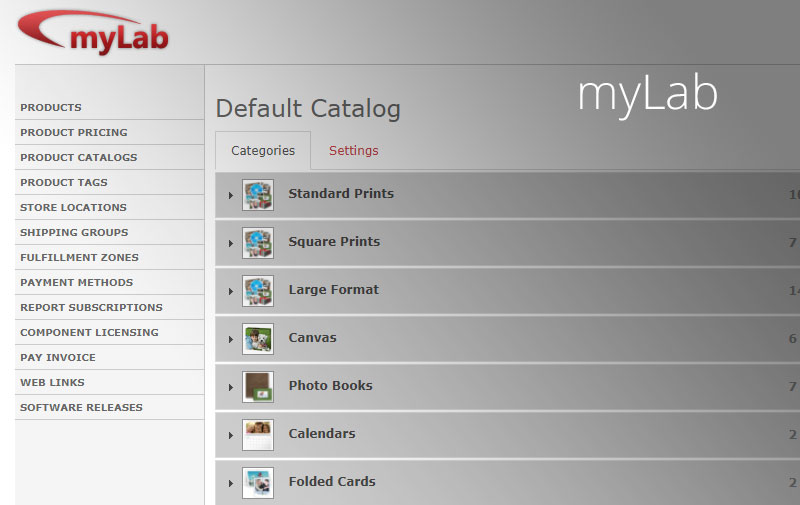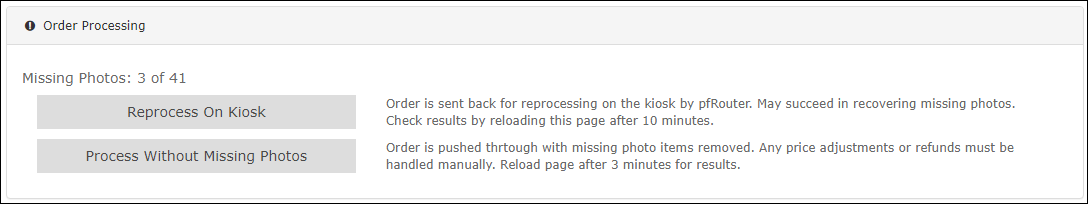myLab (01/25/23)
- [FIXED] – A supplier marking an an order as in-transit-to-store will no longer send a “ready for pickup” email to the customer. [18587]
- [FIXED] – The Product Pricing page will no longer time out while loading large datasets.
- [FIXED] – Email validation for Dealer Contacts that prevented addresses that take advantage of newer TLDs has been fixed. [20215]
- [NEW] – When an operator switches back to the Product Pricing page from another tab/window, the page will merely recommend that they refresh if they have edited any product data outside of the pricing page, rather than automatically forcing a refresh every time. [20251]
- [NEW] – The order number is now shown on the Fulfillment page after a search. [20245]
- [FIXED] – A dealer can now use the Fulfillment page to successfully mark a 3rd-party fulfillment order as received & complete (i.e. “ready for pickup”) when the package arrives from the supplier. [20246]
- [FIXED] – Error accessing account details page for customers with product credits for decommissioned products. [20242]
myLab (10/21/21)
- [NEW] – General Settings page. Towards our goal of transitioning all Store Management functionality out of Lab 50 and into myLab, where it is universally accessible, the new General Settings page will be the primary repository for a variety of configuration options, including financial settings, order fees, stock collections, product filtering, and more to come. Changes are auto-saved and will be reflected on your site, kiosks and app typically within 15 minutes.
- [NEW] – PF Kiosk Fulfillment Configuration. On the PF Kiosk Settings page, there are new settings for enabling the Express Fulfillment, configuring the names and descriptions of the two fulfillment options, configuring product filtering for the fulfillments, and order routing. (Features require PFK v1.3 and Print 50 v9.7, both in beta now & releasing soon)
- [NEW] – Added Collagewall Marketing Kit to the Software & Downloads page.
- [NEW] – Added Dan’s Camera (US) and Don’s Photo (CA) Collagewall price lists to the Software & Downloads page.
myLab (03/27/21)
- [NEW] – Set Other Status. On the Order Details page, along with the existing Complete Order and Cancel Order buttons, there is a new “Set Other Status” button. This gives the operator access to set the order to the full array of available states, presented in a list with name and description. An option to control the handling of individual order line item statuses is also provided.
- [NEW] – Orders that get stuck in the “Kiosk Processing Failed” state, will now present the operator with options on the Order Details page to retry the order processing again in pfRouter on the kiosk, or push the order through without the missing photos, as indicated.
- [NEW] – Revamped Product Tags page drops initial loading time from over 10 minutes to under 10 seconds.
- [NEW] – The Add Products popup now also accepts Supplier Name as a search criteria to find products.
- [FIXED] – It is no longer possible to make a category it’s own parent using the “Parent Category” dropdown list on the Category Details page. Accidentally doing so was a guaranteed way to blow up your website.
- [FIXED] – Changing the sort order of Print categories, when they are a subcategory rather than in the root, has been fixed.
- [FIXED] – Sorting the Add Products popup by Fulfillment (i.e. supplier) column now works.
- [FIXED] – The confirmation dialog when removing a product from a product tag is no longer cut off.
- [FIXED] – Errors that could cause the Product Pricing page to fail to load have been resolved.
myLab (03/01/21)
- [NEW] – New “Order History” section on the Order Details page shows the full history of an order’s status changes.
- [NEW] – Full support for displaying thumbnails & photos for an order with crop-on-demand enabled.
- [NEW] – A dealer’s Tier Level for subscription bundles is now displayed on the dashboard. Tiers are recalculated monthly based on a rolling two-month average of total PF platform sales.
- [NEW] – The recommended resolution for kiosk banner slides is now shown when a dealer is uploading a custom graphic.
- [NEW] – When routing an order to another Print 50 / Lab 50 station from myLab, there is now an option to reset the order status to “New” so that it will be easier to identify on the new station.
- [FIXED] – The Kiosk ID and Kiosk Version can now be displayed on the Order Details page for orders that have not yet been fully processed, rather than displaying “Unknown”.
- [FIXED] – The Order Details page will no longer display an “Oops” error if you are looking at an order that has been placed, but has not been fully processed by the order processing component.
- [FIXED] – If a Kiosk ID has never checked in, the PF Kiosk Licenses page table will now display a blank cell in the “Last Check In” field rather than a date in the very-far past.
- [FIXED] – The obsolete “APM Licenses” and “APM Rentals” sections has been removed from the myLab Dashboard page.
myLab (09/16/20)
- [FIXED] – Adding or editing a Price Tier for a product will no longer result in an error message.
myLab (09/11/20)
- [NEW] – Added display of DIY Studio Bundle subscription on the Dashboard page.
- [NEW] – Expanded the “Software Releases” node in Store Management to be “Software & Downloads”, the go-to source for marketing kits and outlab info.
myLab (06/04/20)
- [NEW] Added setting to the Store Location Details page to override payment settings for that location.
- [FIXED] Resolved privilege escalation authorization vulnerability.
- [FIXED] Product Options can now be saved successfully for merchandise products.
- [FIXED] Products from shared content suppliers (e.g. IPI Content) are now handled correctly on the Product Pricing page.
- [FIXED] The Text Input Description can now be saved properly in the Product Options section of the Product Details page.
myLab (03/20/20)
- NEW: The dealer’s software bundle subscriptions are now shown on the dashboard.
- NEW: The “Online – Customers – Customer Email List” report now includes a column with the Membership Plan for each customer.
- NEW: A “clear” button has been added to the Safe Zone Guides section on the Product Details page to facilitate resetting all fields.
- FIXED: Removing the tax override amount for a pickup store location can now be saved.
myLab (06/25/19)
- FIXED – Disabling a category now properly disables all child categories underneath it, rather than just the first level of children.
myLab (05/01/19)
- NEW – The “Online – Orders – Line Item Status by Supplier Quick View” report has been replaced with a newer report: “Online – Orders – Outsourced Order Status”. The new report:
- Filters out orders that are from a 3rd-party catalog but are shared for in-house fulfillment (e.g. IPI Content).
- Consolidates custom-cover books into a single entry (rather than two) by filtering out line items for the child product in a product bundle.
- New “Destination” column that indicates whether the order is being sent back to the “Store” or to the “Customer”.
- New “Date Shipped” column.
- New “Carrier” and “Tracking Number” columns.
- New columns for customer information — First Name, Last Name, Email and Phone.
- New “Destination” column that indicates the store it is being delivered to, or the customer shipping address.
- NEW – The Recent Orders page now filters out membership signups by default and provides a checkbox to include them in the search results.
- NEW – The myLab logo links back to the dashboard page.
- FIXED – When a supplier uses the Fulfillment page to set an order as “In Transit to Store”, the order status is now also updated in addition to the line items themselves.
- FIXED – When a supplier uses the Fulfillment page to set an order as “In Transit to Store”, the “Order Complete” and SMS notification are no longer triggered prematurely.
myLab (04/04/19)
- The Recent Orders page now excludes membership signups by default.
- The Reports page now sets the default End Date to tomorrow so that data from today is included.
myLab (03/02/19)
- The shipping tracking number for a specific line item can now be accessed by clicking on a new delivery truck icon. This is especially helpful for Prestige Outlab products that ship to store, as those tracking numbers are now available in myLab upon shipping to store.
- The “Tax Shipping” field on the Store Location Details page has been removed. It has not been used in a number of years. That setting is now controlled by the US Tax Database or the dealer’s configured Tax Rules.
- Added a description to the function of the “Tax Rate” field on the Store Location Details page.
- FIXED – The Order Status section of the Order Details page now properly shows the new, optional status values introduced last year — “Preparing”, “Preparation Complete”, “Image Correction”, “Printing”, “Production Complete”, “Quality Assurance”, “QA Complete”, “In Transit to Store”, and “Needs Review”.
- FIXED – The “Select All” button on the Add Products dialog now works as expected.
- FIXED – The “Shared” button is now available for merchandise products on the Product Details page, allowing merchandise from a shared catalog to be fulfilled by the subscriber.
myLab (02/04/19)
- New myLab Features & Fixes:
- New “Add Tag” button in Product Details. Product tags can now be added directly to products from the Product Details page. Operators are presented with an auto-complete list of existing tag names, or can enter their own value to create a new tag.
- Ability to Rotate event photos. Photographers can now easily rotate photos directly in myLab when uploading new event collections.
- The Upload Preview Icon popup window now displays image file guidelines for submissions — 700x700px as JPEG saved at 50-60% quality.
- The “Generate a Product Link” feature on the Store Management > Web Links page now displays direct product links using the preferred “pid” (database id) format which is more durable against product catalog changes and reorganizations.
- When scrolling photos on the Event > Event Collection > Event Collection Photos page, the images no longer appear on top of the header toolbar.
New myLab On-Demand Reports:
- “Online – Accounting – TaxJar Export”. A set of two new reports, one for all orders and one for just shipped orders, that can be used to import data into the TaxJar tax accounting service. Simply run the desired report and export it as a CSV file, which can then be imported into your TaxJar account (instructions here).
New myLab Automated Subscription Reports:
- “Orders Not-Marked-Complete (Daily)”. If you subscribe to this report you’ll receive an Excel spreadsheet in your inbox every morning at 7:30 ET with a list of your online & mobile orders from the past month which have not been marked as complete (or cancelled) yet. The oldest orders are reported at the top. The report includes orders for items fulfilled in-house and orders fulfilled by your suppliers.
- “Supplier Orders Not-Marked-Complete (Daily)”. This companion report is designed for Fulfillment Suppliers. It shows all fulfillment orders for the past 30 days for your catalog subscribers which have not been marked as complete, in-transit-to-store, or cancelled. Delivered daily at 7:20am ET.
Automated subscription reports are sent to the email addresses you choose on a daily/weekly/monthly basis, depending upon the report. You subscribe to automated reports in myLab > Store Management > Report Subscriptions.
Updates to Existing myLab Reports:
- “Online – Sales – Detailed”. This on-demand myLab report has been updated to exclude membership signups and add a new column, “Discounted Subtotal”.
- “Online – Fulfillment – Catalog Subscriber Line Item Detail”. This report for Fulfillment Suppliers has been updated to include a new “Retail Total” column, showing what the retailer sold the item for, and a new “Ship to Home” column, indicating whether the order was ship-to-store or ship-to-home. The date range has also been expanded so that this report can be run for the past 2 months of data, rather than just 30 days. The companion “Grouped by Product” report was also similarly updated.
myLab (08/23/18)
- Enhanced the operation of the Fulfillment page in for 3rd-party fulfillers:
- Ship-to-home orders now have a “Mark Shipped to Customer” button
- Ship-to-store orders now have a “Mark Shipped to Store” button and the carrier fields are accessible for entering a tracking number
- Fixed timeout issues when trying to export on the Reports page
- Importing a shared product catalog will now correctly copy category descriptions
- Fixed Wholesale pricing fields display on the Product Details page
- Fixed a graphical glitch when clicking on the “Edit products & Settings” button
myLab Rev #42095 (2/28/18)
- Product Details – Fix for issue where the quotes character in personalization options was preventing display in myLab
- Product Pricing – Adjusting the price now sets the multi-copy price to $0
- Product Catalog – Fix to product catalog display so that long category names no longer distort the table display
myLab Rev #41851 (1/24/18)
- Product names are now directly editable on the Pricing page (Store Management > Product Pricing).
- For event photography / proofing gallery sites, when an operator clicks on the “View Event” button on the Events page in myLab, there’s now a popup that gives them the full, SEO-friendly URL for their event which they can use to post to social media, email to clients, etc.
- The Order Rush Fee (if applicable) is now displayed on myLab, along with a “RUSH” stamp on the order details page.