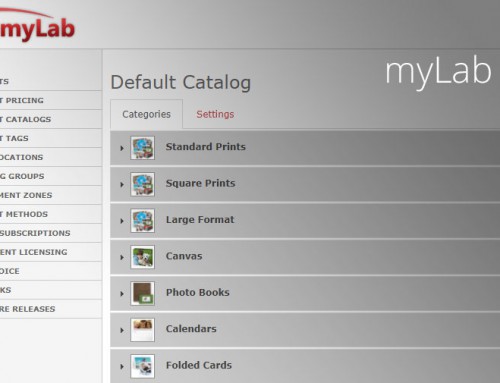PF 16.13 (10/09/23) Release
Photo Finale Platform Release
Please Note: There is nothing you need to do to get this release, all the changes listed below are automatically applied on your kiosk, website, and myLab.
PF Platform v16.13 Release Notes
- [NEW] — The Creative Product Builder now has support for three sizes in Thumbnails Mode. Products with only a few pages, for example double-sided cards (2 pages) or folded cards (4 pages), are displayed with much larger thumbnails by default. [20497]
- [NEW] — Support for shipping carrier aliases when receiving order shipment notifications via the API or fDaemon. This allows for easier integration with 3rd-party systems that may use different names for carriers from what PF expects. [20506]
- [UPDATED] — The Browse page now displays a “Filtered By” header with the list of active filters, making it easier for the customer to see and remove if desired.
- [UPDATED] — The Browse page now displays 48 results by default (up from 40), and provides an option for customers to increase the paging size to 96, 144 or 192. [20513]
- [UPDATED] — Support in Google Analytics (GA4) ecommerce tracking for three different options of handling shipping amounts — “standard”, “exclude” and “separate”. Configuration can be made via request to the support team. [20502]
- [FIXED] — Media Archives now work fully with EasyLink Uploads (aka Mobile Uploads) on PF Kiosk. [19964]
- [FIXED] — A customer’s previous shipping address not automatically loaded on subsequent orders without refreshing the page manually. [20483]
- [FIXED] — The kiosk inactivity timer is fully reset once all photos in an EasyLink Upload have been received. Previously, the timeout warning might have been shown erroneously soon after the upload completed. [20515]
- [FIXED] — Order.Weight is now rounded to the nearest hundredth ounce in JSON responses. [20484]
PF 16.12 (09/21/23) Release
Photo Finale Platform Release
Please Note: There is nothing you need to do to get this release, all the changes listed below are automatically applied on your kiosk, website, and myLab.
PF Platform v16.12 Release Notes
- [NEW] — A configurable customer input field during checkout for dealer-specific use-cases, with support for large custom datasets, auto-complete, and a variety of UI options. Configuration is handled by Photo Finale.
- [NEW] — The total product Weight value for an order is now available in the API (JSON & XML) and fDaemon app. [20484]
- [FIXED] — Resolved occasional errors in the Product Builder on PF Kiosk during the “Preparing Your Project, Uploading photos used by this project” stage. [20465]
- [FIXED] — Checkout Page lock spinner not dismissed after certain payment failures. [20482]
- [UPDATED] — Browse page: Use a product’s preview image for single-style products. [20479]
- [UPDATED] — Browse page: Display sale pricing (along with original price) in the product info popover. [20478]
- [UPDATED] — Browse page: Relabeled the “Clear All Filters” button as “Reset Filters”. [20493]
- [UPDATED] — Browse page: Shrunk the width of filter panel to provide more room for thumbnails. [20486]
PF 16.11.1 (09/18/23) Release
Photo Finale Platform Release
Please Note: There is nothing you need to do to get this release, all the changes listed below are automatically applied on your kiosk, website, and myLab.
PF Platform v16.11.11 Release Notes
- [NEW] — Added support for the Back button after selecting a style on the Browse or Create pages. [20451]
- [NEW] — Added product description popover to the Browse page. [20447]
- [NEW] — The Browse page “Show Filter” button is now pinned to the header on mobile devices. [20452]
- [FIXED] — Fixed text encoding issues in product descriptions on the Browse page. [20458]
- [FIXED] — Issue with truncating long product names in facet filtering list on the Browse page. [20459]
- [FIXED] — Checkout – USB Media Archive disappears from cart. [20463]
- [FIXED] — Uploaded events won’t show up on proofing galleries until the following day. [20464]
- [FIXED] — PFK Media Archive – Photos must be added to media line item [19664]
PF 16.11 (08/31/23) Release
Photo Finale Platform Release
Please Note: There is nothing you need to do to get this release, all the changes listed below are automatically applied on your kiosk, website, and myLab.
PF Platform v16.11 Release Notes
- [FIXED] — Setting a Media Archive quantity above 1 on the Options page during checkout is not applied [20436]
- [FIXED] — Removed obsolete “Feedback” item from header menu on PF Standard sites [20433]
- [FIXED] — Don’t skip promotions page if store loyalty card enabled [20427]
- [UPDATED] — Moved store loyalty card entry above promo code entry [20425]
- [UPDATED] — Moved Media Archive option above white borders [20426]
PF 16.10.4 (08/01/23) Release
Photo Finale Platform Release
Please Note: There is nothing you need to do to get this release, all the changes listed below are automatically applied on your kiosk, website, and myLab.
PF Platform v16.10 Release Notes
- [NEW] — Media Archive products (CD/DVD/USB) are now available for web customers, in addition to PFK. Media Setup can be requested at photofinale.com/go. [20413]
- [FIXED] — Resolved customer sign-in issues affecting LifePics dealers.
- [FIXED] — Resolved exceptions while saving customer records for dealers with certain customer fields disabled, such as First Name. [20414]
PF 16.10 (07/27/23) Release
Photo Finale Platform Release
Please Note: There is nothing you need to do to get this release, all the changes listed below are automatically applied on your kiosk, website, and myLab.
PF Platform v16.10 Release Notes
- [NEW] — PFK: Support for Media Archive products (CD/DVD/USB). Media Setup can be requested at photofinale.com/go. [19964]
- [NEW] — Additional Umbraco Content Macros, including a new set of Page Macros, three additional Dealer Macros, and support for a [self] identifier in Iterator and Include Macros to enhance content reusability. Dealers that build Umbraco content can request updated documentation.
- [NEW] — Sale pricing for products is now shown in the product search results. Required re-indexing for all dealers will occur over the next few days. [20379]
- [NEW] — Product quantity changes on the Cart page now apply automatically without the user having to tap the “Update” button. [20400]
- [FIXED] — Bug which would cause the Required Fields configuration to not work on PFK for kiosks without two fulfillments enabled. This functionality can be configured in myLab > Store Management > General Settings > Customer Fields. [20381]
- [FIXED] — The Checkout Options page was being incorrectly skipped in some situations.
PF 16.9 (06/27/23) Release
Photo Finale Platform Release
Please Note: There is nothing you need to do to get this release, all the changes listed below are automatically applied on your kiosk, website, and myLab.
PF Platform v16.9 Release Notes
- [NEW] — Migration from Universal Analytics to Google Analytics 4.
- [NEW] — Revamp of the Spanish localization throughout the site. (Thanks, Christopher!)
- [NEW] — New automated subscription report, “Sales by Location and Platform (Monthly)”, a monthly review of the total sales for each store location, aggregated by platform (kiosk, web, PRO). Sign up to receive in myLab > Store Management > Report Subscriptions.
- [UPDATED] — The automated subscription report “New Customers (Weekly)” now includes the customers’ address field, if available.
- [FIXED] — Improved layout of the optional Terms & Conditions and Data Protection checkboxes on the Checkout Submit page, to better flow with the recently-added Your Credits section. [20376]
- [FIXED] — When adding a print product to the cart on PFK, the situation when the store location is missing or misconfigured is now handled properly and no longer prevents the product from being added.
- [FIXED] — Resolved PFK orders not processing completely if they include a print plan. [20369]
- [FIXED] — Nested email region macro blocks in order confirmation emails have been fixed.
PF 16.8.2 & 16.8.3 (06/07/23) Release
Photo Finale Platform Release
Please Note: There is nothing you need to do to get this release, all the changes listed below are automatically applied on your kiosk, website, and myLab.
PF Platform v16.8.2 Release Notes
- [NEW] — The Share Collection feature no longer requires a reCAPTCHA check from the customer, except during active spam attacks.
- [FIXED] — The Print Personalization popup now updates the price display as the customer changes the selected option. [20364]
- [FIXED] — Removed the “No additional charge” text in the Print Personalization popup for choices without an upcharge, to streamline the UI. [20365]
- [FIXED] — When a customer selects the default first item in a list of print personalization options, the selected option will be shown in the cart, order confirmation and Print 50, unless the option has its cost set to -1 to indicate that it should be treated as a “no value” option.
- [FIXED] — Internal error messages are now hidden from customers during certain payment or order submission errors in checkout. [20326]
PF Platform v16.8.3 Release Notes
- [NEW] — Added a close (“X”) button to “Add Print To Cart” personalization popup so a user can cancel out of workflow without the products being added.
- [FIXED] — Product personalization options with a value of -1, to indicate that they’re a “No Upgrade” option, no longer affect the product price.
- [FIXED] — The “No Upgrade” personalization options are no longer shown on the Upgrades page of the Checkout workflow.
PF 16.8.1 (06/05/23) Release
Photo Finale Platform Release
Please Note: There is nothing you need to do to get this release, all the changes listed below are automatically applied on your kiosk, website, and myLab.
PF Platform v16.8.1 Release Notes
- [NEW] — The Product Personalization (ie Product Options) workflow for Print products has been revamped to match how the feature is used for Creative products. Previously, all print attributes were treated as upgrades and a customer was given a “No Upgrade” choice in addition to the configured personalization options. With the new release, dealers are free to use print attributes as a choice between equal options that may not necessarily be considered upgrades. Existing print products with a list-of-options personalization have a new “No Upgrade” item that has been added to the each list to maintain backwards compatibility. Dealers are free to use myLab to remove this option on any products where the customer is being presented a choice that should require a mandatory selection.
- [NEW] — Customers will only be required to pass a reCAPTCHA check during login if the platform signals indicate a credential-stuffing attack is in progress. [20356]
- [FIXED] — Fixed “incorrect email” error when attempting to create a new membership. [20355]
- [FIXED] — The “Renew / Upgrade” radio option is now hidden on the Membership Join page until paid membership are reintroduced. [20359]
- [FIXED] — The API endpoint used to check if a username is available in realtime on the Membership Signup page has been removed to prevent account enumeration attacks. [20362]
PF 16.8 (05/28/23) Release
Photo Finale Platform Release
Please Note: There is nothing you need to do to get this release, all the changes listed below are automatically applied on your kiosk, website, and myLab.
PF Platform v16.8 Release Notes
- [NEW] — reCaptcha support on sign-in to protect against automated credential attacks.
- [NEW] — The My Account page now displays any account credit or product credits a logged-in member may have. [20345]
- [NEW] — Discounted sale prices (on Umbraco pages) are now shown in red to better stand out. Previously, only the strikethrough over the old price was red. [20333]
- [NEW] — The Imgly photo editor will no longer add default text (“Write Something”) when adding a text spot, as a surprising number of customers ruined projects by unknowingly leaving this text in their photos when exporting. [20343]
- [FIXED] — On PFK, the /upload route will correctly go to the kiosk upload page rather than the standard upload page. [20329]
- [FIXED] — The “Upgrade or Renew” link has been removed from the My Account page until paid memberships are reintroduced. [20344]
PF 16.6.1 (03/30/23) Release
Photo Finale Platform Release
Please Note: There is nothing you need to do to get this release, all the changes listed below are automatically applied on your kiosk, website, and myLab.
PF Platform v16.6.4 Release Notes
- [NEW] – Updated to the latest version of Img.ly (5.11.1 -> 5.17.3) which includes over 100 minor enhancements & fixes. [20292]
- [NEW] – Added cropping guides to Img.ly for the 11×14 aspect ratio.
- [NEW] – The primary message on the 404 page now says “Page Not Found” rather than “File Not Found”.
- [FIXED] – Resolved cart pricing engine discount calculation for folio products on sale. [20317]
- [FIXED] – Forgotten Password reset emails are once again triggered & sent successfully for non-Lifepics dealers. [20316]
- [FIXED] – Fixed a line break HTML tag (“<br>”) showing up in the description for the White Borders Order Option.
PF 16.6 (03/20/23) Release
Photo Finale Platform Release
Please Note: There is nothing you need to do to get this release, all the changes listed below are automatically applied on your kiosk, website, and myLab.
PF Platform v16.6 Release Notes
- [NEW] — A product’s sale price (already shown in Umbraco and in the Cart), is also now shown in the Creative Product Shop and Creative Product Builder pages.
- [NEW] — Added support for a “supplier-or-both” value for the “ProductMix” variable in Email Region Macros.
- [FIXED] — Fixed support for “mark orders as complete after upload” setting in PRO.
- [FIXED] — Resolved error when a customer attempted to view a PRO Upload with nine or ten collections attached, due to the combined security token being too long for the URL.
- [FIXED] — Error verifying passwords for protected collections on Event/Proofing Gallery sites.
- [FIXED] — Fixed GetOrderXML endpoint (used by fDaemon and 3rd-party fulfillers) when an order contains an image with an original filename with one or more characters that are invalid for Windows filenames (but allowed on macOS or Linux).
- [FIXED] — Fixed processing of Email Region Macros that contain a “pf-region-else” tag.
- [FIXED] — Fixed processing of the “ProductMix” variable in Email Region Macros.
- [FIXED] — Resolved exception in MobileUploadService when a claim code has expired.
- [SECURITY] — Fixed Open Redirect and Blind/Reflected XSS vulnerabilities.
- [SECURITY] — Username enumeration vulnerability.
PF 16.2.3 (11/02/22) Release
Photo Finale Platform Release
Please Note: There is nothing you need to do to get this release, all the changes listed below are automatically applied on your kiosk, website, and myLab.
PF Platform v16.2.3 Release Notes
- [NEW] – Added API endpoint to support customers requesting account deletion, to satisfy new Apple App Store and Google Play requirements.
- [IMPROVED] – Long image filenames (i.e. from iCloud Photo Library) are now attractively truncated on the Cart page.
- [FIXED] – Resolved “Image Unavailable” thumbnail shown on the Cart page on PF Kiosk when using local media.
PF 16.2.2 (10/24/22) Release
Photo Finale Platform Release
Please Note: There is nothing you need to do to get this release, all the changes listed below are automatically applied on your kiosk, website, and myLab.
PF Platform v16.2.2 Release Notes
- [ADDED] – Added a progress UI on the Checkout page while waiting to initialize a payment for Braintree or Stripe gateways.
- [ADDED] – Support for submitting a Merchant Account Id to the Braintree gateway, which allows a merchant to have multiple sub accounts.
- [ADDED] – The customer’s shipping address info (if applicable) is now passed to Authorize.NET requests to allow for use of their shipping fraud filter.
- [FIXED] – Guest users who click the “Save to Account” button for a digital upload will no longer get a Page Not Found after logging in.
- [FIXED] – Improved the first-time loading performance of the /platform page.
- [FIXED] – Track the timestamp that the Upload Complete email is sent to a customer.
- [FIXED] – Track the timestamp that a Digital Upload is first viewed by a customer.
- [FIXED] – Track the timestamp that a Digital Upload is saved to a customer’s account.
- [FIXED] – The Save to Account option is now hidden once a Digital Upload album has been imported.
PF 16.2.1 (10/17/22) Release
Photo Finale Platform Release
Please Note: There is nothing you need to do to get this release, all the changes listed below are automatically applied on your kiosk, website, and myLab.
PF Platform v16.2.1 Release Notes
- [FIXED] – The kiosk will no longer display the inactivity timeout warning during an EasyLink Upload while the customer is selecting photos on their mobile device.
- [FIXED] – Resolved bug where the kiosk or website would sometimes jump past the EasyLink Upload SMS/QR Code page, directly to “Link Established”, due to a previous upload.
- [FIXED] – Addressed issue that could cause the UploadToKiosk site to permanently stall at the upload “ready” stage after a customer has selected their photos.
- [FIXED] – Resolved performance delays on the /reset page which is used between PFK sessions to clear previous customer data.
- [IMPROVED] – Optimized the EasyLink Upload endpoints to cut down on API traffic from the client by 50% while polling for new photos and upload completion.
- [IMPROVED] – Added support for locally-hosted Google Fonts in our platform CSS for Umbraco sites to take advantage of and avoid GDPR-trolls.
- [FIXED] – Replaced more detailed payment failure messages with generic messages to reduce information disclosure in line with best practices.
- [FIXED] – Fixed line-break tags (<br>) that were appearing in the notification message when a customer does not begin uploading any photos during an Easy Link Upload before the countdown expires.
PF 16.2 (10/12/22) Release
Photo Finale Platform Release
Please Note: There is nothing you need to do to get this release, all the changes listed below are automatically applied on your kiosk, website, and myLab.
PF Platform v16.2 Release Notes
- [NEW] – Card Testing Fraud Prevention. Credit card testing fraud, also known as carding or card cracking, is when cybercriminals use ecommerce sites to test whether a stolen card number is valid. Our platform includes multiple layers of protection including network firewalls, application firewalls, velocity detection filters, blacklisting, greylisting, AVS, CVV, and 3D Secure (requires Stripe), among others. However, fraudsters often script bots or networks of bots to submit orders automatically for easier and faster validation. PF v16.2 introduces an additional layer of security with Captcha validation (“Are you a robot?”) required at the time of payment. Our advanced heuristics utilize multiple real-time variables to determine whether a given payment request should require human validation, limiting the impact on good customers.
- [NEW] – Braintree Payment Gateway. Braintree provides a modern & secure global payment interface used by many leading brands (Uber, Dropbox, StubHub, etc.) and joins our growing list of worldwide payment gateway partners including Stripe, Authorize.NET, Moneris, WorldPay, QuickPay, and PayPal.
- [NEW] – Automatic Single-Photo Placement. When customers have uploaded a single photo and begin ordering a product that requires only a single photo, their image is now automatically placed in the product.
- [NEW] – Shipping methods now have a “Delivery Type” associated with them – pickup, budget, standard, expedited or express. This value is sent to fulfillers with the order data to assist them in properly mapping a dealer’s shipping method name (which vary greatly by dealer, e.g. “Standard Shipping”, “UPS”, “Regular Shipping”, “Standard (7-10 days)”, etc.) to their own delivery options.
- [NEW] – Customers can now download a ZIP of all photos in a collection without having to first select any photos.
- [NEW] – The Product Details page in myLab now offers the ability to add a Digital Upload to a product.
- [NEW] – Added a configuration property that will display the currency (e.g. “USD”) on the Cart and Checkout pages to differentiate between currencies that share the same symbol (e.g. “$”).
- [NEW] – Added a field, “CardLast4”, to the API response data for an order which provides the last four digits of the credit card use for prepayment.
- [NEW] – Added a “Save to Account” feature for customers accessing digital uploads from the PRO Uploader.
- [NEW] – The myLab dashboard now displays the “Film & Scanner Bundle” subscription status.
- [FIXED] – The “Photos Per Page” selection will no longer cause problems on products (e.g. certain lay-flat books) that have limited layouts available.
- [FIXED] – Corrected errors that prevented the proper handling of Express Kiosk product filtering configuration for individual kiosks.
- [FIXED] – Incorrect formatting of the store phone number on the Store Location pages for dealers outside North America.
- [FIXED] – The “Order Printed” status text shown on the Order Status / Order History page has been replaced with “Order in Production” to reduce confusion by customers who mistake that original status to mean that the order is ready for pickup.
- [FIXED] – Fixed shipping address validation failures due to JSON deserialization errors.
- [FIXED] – The platform will no longer attempt to deliver order confirmation emails to email addresses that have previously hard-bounced or have submitted spam complaints to their ISP.
- [FIXED] – External-source photo records no longer revert to their source URL when the site is refreshed.
- [FIXED] – New, ad-hoc orders created in the PRO Uploader no longer copy certain data (phone, address, & company name) from the dealer itself.
- [FIXED] – Addressed logic flaw that prevented Moneris payment failures from being properly logged in the database, and added additional error details to the information captured.
- [FIXED] – The “Sign In” and “Join” links are now hidden on the /welcome page for sites that do not offer membership.
- [FIXED] – Using an anchor URL (#) on the homepage of a site no longer breaks the page routing.
PF 16.1 (09/13/22) Release
Photo Finale Platform Release
Please Note: There is nothing you need to do to get this release, all the changes listed below are automatically applied on your kiosk, website, and myLab.
PF Platform v16.2 Release Notes
- [NEW] – Digital Uploads. Support for accessing digital uploads from the PRO Uploader and allowing customers to archive them into their accounts.
- [NEW] – Expanding our Northern European footprint with localization into Finnish.
- [NEW] – Refreshing the browser page will now rotate the API domain to ensure a fresh connection to the cluster.
- [FIXED] – Adjusted the Safe Zone label font sizes for the Warning Zone and Danger Zone to be more readable.
- [FIXED] – Error responses will once again cause the API domain name to be rotated to ensure a fresh connection to the cluster for retry.
- [FIXED] – Resolved a layout glitch on the Order Details (aka Order Status) page whereby the shipping carrier name and tracking number would overlap.
- [FIXED] – A 503 response from an API server is no longer tracked as a failure in the PFWeb-Count-API-Retry metric.
- [FIXED] – Removes “server” and “x-aspnet-version” HTTP headers to reduce information disclosure.
PF 16 (04/20/22) Release
Photo Finale Platform Release
Please Note: There is nothing you need to do to get this release, all the changes listed below are automatically applied on your kiosk, website, and myLab.
Release Notes (PF Web, API, U2K, myLab & StorageServer)
- [NEW] – Customer Fields. Dealers now have complete control over the Customer Fields (aka BillTo) shown on the Billing Information page during checkout, via a new configuration section in myLab > Store Management > General Settings. Dealers can choose which fields (First Name, Last Name, Phone, Email, Address, City, State or Province, and Postal Code) are displayed for input, and which are required before the customer can proceed. These settings can be customized individually for four separate platforms – Web, Kiosk (Standard Fulfillment), Kiosk (Express Fulfillment), and App. (App support will launch in Pocket Pics v7.0).
- [NEW] – Media Archive. The new Media Archive feature allows dealers to offer a combination of media products – CD, DVD and USB – and for customers to order without also ordering prints (requires PFK Build 60+). Media products are offered on both the Prints page, as well as on the Order Options page during checkout. To migrate to this new functionality, please complete “Media Setup” on this request form and our team will perform the complimentary migration for you.
- [NEW] – Performance. Our first phase of under-the-hood performance improvements to increase API performance, PFWeb site loading, and Umbraco custom content loading.
- [NEW] – Better Uploads. The User Enhancement Bundle has been enhanced to drop the “Medium” upload size and offer direct, original, “My Computer” uploads to all customers, streamlining the upload process with one fewer decision and two fewer clicks. (Original uploads may still be resized on the server to satisfy megapixel or file size limits.)
- [NEW] – The EasyLink Upload for Mobile Devices has also been upgraded to a streamlined workflow without resolution selection for User Enhancement Bundle subscribers.
- [NEW] – The length limit for Product and Category descriptions has been increased 8x from 500 characters to 4000 characters, particularly helpful for merchandise, service and class/event products.
- [NEW] – A new report, “Sales – Detailed – Merchandise” is available in myLab and is particularly useful for getting lists of class/event registrations.
- [NEW] – A new report, “Products – Product Tags” is available in myLab and displays a consolidated list of all product tags and associated products for a dealer.
- [NEW] – Two new myLab reports, “Customers – Outstanding Account Credit” and “Customers – Outstanding Product Credits”, give dealers a rundown of their outstanding credits liabilities.
- [NEW] – The instructions on the Cropping page have been enlarged to further nudge customers to pay attention and not skip the review of their photos. [19951]
- [NEW] – The crop ratios displayed in the Imgly photo editor are now shown in metric sizes (e.g. 10×15 instead of 4×6) for European customers.
- [NEW] – Updated Danish, Polish and Serbian translations.
- [FIXED] – Fixed incorrect order totals and/or credit card charges due to limited-use promotions being marked as used for a customer before their order processing was complete.
- [FIXED] – Corrected a bug that would clear a customer’s cart when they manually logged out of the site.
- [FIXED] – Resolved intermittent cases of orders with empty billing information, which was caused by a bug with the “Billing Same as Shipping” checkbox.
- [FIXED] – Configuring a product exclusion tag will no longer prevent custom-cover photo books from being ordered.
- [FIXED] – Resolved breaking changes with the reCAPTCHA service that was preventing customers from sharing collections.
- [FIXED] – The popover showing a print product’s details and quantity pricing is now hidden when displaying the Upgrade dialog, to prevent overlap on smaller-resolution screens.
- [FIXED] – US and Canadian phone numbers are now standardized into XXX-XXX-XXXX format when being stored and retrieve by the API.
- [FIXED] – The checkout page no longer blocks orders from being submitted when the QuickPay payment gateway is the configured payment method.
- [FIXED] – Certain previously hard-coded error messages, such as “The phone number is invalid” when setting up an order notification SMS, are now localized.
- [FIXED] – The Order Status page (linked to from the order confirmation email) will now display carrier tracking numbers for dealers without the Shipment & Delivery Master Bundle. Customers of dealers with the bundle will continue to get detailed, real-time delivery tracking and arrival notification.
- [FIXED] – Resolved a display issue with the Warning Zone text size with certain metric (e.g. A4) folio product layouts.
- [FIXED] – Fixed a parsing issue with Address Verification for Canadian addresses.
- [FIXED] – All myLab order reports have been updated to exclude pre-registered orders, where a customer has begun checkout and been assigned an order number but not yet submitted their order.
- [FIXED] – The StorageServer now prevents additional retry attempts to retrieve a photo when S3 indicates the object does not exist.
- [FIXED] – If there is a failure to enqueue a kiosk order for back-end processing after pfRouter has finished uploading it, the API will now mark that order with a status that causes it to be picked up DistroHub for requeuing, preventing the order from being orphaned in the unprocessed state.
- [FIXED] – Image record resolutions are now updated on the fly to accommodate file types that aren’t supported by the browser.
- [FIXED] – The StorageServer will now detect and delete any failed, 0-byte LPS uploads, forcing pfRouter to re-upload the files until they’re successfully received.
- [FIXED] – Fixed an issue where the Product Status timestamp in myLab was showing the current time rather than the correct value from the data.
- [FIXED] – Adjusted the text under the thumbnails on the Order Item Thumbnails page in myLab to more clearly communicate the download link to the uncropped original photo.
- [FIXED] – The QuickPay payment site will now be shown in the customer’s selected language.