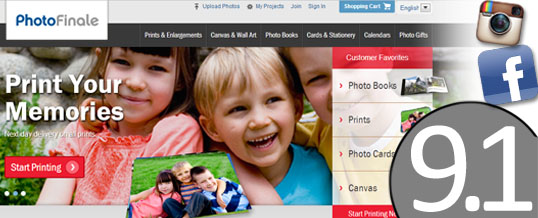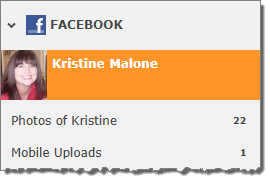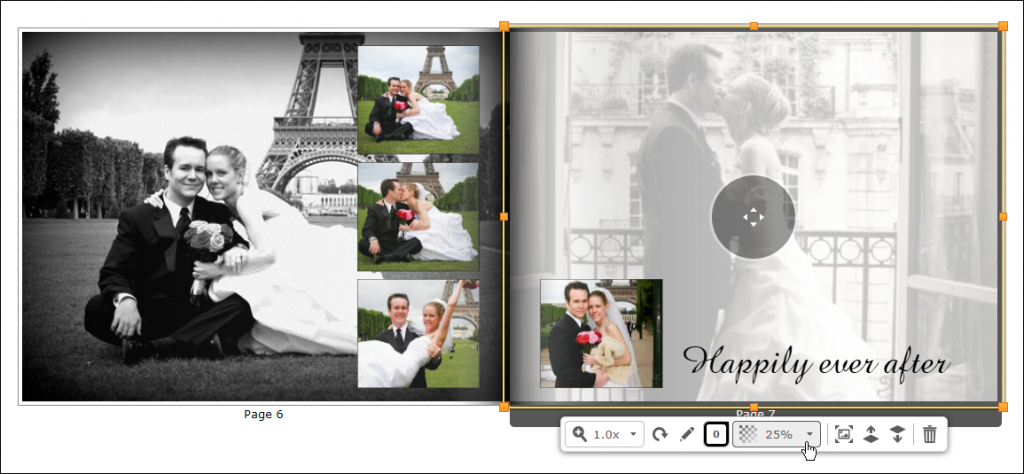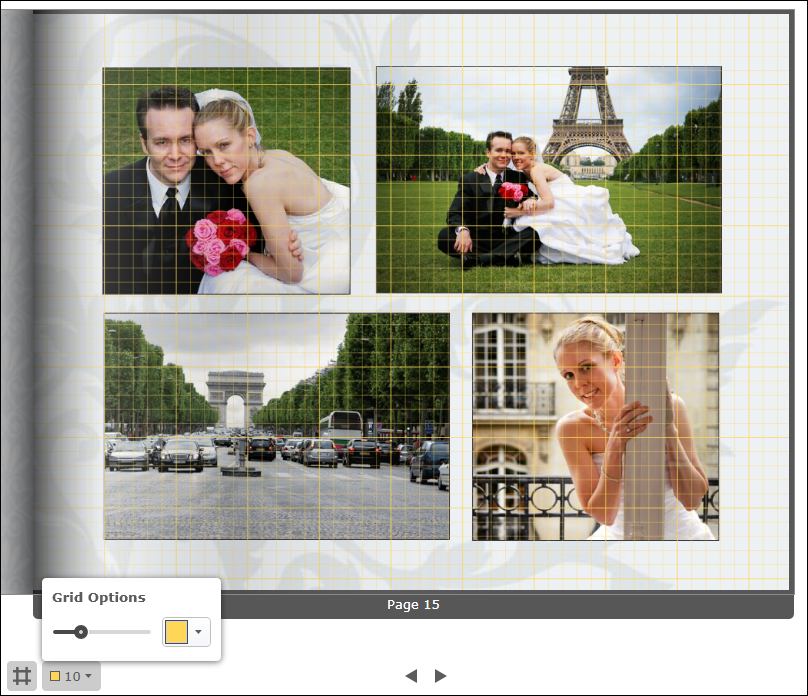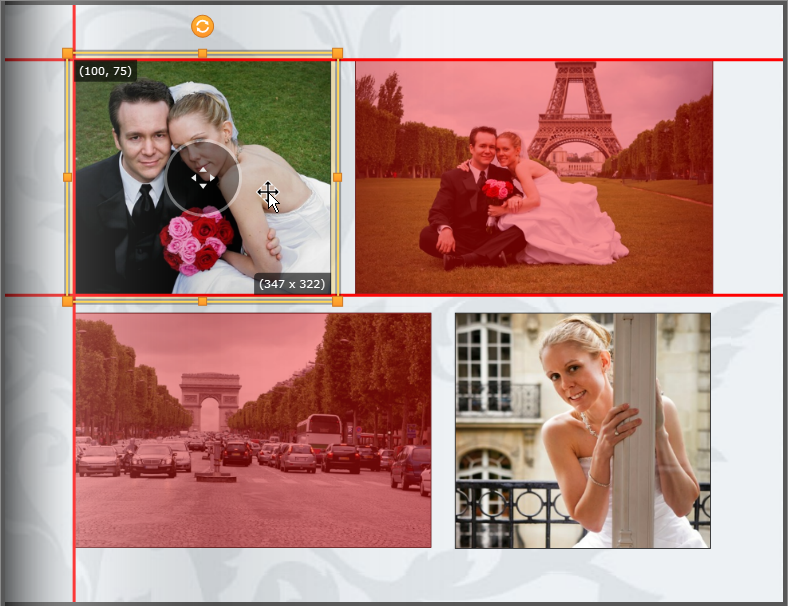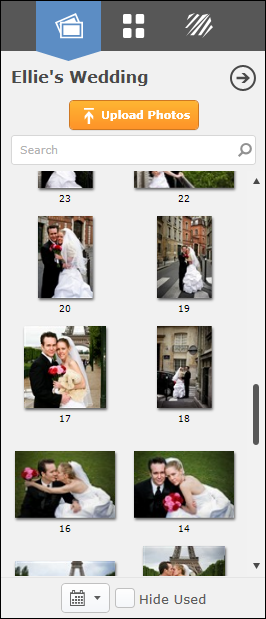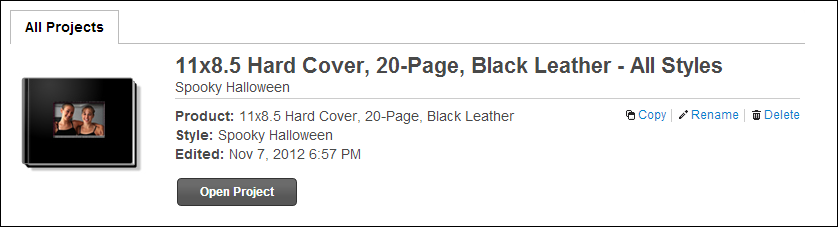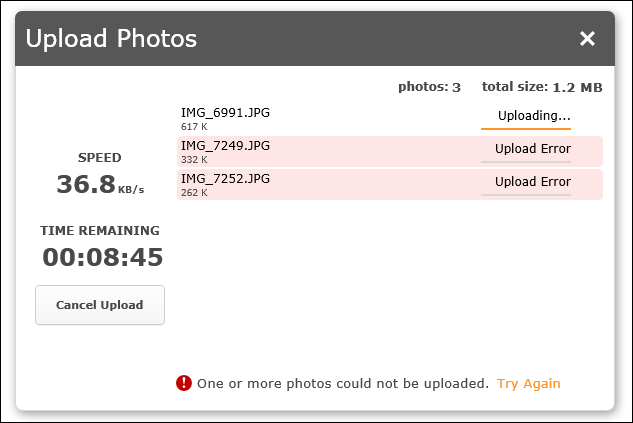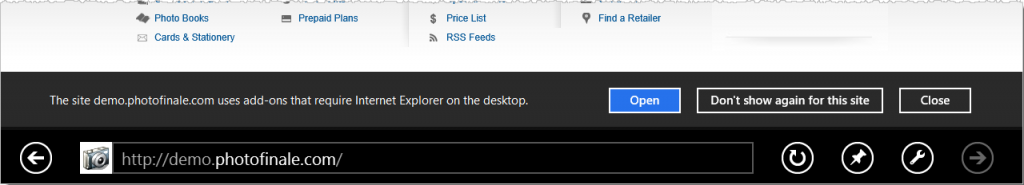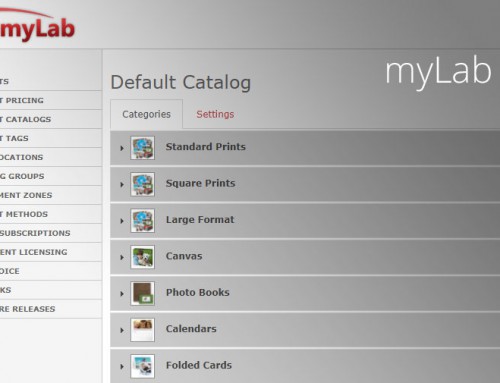Photo Finale 9.1.0, released Nov 9, 2012 includes…
New Features & Improvements:
- Even better Facebook integration
- Ability to create new photo albums on Facebook
- Ability to upload photos to Facebook
- Ability to delete photos from Facebook
- Updated Friend navigation & display profile pic of friend when viewing their albums
- Notification is shown when a friend has no photos or prevents photo access due to privacy settings.
- Ability to share a link (via email) to a Facebook album
- Product Builder Enhancements
- New “Set as Background” & Opacity options. Enhanced creative control thanks to a new one-click, “Set as Background” button that will fill a page with the selected photo. A new opacity control has also been introduced, which allows photo spots to be adjusted from 100% opacity down to fully transparent, with convenient presets for the 100%, 75%, 50% and 25% values. [NOTE: Requires Lab 50 8.2.0 or higher for production.]
- Snap to Grid. A new “Snap To Grid” toolbar makes item positioning and alignment easier, giving customers a configurable grid size as well as the ability to show, hide and adjust the color of the grid overlay display.
- Snap Lines. Perfect alignment is now a snap! As photo and text spots are moved and resized, snap lines will appear to indicate when an object’s edges are in-line with one another, and the other object(s) will highlight in red.
- Search, Sort, Hide Used and Bigger Thumbs. A quartet of additions to the collection panel photo display to make it easier to find the perfect shot. The thumbnail size in the collection panel has been increased to make it easier to see differences between similar pics. A new Search box allows users to filter the collection thumbnails by name and description. A Sort button will reorder the photo thumbnails chronologically or alphabetically by name. The “Hide Used” button will keep photos which have already been placed in the project out of site.
- Rename Project. In addition to copying and deleting projects from their library on the My Projects page, customers can now rename a project to edit its name and/or description.
- Redesigned the “Create Collection” popup. The Create New Collection popup is now easier to interact with and more consistent with the rest of the site.
- Upload Retry. If an error occurs during uploading, a new “Try Again” option gives consumers an easy call to action that will reattempt the upload using the same upload mode.
- Improved New-User Messaging. Better messaging for new members after their initial sign-up, directing them to create their first collection and upload photos.
- Windows 8 IE Support. Windows 8 customers who launch the “modern UI” (aka Metro) version of Internet Explorer 10 are automatically prompted to switch to desktop-mode IE10 for plugin support.
Fixes & Tweaks:
- Updated Finnish & Swedish localizations
- Fixed issue that intermittently caused photos’ widths and heights to be misread as much smaller than they actually are, leading to spurious resolution warnings
- Fixed “Sign In with Facebook” option on Windows 8 IE10
- Payment errors on the Checkout page now show the full error message by default
- Fixed overactive scroll behavior in the Creative Product Builder while loading a collection’s photos
- Fixed unnecessary scroll bar that was sometime seen in the Sign-In popup
- Removed “by Lucidiom” from the browser page titles
- The My Projects page no longer directs users to sign into an account if the dealer site does not offer memberships (aka Photo Finale Express)
- Fixed a memory leak in the slideshow feature
- Improved support for Discover Card processing with the Litle & Co. payment gateway
- The Add Collection popup now provides a default name (the current date) for customers running on Chrome/Mac who are affected by the text input incompatibility between Silverlight 5 and Chrome/Mac
Photo Finale 9.1.1, released Dec 4, 2012 includes…
Additional Fixes & Tweaks (added in maintenance release 9.1.1, released 12/4/12):
This is a maintenance release that was primarily focused on correcting issues with the rendering & printing of panned/zoomed photos in creative projects. Here are the items we fixed in this release…
- Panned images not appearing as on web when printed
- Photo placements are not same on web and printed version
- Checkout – Country reset to US after returning from PayPal
- Checkout – Zip/postal code should allow spaces for non-US addresses
- Photo edits saved with “Replace” mode not used when rendering output
- Uploader – Hide drag and drop instructions on OS X (drag and drop is not supported in OS X)
- Pages go missing in thumbnail view after scrolling calendar pages
- Using the back button once inside a book project and selecting another cover will still show the first cover
- DealerFinder – Add support for displaying distances in metric
- PFWeb: PhotoViewer – Resolution warning not shown until refresh
- ProductBuilder – Times a photo is used not showing when value is 2 in the Product Builder
- Checkout – Added a per-dealer override setting for the number of store locations shown per page in the Store Finder
Photo Finale 9.1.0, released Nov 9, 2012 includes…
New Features & Improvements:
- Even better Facebook integration
- Ability to create new photo albums on Facebook
- Ability to upload photos to Facebook
- Ability to delete photos from Facebook
- Updated Friend navigation & display profile pic of friend when viewing their albums
- Notification is shown when a friend has no photos or prevents photo access due to privacy settings.
- Ability to share a link (via email) to a Facebook album
- Product Builder Enhancements
- New “Set as Background” & Opacity options. Enhanced creative control thanks to a new one-click, “Set as Background” button that will fill a page with the selected photo. A new opacity control has also been introduced, which allows photo spots to be adjusted from 100% opacity down to fully transparent, with convenient presets for the 100%, 75%, 50% and 25% values. [NOTE: Requires Lab 50 8.2.0 or higher for production.]
- Snap to Grid. A new “Snap To Grid” toolbar makes item positioning and alignment easier, giving customers a configurable grid size as well as the ability to show, hide and adjust the color of the grid overlay display.
- Snap Lines. Perfect alignment is now a snap! As photo and text spots are moved and resized, snap lines will appear to indicate when an object’s edges are in-line with one another, and the other object(s) will highlight in red.
- Search, Sort, Hide Used and Bigger Thumbs. A quartet of additions to the collection panel photo display to make it easier to find the perfect shot. The thumbnail size in the collection panel has been increased to make it easier to see differences between similar pics. A new Search box allows users to filter the collection thumbnails by name and description. A Sort button will reorder the photo thumbnails chronologically or alphabetically by name. The “Hide Used” button will keep photos which have already been placed in the project out of site.
- Rename Project. In addition to copying and deleting projects from their library on the My Projects page, customers can now rename a project to edit its name and/or description.
- Redesigned the “Create Collection” popup. The Create New Collection popup is now easier to interact with and more consistent with the rest of the site.
- Upload Retry. If an error occurs during uploading, a new “Try Again” option gives consumers an easy call to action that will reattempt the upload using the same upload mode.
- Improved New-User Messaging. Better messaging for new members after their initial sign-up, directing them to create their first collection and upload photos.
- Windows 8 IE Support. Windows 8 customers who launch the “modern UI” (aka Metro) version of Internet Explorer 10 are automatically prompted to switch to desktop-mode IE10 for plugin support.
Fixes & Tweaks:
- Updated Finnish & Swedish localizations
- Fixed issue that intermittently caused photos’ widths and heights to be misread as much smaller than they actually are, leading to spurious resolution warnings
- Fixed “Sign In with Facebook” option on Windows 8 IE10
- Payment errors on the Checkout page now show the full error message by default
- Fixed overactive scroll behavior in the Creative Product Builder while loading a collection’s photos
- Fixed unnecessary scroll bar that was sometime seen in the Sign-In popup
- Removed “by Lucidiom” from the browser page titles
- The My Projects page no longer directs users to sign into an account if the dealer site does not offer memberships (aka Photo Finale Express)
- Fixed a memory leak in the slideshow feature
- Improved support for Discover Card processing with the Litle & Co. payment gateway
- The Add Collection popup now provides a default name (the current date) for customers running on Chrome/Mac who are affected by the text input incompatibility between Silverlight 5 and Chrome/Mac
Photo Finale 9.1.1, released Dec 4, 2012 includes…
Additional Fixes & Tweaks (added in maintenance release 9.1.1, released 12/4/12):
This is a maintenance release that was primarily focused on correcting issues with the rendering & printing of panned/zoomed photos in creative projects. Here are the items we fixed in this release…
- Panned images not appearing as on web when printed
- Photo placements are not same on web and printed version
- Checkout – Country reset to US after returning from PayPal
- Checkout – Zip/postal code should allow spaces for non-US addresses
- Photo edits saved with “Replace” mode not used when rendering output
- Uploader – Hide drag and drop instructions on OS X (drag and drop is not supported in OS X)
- Pages go missing in thumbnail view after scrolling calendar pages
- Using the back button once inside a book project and selecting another cover will still show the first cover
- DealerFinder – Add support for displaying distances in metric
- PFWeb: PhotoViewer – Resolution warning not shown until refresh
- ProductBuilder – Times a photo is used not showing when value is 2 in the Product Builder
- Checkout – Added a per-dealer override setting for the number of store locations shown per page in the Store Finder