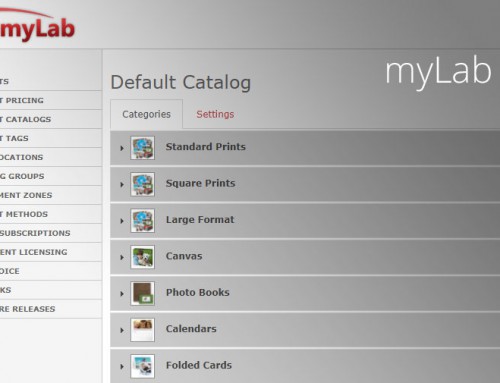Photo Finale v9.8, released March 31, 2014
[heading_horizontal type=”h6″ margin_top=”20px” margin_bottom=”20px”]NEW FEATURE! Service Charges / Minimum Order Amount[/heading_horizontal] We have had a lot of requests for a “minimum order amount” feature and we’re happy to deliver it, along with some additional flexibility, in this release! 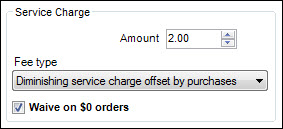
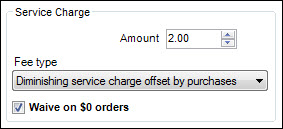
- This new feature allows you to configure a fixed or diminishing service charge for online orders.
- A fixed service charge, as the name implies, is a static fee charged on all orders.
- A diminishing service charge is akin to a minimum order amount. It ensures that a customer’s order meets the minimum amount set. For example, if a $2 diminishing service charge is set and a customer purchases $1.29 of product then they will be charged a $0.71 service charge to satisfy the $2 minimum.
- The “Waive on $0 orders” setting will prevent a service charge from being applied when a customer’s order is free, due to a coupon, promotion or account credit.
- These Service Charges will be configurable via Lab 50’s Store Management –> Application Settings screen in the forthcoming Lab 50 v9.0. Until that release, this feature can be enabled for you by our support team. Please email support@lucidiom.com with your desired configuration.
[heading_horizontal type=”h6″ margin_top=”20px” margin_bottom=”20px”]NEW FEATURE! New Email Templates[/heading_horizontal]
- All dealers that had not set up their own customized email message templates have been upgraded from the original, stock, plain-text email templates to brand new HTML templates.
-
These email events were included:
- Order Confirmation
- Order Shipped
- Order Ready for Pickup
- New Member Welcome
- Share Collection
- Password Reset
- If you have changed your emails, thus did not get the updates (but want them) you can download the HTML files here: http://wiki.lucidiom.com/x/D4CDAw. Just open the files in Notepad, copy the code and paste into your Email Communications section of Lab 50. Make sure to change the type from “Plain Text” to “HTML.” As well, format your “From” address like this: Your Company Name <youremail@email.com>
[heading_horizontal type=”h6″ margin_top=”20px” margin_bottom=”20px”]Bug Fixes[/heading_horizontal]
- Fixed: Store location search now works properly in languages other than English.
- Fixed: Switching calendar styles now properly repositions the textbox spots on each month grid.
- Fixed: The Safari photo uploader now reflects the appropriate options for dealers who have purchased enhanced photo storage.
- Fixed: The print quantity buttons have been tweaked to improve usability.