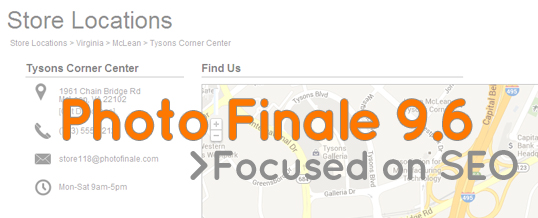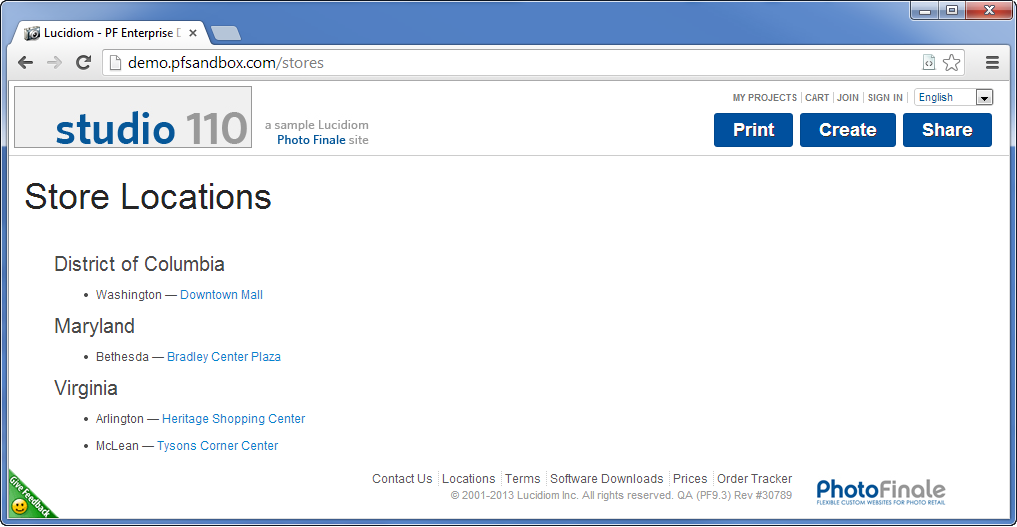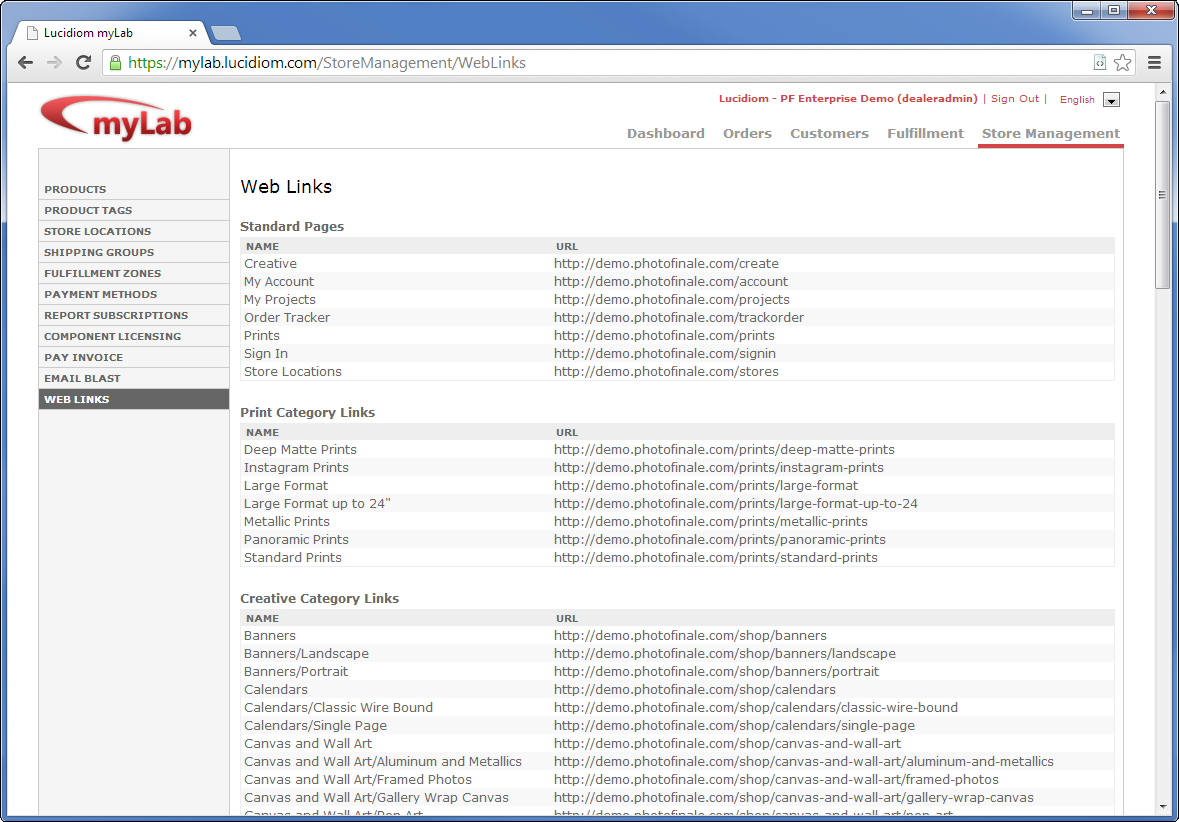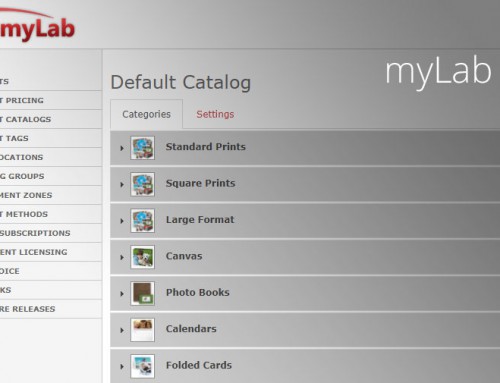August 30, 2013
The primary focus for PF 9.6 is on search engine optimization (SEO) — improving your site’s visibility on search engines, leading to higher organic search results and increased traffic and revenue.
The new Store Location Page functionality include a new “Locations” link from the site footer:
A new Store Locations page (/stores), shows all customer pickup locations available for your site. The list is organized by State/Province where applicable, and provides links to the individual store pages.
Individual pages for each store location, which each include:
- Store name, address, directions, phone, email and hours
- Google Map of the location
- List of up to three nearby locations
- Gorgeous, streamlined interface
- Greatly improved performance and responsiveness for users
- Improvements to a number of tools, including Enhance, Crop, Draw and Text
- Better top and bottom toolbars
Improved handling of “preserve aspect” photo spots, used in certain designs such as the Quick Look Books. The panning icon and north, south, east, and west drag handles are now hidden. The way that photo spot borders are drawn has also been reworked to produce better results for “preserve aspect” spots.
Fixed a problem with “invalid width/height” error messages shown to customers when opening certain projects.
- Standard Pages — basic pages such as Prints, Create, Sign-in, My Projects, Order Tracking, etc.
- Print Category Links — these take the user directly to the Prints workflow with a specified print category pre-selected
- Creative Category Links — these take the user to the Creative product browser at a pre-selected category or sub-category
- Shop by Occasion Links — these take the user to the Creative product browser in “By Occasion” mode for the selected occasion
- Generate a Product Link — search for a product by name or Product ID and myLab will give you a direct link for that product
- Enhanced distributed caching system. Store configuration changes (products, pricing, promotions, etc.) made in myLab or Lab 50 are now reflected online within 10 minutes.
- New custom loading animation for the Silverlight apps.
- Improved the new sitemap XML for better compatibility with all search indexers.
- Unfriendly error messages (“Debugging resource strings are unavailable.”) are now trapped and replaced with friendlier messages.
- Renaming a project on the My Projects page will now update the data on the page immediately.
- The “Nearby Locations” section on a Store Location page is now entirely hidden when appropriate, rather than displaying a “No nearby locations found.” message.
- Improved logic for the “even pages required” warning in the Creative Product Builder, to work with products that begin with an odd number of pages.
- Added a Back button to the “Choose Page Count” dialog when starting a new project.
- Fixed cropping issue for Facebook and Instagram photos.
- Fixed the “share collection” link sent from the Share page so that it only shares the specified collection and not all of the user’s public collections.
- Fixed an issue that could prevent the Prepaid Plans page from displaying correctly.
- And, winning the award for strangest bug of the year: text is no longer entered backwards into the search boxes on the Collection Browser and Photo Viewer pages when the caps-lock key is down.