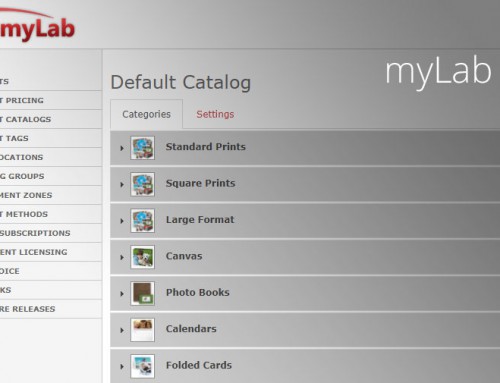Key Features:
- Automatic Product Configuration. Version 8.0 of the APM introduced the new “EQ Gifting” screen in the Setup Wizard which makes it very easy to enable products on the kiosk, for either in-store or outsourced fulfillment. Version 8.1 completes the vision of frictionless setup by tackling the backend setup. It is no longer necessary to manually configure the fulfillment for every product offered for in-store fulfillment. Products which are not mapped to a specific printer driver will automatically output as JPEGs or PDFs to a specified hotfolder directory on the kiosk or local network.
- Event Mode Image Preview. Just in time for the holidays, v8.1 adds support for utilizing a secondary monitor attached to the kiosk to display high-resolution, full-screen photos as part of an event photography setup. An operator can control the kiosk as an ordering station, while the customer is simply shown their photos. To use this feature, simply enable it in the Setup Wizard (Monitor Settings) and then plug in another monitor and set your monitor settings in Windows to extend the desktop to the second screen. When you click to enlarge a thumbnail, the kiosk will show the normal single photo screen, and the photo will show full-screen on the second monitor. This feature is also great for a collaborative ordering experience!
- 2012.3 Content Support. APM v8.1 provides the support required to take advantage of the new 2012.3 Creative Content release and all content releases going forward.
Tweaks & Fixes:
- iOS Connect. We have fixed a problem that would prevent an iOS device (iPhone, iPad, iPod Touch) from being recognized if it was originally locked and unlocked and re-attached by the customer. For tips on successful connection of an Apple device to the kiosk, visit www.lucidiom.com/documentation and search for iPhone. Note: iOS Connect is an add-on module available for sale.
- Border Sizes. The size (expressed as a percentage) of print borders (both white & colored) can now be overridden on a per-print-size basis via the apmconfig_printstation.xml file.
- Base Prices. Changing a product’s base price in the Setup Wizard will no longer override the price in other fulfillments.
- Gift Names. Changes made to gift names via the “Gift Products” screen of Setup Wizard (within “APM Add-On Components”) will now take effect in the APM.
- Folio Rendering. Fix in the rendering engine that would occasionally inject a 1-pixel black line on the bottom and/or right sides of pages.
- Kiosk Activation. Added support for activation on devices that do not include a build-in LAN card, such as some tablet computers.