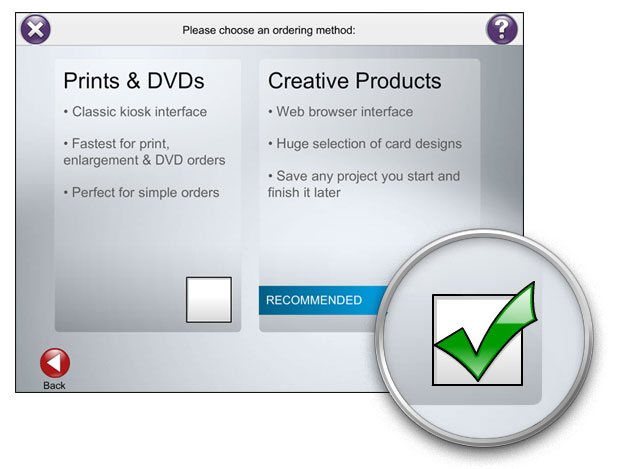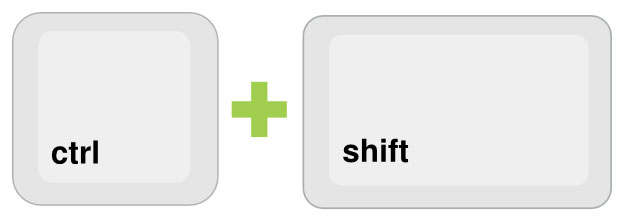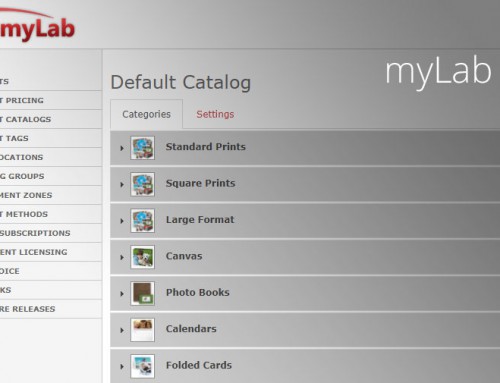APM 9.7.1 was released on November 3, 2016 and includes:
- Migrated codebase to .NET 4.6.1. The APM Kiosk now requires Windows 7 SP1 or higher.
- Resolved occasional “image unavailable” issues when uploading a lot of photos in the PF@Kiosk workflow.
- Fixed issue with the Task Bar appearing on top of the kiosk interface after the Windows 10 Anniversary Update has been installed.
- Added support for a PF@Kiosk-only mode, configurable via the Setup Wizard.
- Incorporated code to prevent the kiosks from timing out during a long WiFi photo transfer (i.e. lots of photos).
- Improved folio rendering quality when using rotated photos.
- Fixed possible rounding issues during folio rendering, which could result in unsightly single-pixel white lines between photos.
- Fixed loading of abnormal photos that indicate they have an alpha layer when they actually don’t.
- Fixed small memory leak related to the splash screen in Kiosk.exe.
- Resolved a race condition regarding LogManager lifetime which could result in a crash during application shutdown.
- Upgraded embedded Stripe SDK for at-kiosk payment processing.
- Added line item pricing breakdown to the order XML generated.
- Attempts to load Registry values from multiple locations — HKEY_CURRENT_USER first, followed by HKEY_LOCAL_MACHINE — to facilitate using Registry keys set during the installer/updater which may be run under a different user account and therefore not have access to the HKEY_CURRENT_USER node used by the kiosk user.
- Added a new utility, RegWriter.exe, that can be used to make required Registry changes.
- Added support for using an out-of-process automation server for ad-hoc WiFi network creation to allow the kiosk to be run under a hardened, low-privilege account.
APM 9.7.0 was released on March 15, 2016 and is full of new features, improvements and bug fixes.
Enhanced Print Preview
When the print size ordered does not match the aspect of the paper, users are shown exactly where the image will be trimmed and can make adjustments to ensure critical portions of the picture are not lost. The enhanced print review screen in 9.7 now has drag handles in the corners to allow customers to grab and easily crop photo directly from that screen, as well as a new rotate-crop button that allows landscape crops from portrait photos and vice-versa.
Improvements to PF@Kiosk
PF@Kiosk allows users to upload to, and order from, your Photo Finale online catalog. We have continued to improve this feature with each release since its introduction and 9.7 is no exception. The 9.7 changes make the feature more integrated with the kiosk, so users feel like they are placing a true, in-store kiosk order instead of a website order from the kiosk.
- New PF@Kiosk feature to set a default store location in the Setup Wizard so that customers checking out in PF@Kiosk will no longer have to search for the store location every time. We recommend setting this to your current store location.
- New PF@Kiosk feature to indicate that orders can only be picked up in-store, thereby hiding the ship-to-home options on the website.
- Overhauled the PF@Kiosk photo uploading to improve speed and reliability.
- Improved the PF@Kiosk receipt printing engine to ensure receipts are printed for every order.
- The PF@Kiosk Selection screen now preselects the checkbox for the “recommended” workflow to streamline the customer experience.
Take Credit Card Payment at the Kiosk
Credit card payment at the kiosk using Stripe now supports 24 countries worldwide (see https://stripe.com/global for a list). A card reader and APM Merchant Services license required for this feature.
More Enhancements
- The “Minimum Order Amount” setting in the Setup Wizard no longer blocks customers from completing an order which doesn’t meet the minimum, but rather works as a diminishing service-fee as is available on PF Web. The difference between the customer’s order total and the minimum order setting will be added to their order total as a service fee.
- Improved rendering quality for folio products in areas where high-contrast text is placed over a solid background.
- Added a setting to the Setup Wizard which allows stores to revert to the pre-APM 9.5 behavior of the Start Over (“X”) button when the user’s cart is empty, if so desired.
- Phone number validation on the Customer Info screen is now done for kiosks located in Canada, in addition to the US.
- Updated US state tax rates to latest base rates as of March 1, 2016.
Bug Fixes
- Fixed a bug with text disappearing from photos after cropping a photo on the Review Prints screen and then returning back to Single Photo screen.
- Fixed a problem which prevented kiosk promotions configured in the Setup Wizard from being applied properly if they were set as an “automatic promotion” (not requiring a coupon).
- Fixed an issue in PF@Kiosk where the “return” key on the keyboard would not work correctly on the checkout page when entering a store-search address.
- Fixed a rendering problem with kiosks configured in the “Render at Lab 50” mode and projects that contains certain masked photo spots.
- Fixed bug with the Start Over button not working on the PF@Kiosk Upload screen.
- An i/o error or invalid file error during order creation that affects a photo which has no prints ordered and is only part of an Image CD/DVD, will no longer cause the entire order to fail.
- Fixed a rendering quality issue which sometimes resulted in image pixelization with folio-project photos rotated in their photo spots.
- Fixed a problem which would affect PF@Kiosk ordering on kiosks after midnight EST/EDT (i.e. between 9pm and midnight Pacific Time).
- Resolved crash during Stripe credit card payment at the kiosk.
- Fixed code which allowed customers to sign up for a membership on the kiosk without inputting a password.
- Corrected a bug that could result in kiosk promotions configured in the Setup Wizard to remain active for 24 hours past their expiration date.