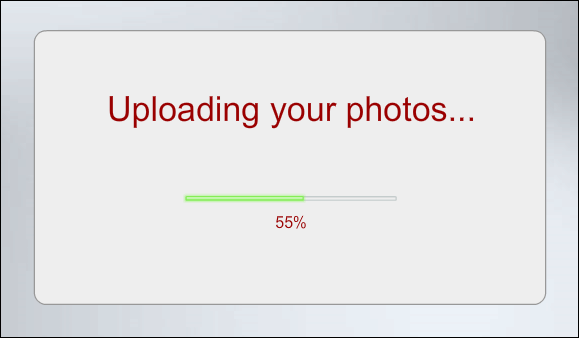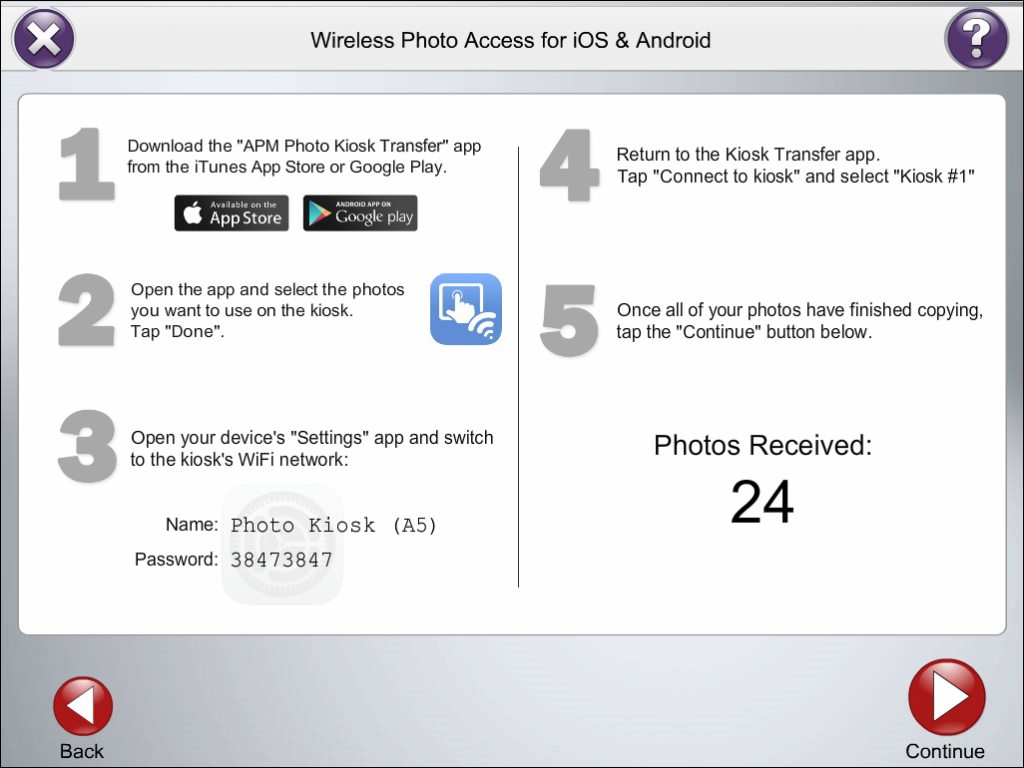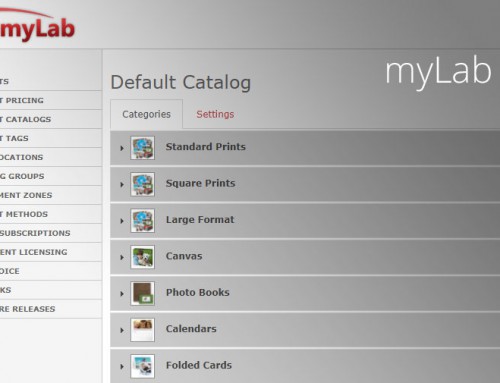APM 9.6.1, released 11/17/15, has lots of updates to the PF@Kiosk workflow. If you have a Photo Finale site, the PF@Kiosk feature allows you to offer the catalog you have set up online to your users from within the kiosk software. This is a great way to simplify your product setup, give customers the ability to store their projects as part of their account, and offer a wider selection of content than is available on the kiosk. If you need help setting up PF@Kiosk, just let us know! Download the APM kiosk updater from myLab.
Other enhancements in APM 9.6.1 include:
- Customers are no longer required to have a media card to access the PF@Kiosk workflow. A new “No Photos” button allows them to bypass image loading on the kiosk and proceed directly to PF@Kiosk.
- Fixed the on-screen keyboard on the Membership Login screen.
- Fixed uploading of PF@Kiosk photos for anonymous customers to work with new security scheme.
- Fixed formatting of the price on the Facebook upload page in certain scenarios.
- Substituted in a better API for determining whether the Windows version is capable of generating an ad-hoc WiFi network.
- Fixed pricing for doubles on the Quick Order screen.
- When prepopulating the phone number field on the Customer Information screen for US and Canadian logged-in member, the “1” prefix (e.g. 1-703-555-1212) is stripped so the number fits correctly into the field.
- Fixed a crash while rendering a product if a file referenced by the folio branding configuration xml did not exist.
- New “invisible mode” for Remote Logger which allows it to collect data without displaying its UI. (Not enabled by default.)
- The Admin screen maximum PIN length has been increased from 8 to 16.
- PF@Kiosk will now set Google Analytics campaign tracking parameters UTM_SOURCE (“kiosk”) and UTM_MEDIUM (the APM ID) to make it possible to track and segregate PF@Kiosk traffic in your GA reports.
- Fixed the timestamp in the order XML file not reflecting the correct time zone bias after Daylight Saving Time has ended.
- Fixed cropping of photos with EXIF orientation flag.
- Added a 10-second timeout to the order confirmation page on PF@Kiosk, after which the app will automatically shut down and return to the kiosk.
- Shortened the filenames of crash dump and XML config files sent to support. In some cases the filenames were too long to FTP reliably.
- Additional logging has been added to the photo copying phase of the Remove Media page to aid in troubleshooting problems that occur there.
- Enhanced the “Send Logs to Support” feature on the Admin screen to include an information form to gather additional details from the operator before submission, as well as a new shortcut “411411” for accessing this feature directly from the Pin Code Entry screen.
- APM Photo Kiosk Transfer App users: We have a new version of Photo Kiosk Transfer Server (1.5.1) available (download from myLab). This update strips out invalid characters when transferring files, which mainly applies to transfers from Android devices. What is the Transfer App? Read more here!
APM 9.6.0, released on 10/14/15: We have two big announcements for APM 9.6. The first is the APM Photo Kiosk Transfer App connectivity! With our free apps available for Apple and Android, users can now transfer their images wirelessly from their device directly into your kiosk. It’s fast and easy and your customers will love you for it. The other big item is improvements to the PF@Kiosk feature, which allows you to offer your whole online catalog via the kiosk, allows users to connect with their online account to access and upload photos and to save projects.
Also in 9.6, we were able to fit in some popular requests from dealers, such as hiding the coupon button if there are no valid coupons, and a new option to hide the “Auto Enhance” color correction feature, while still allowing B&W and Sepia functionality for customers, configurable in the Setup Wizard.
Remember, we are now housing the APM kiosk installers on myLab, just login with your Lab 50 credentials and click on Store Mgmt > Software Releases. Please read on for the full list of features, tweaks and fixes…
PF@Kiosk Uploading. A brand new workflow has been introduced for customers using PF@Kiosk, allowing them to take advantage of the full photo-loading capabilities of the kiosk (media cards, USB flash drives, smartphones & tablets, scanned prints, etc.) to import and select photos for use at PF@Kiosk.
Customers import their photos, including multiple media sources:
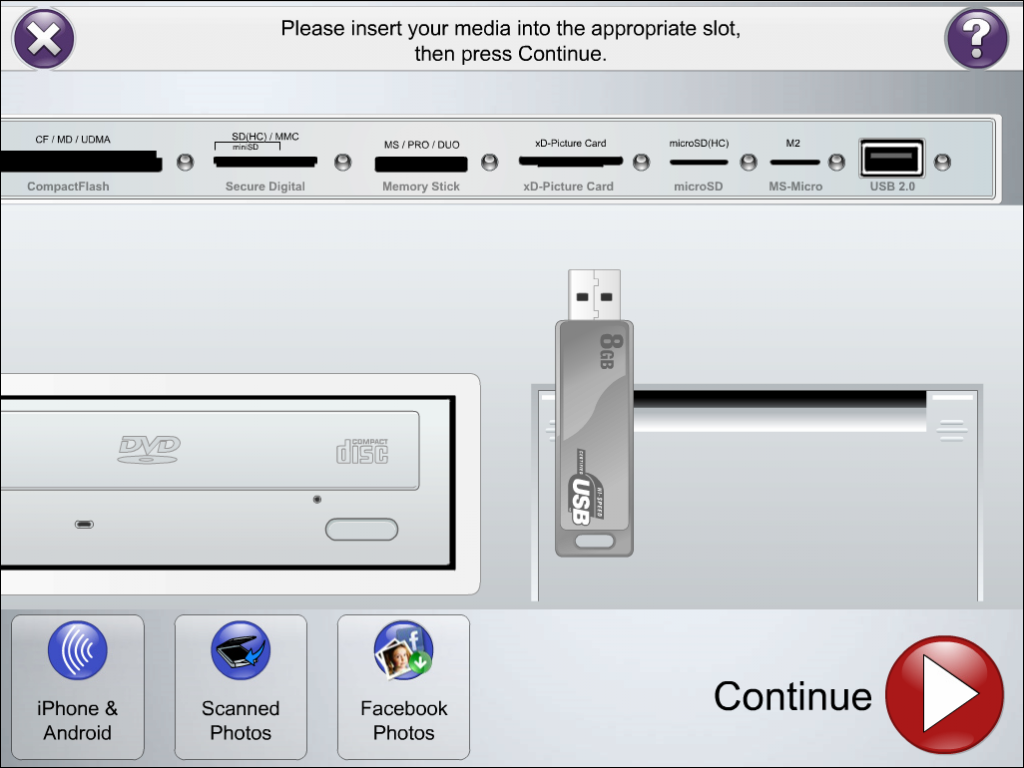
They select the photos they would like to upload to use in their PF@Kiosk order:
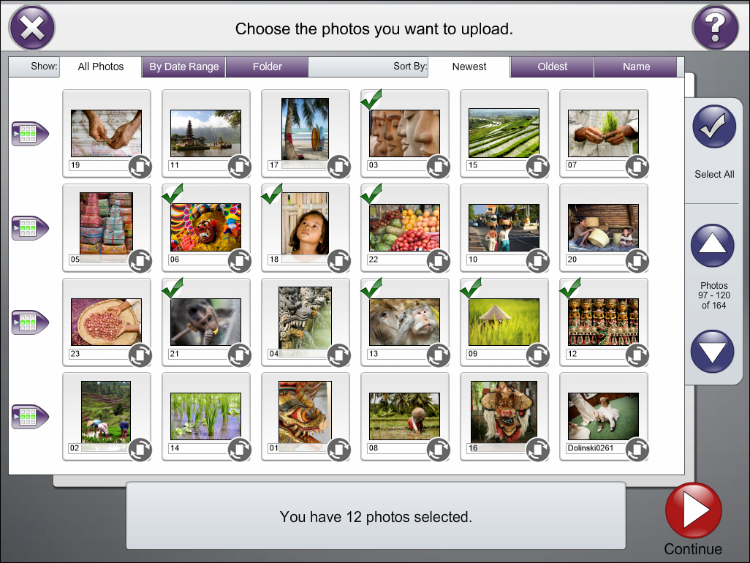
Then they’re able to choose an upload size optimized for the product they’re purchasing:
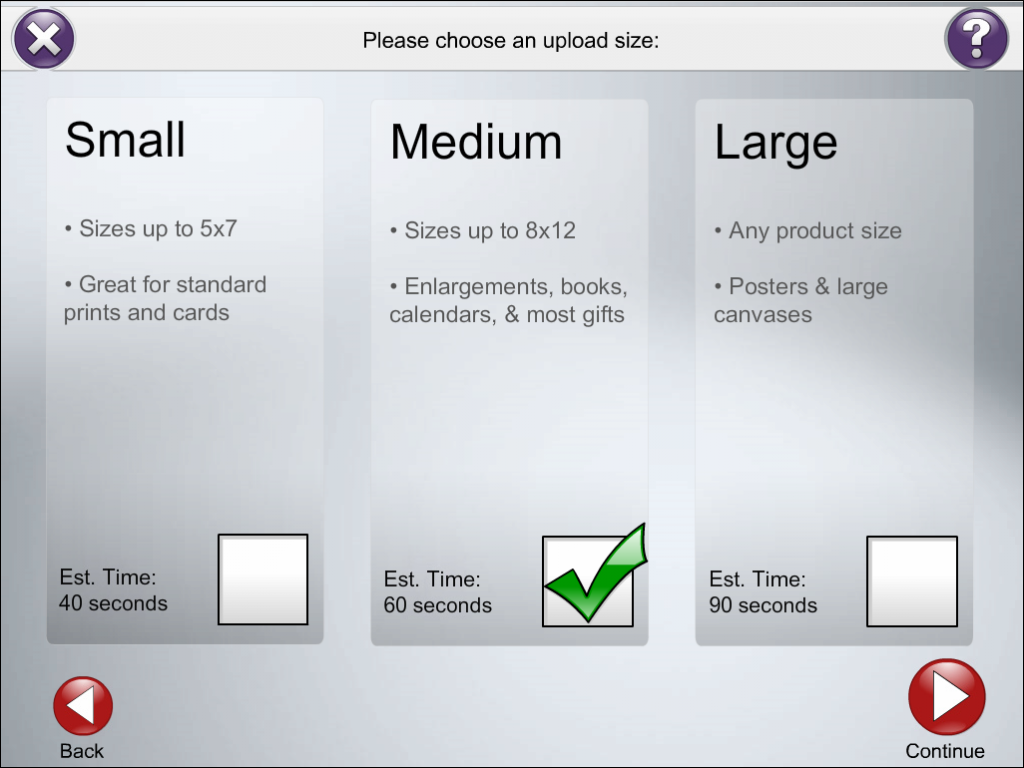
Once the upload is complete, the PF@Kiosk workflow takes over, starting off from whatever landing page you’ve configured in the SetupWizard.
iOS & Android Wi-Fi Transfer. A new add-on license module is available – the APM Photo Kiosk Transfer App. It provides the easiest, fastest, and most error-free transmission of photos from mobile devices to the APM. The solution combines free, native apps for iOS and Android for customers to download along with a new software package that runs on the kiosk to provide secure, zero-configuration, ad-hoc wireless networking access.
Customers simply select “iOS & Android” from the APM’s Load Media screen, and then follow the prompts on-screen.
Shortcut links to the apps:
- iOS: https://www.photofinale.com/links/transferapp/ios
- Android: https://www.photofinale.com/links/transferapp/android
They are directed to download (if necessary) and launch the transfer app, select their photos, switch to the kiosk’s WiFi network, and begin the transmission.

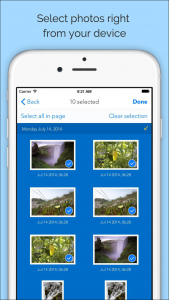
The Photo Kiosk Transfer App fully supports Apple’s iCloud Photo Library, automatically downloading full-resolution photos for customers who have chosen to “optimize storage” on their devices.
For more information, please contact your sales rep.
Features & Tweaks:
- New option to hide the “Auto Enhance” color correction feature, while still allowing B&W and Sepia functionality for customers, configurable in the Setup Wizard.
- Updated PF@Kiosk to utilize the Internet Explorer 11 engine, if available, for HTML rendering to improve performance and compatibility with Photo Finale Managed and Photo Finale Enterprise sites.
- Support for member login and signup under the new API authentication scheme.
- PF@Kiosk will now automatically timeout on the order confirmation page after 10 seconds. Additionally, if a user hits the “X” button to exit PF@Kiosk on the order confirmation page before the 10 seconds is up, no confirmation dialog will be displayed.
- The maximum number of photos imported by the kiosk is now configurable in the Setup Wizard under Kiosk Settings > User Interface Settings.
- Overhauled the RemoteUpdate engine for greater security and to support downloading updates over HTTPS rather than FTP.
- The Windows Charm Bar (swipe-from-right gesture) is now disabled on Windows 8.1 and higher machines.
- Moved various service connections to HTTPS for enhanced security.
- The “Coupon” button on the Order Summary page is hidden if no coupons are available for use.
- Disabled the right-click mouse action within the APM user interface for improved security.
- Added the ability to draw an image (e.g. logo) on both additional pages that are added by the Folio Branding functionality.
- The installer now supports a silent-mode installation when “/s” is included as a command-line parameter.
- Updated DEVICES.DEF file, supporting some newer CD-R/DVD-R models.
Fixes:
- Fixed problems with Lab 50 pricing integration.
- Fixed automatic download of Intro Movie slide JPEGs that are hosted online on a server that requires case-sensitive URLs.
- Hides fulfillment options on the Select Service screen for fulfillments that do not contains any prints after the user has selected the prints workflow.
- Fixed the PF@Kiosk toolbar display when Windows OS is configured to run at a DPI other than the default (96).
- Fixed timestamps in the APM Order XML to reflect daylight savings time in the time-zone bias.
Download the APM kiosk updater from myLab.