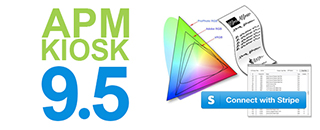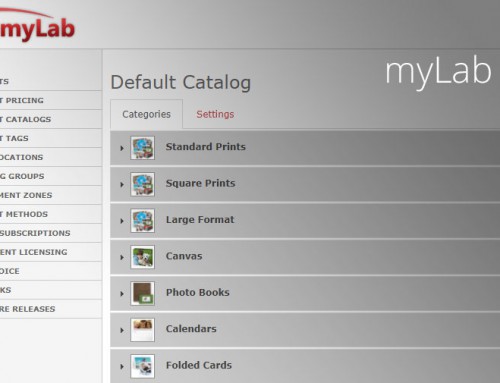This release has so many things we know you and your customers will love. Some are listed here, but please read the full list so you know exactly what you are installing and can take full advantage of your kiosks!
- PF@Kiosk Receipt Printing. Orders placed on the kiosk using PF@Kiosk mode will now print an order receipt locally on the kiosk as soon as the order is submitted online. This new feature can be disabled, if desired, in the Setup Wizard.
- Credit Card Payment at the Kiosk. Payment processing via Stripe is now available with APM Merchant Services (a licensed APM add-on). With the APM Merchant Services license and an inexpensive magnetic stripe reader (widely available for under $30), a kiosk can be set up to accept direct credit payments in a matter of minutes. Stripe deposits funds directly into your selected bank account on a 2-day rolling basis.
- Add Photo / Add Text Spots. Customers can now dynamically add additional photo and text spots on their own to folio pages in the creative workflow. This adds tremendous flexibility to the already-powerful creative workflow on the APM. The new buttons will be disabled automatically for content that does not support it.
- Color Profile Support. The APM now supports importing JPEGs with embedded color profiles (e.g. ProPhoto, Adobe RGB 1998, etc.). Color profile transformation is applied as needed to convert all photos to sRGB to ensure proper display and editing on the kiosk.
- New Folio Content. Support for new, complete and full set of content (APM Standard Content 2015.1) which clears out old content and introduces tons of new products — including ornaments, cutouts, wire-bound Instagram books, business products, iPad cases, bookmarks, and clipboards, just to name a few. Read the release notes here.
- Setup Wizard Product Setup. An entirely-redesigned Add Products screen in the Setup Wizard makes it much easier to configure your kiosks’ product offerings from the thousands of available choices on the APM. The new screen allows you to easily filter the available products list by product name, product ID, and product type. Folio products indicate whether content is installed on the kiosk (Yes/No), allowing you to quickly zero-in on products for which you have available content. Additionally, all columns are sortable via their header.