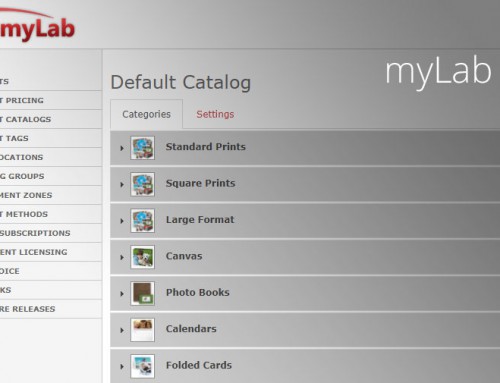APM 9.5.1 is now available for dealers to download and install via myLab (Store Management > Software Releases). This maintenance releases includes the following enhancements and fixes since the previous field release (9.5.0.10):
New & Improved:
- Added a new “batching” mode in the Windows Print Driver (enabled in the Setup Wizard) to speed up printing on devices like the Fuji DX100.
- When a user cancels a product with nothing in their shopping cart the software returns to the Product Selection screen, instead of canceling the whole workflow, so that the customer does not have to go through loading their media again.
Fixed & Tweaked:
- Resolved issue that affected order generation with photos that had no EXIF metadata, when the APM was set to render “at Lab 50” or “both” mode.
- Resolved issues affecting adding text to photos, including text becoming immovable and letters getting clipped.
- Prevents the duplication of photos when using the “Add More Photos” feature with certain importers, like iOS / Android Connect.
- Fixed exporting Index Books (aka Card Catalog), Print Bundles and DVD Cinema (unsupported).
- Automatic color space conversion to sRGB of all photos by the Print Server is now disabled by default, and can be enabled via a setting in the Setup Wizard.
- Fixed reprinting of failed orders in the PrintServer UI.
- Fixed a crash in the Setup Wizard with custom products when a product configured in the printstation xml file is not also in at least one of the following: apmconfig_pricing.xml, apmconfig_products.xml or apmconfig_products_custom.xml.
- Prevents a rendering failure caused by items on pages that have either no height or no width.
- Fixed a problem with loading in big folio assets (e.g. lay flat book covers), which could manifest in screwed-up folio overlay rendering.
- Fixed the voice prompt on the WiFi Mobile Connect page to remove the reference to infrared devices.
- Severe text rendering failures (e.g. as caused by May’s bad Windows Update) will no longer cause folio rendering to fail.
- Updated the ImageLib when saving photos with alpha channels.
- Fixed an issue that could cause the row selection buttons to disappear on the Print Selection screen.
- Ensured that hidden Mac OS resource-fork files (prefixed with “._”) are always ignored when importing photos.
- Added new products to apmconfig_products.xml: watercolor prints, double sided cards, photo cubes & metallic prints with easels.
[Releases notes for the previous major release, APM 9.5.0, can be found here.]