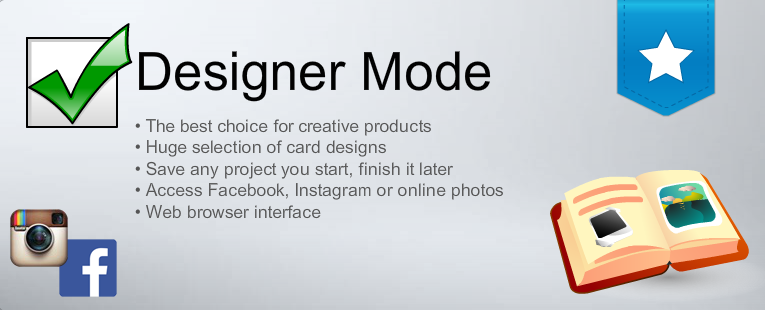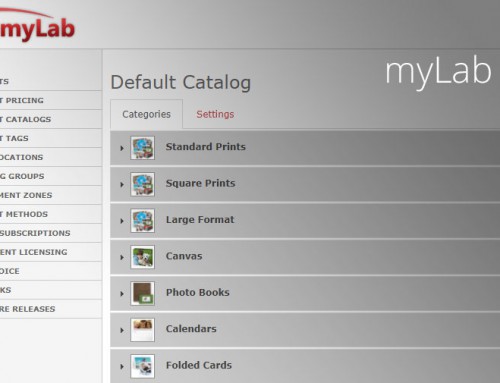[h4]September 3, 2013[/h4]
[h2]Key Features[/h2]
PF@Kiosk Designer Mode. This much-requested feature essentially provides customers full access to your online Photo Finale / Foto Depot site from the kiosk directly, using a keyboard & mouse.
Setup and usage info: You will have the option during the APM 8.5 software update process to enable this feature, or you can turn it on from the Setup Wizard. When enabled (and for those dealers with PF sites), customers using the kiosk will be presented with a screen where they can elect to use this new mode (called “Designer Mode”) or choose to continue with the traditional kiosk workflow by selecting “Classic Mode.” For more details, visit this page on our Lucidiom Wiki help site: http://wiki.lucidiom.com/x/HIAQB
[h4]Customer benefits:[/h4]
- Huge selection of card designs
- Full widescreen work area
- Customers can save projects (as well as re-order existing projects, start at home and finish in-store or vice-versa)
- Access and order Facebook, Instagram and online photos
- Superior workflow for creative products
- Better tools & finer control
- More photo/text adjustment functionality
- Aviary & PicMonkey photo editing
- Easy-to-use web experience
[h4]Retailer benefits:[/h4]
- Always offer the latest, up-to-date, comprehensive creative content set without the need to manage it yourself!
- Consistent product catalog between your kiosk and your website (with one setup!)
- Take advantage of new hardware investments (widescreen support)
- Full control over payment options available to the customer, including requiring in-store payment.
- Take full advantage of Photo Finale’s robust discount & promotions engine.
[h2]Features & Fixes[/h2]
- Improved support for iOS detection (specifically iPhone 5) on kiosks running Windows 8.
- Updated the HP minilab (“Silverwire OM Hotfolder”) driver to support configuring paper surface selection and store product SKUs.
- New PFSentry component, for PF@Kiosk-enabled kiosks with keyboards attached, can block customer access to the Windows key and ALT-Tab.
- Improved iOS device detection when the customer connects the device on the Intro screen (attract loop) or while transitioning to the Load Media screen.
- New administrative keyboard hotkey – Ctrl-Shift-M – will minimize the kiosk software. (The existing hotkey, Ctrl-Shift-L, will still quit the kiosk software.)
- Resolved a problem counting branding pages as extra user pages when determining a product’s price.
- Added support for more than 50 print products. New limit: 90.
- RemoteUpdater now keeps its own separate log (in addition to RemoteLogger, if that is enabled) to be able to log actions that occur during the installation of an update.
- Fixed Setup Wizard issue that prevented setting an increment price of $0.00.
- Fixed product sequencing of print products when the position values exceed 32,768.
- Fixed crop screen behavior when cropping square photos in fixed cropping mode.
- Fixed bug in the Windows Printer driver when borders are being rendered and “banding” is turned on.
- The Start Over button will now work on the Summary screen if the shopping cart is disabled.
- Resolved problem flipping the position of text blocks when selecting a new layout for a folio page.
[h4]October 4, 2013[/h4]
[h2]APM 8.5.1.2 Update[/h2]
- iOS 7 Support. Support in the APM’s iOS Connect module for devices running Apple’s new iOS 7 release.
- PF@Kiosk Enter Key. Fix to ensure the Enter key is not blocked by PFKiosk when entering text on a folio product.
- PF@Kiosk Cookies. Added several new methods to PFKiosk’s arsenal to ensure that cookies are cleaned up between sessions automatically, in case a customer doesn’t manually sign out of their account.
- PF@Kiosk Exit Timer. PFKiosk will automatically exit and return to the kiosk if it sits idle on the Order Confirmation page for 30 seconds or on the site homepage for 2 minutes.
- PF@Kiosk Browser Support. Added new configuration settings to the Registry which ensure PFKiosk gets to take advantage of the most recent IE rendering engine installed.
- PF@Kiosk Logging. PFKiosk will now send log data via RemoteLogger to help assist with troubleshooting.
- Z-Order Locking. Double-tapping on a photo item will no longer bring it to the foreground for folio styles in which the designer has deliberately locked the z-order.