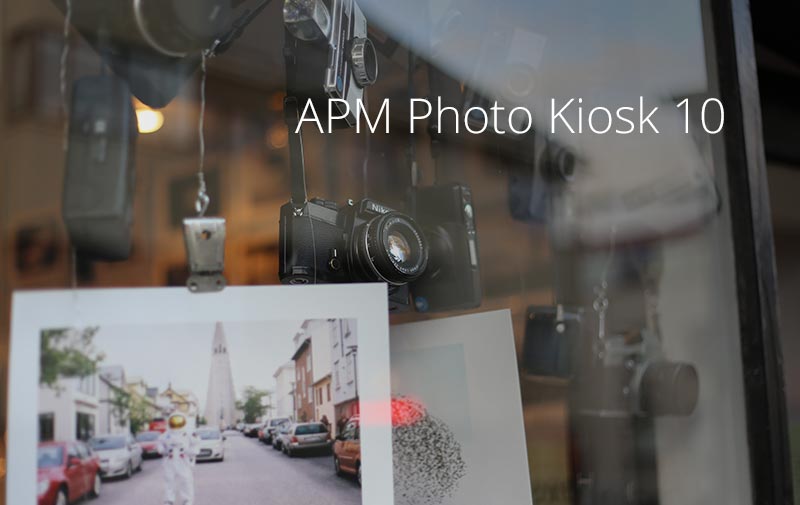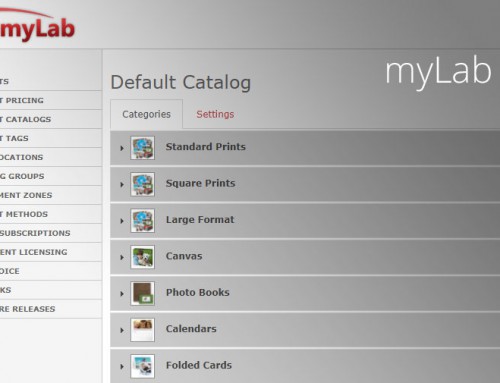APM v10.0.2 (02/07/18)
Download this APM software update from myLab.
- Fixed the operation of the kiosk’s Order Recovery process, which had been inadvertently broken in 10.0.
- The Archive Options (Image CD, Image DVD, Image USB) are now hidden on the Order Options page if the particular option product has been removed from the current fulfillment. For example, this allows the Image USB product to be hidden when a customer is using an Express fulfillment that is being printed locally rather than through Print 50 / Lab 50.
- The file extensions for Apple HEIC files are now properly set to “.jpg” after being transcoded by the kiosk before being uploaded to PF@Kiosk, preventing orders from being mistakenly cancelled down the pipeline for containing HEIC photos.
- Extended the timeout triggers and improved the handling logic on the Upload To Kiosk screens, which were timing out too quickly for some customers as they spent time on their mobile devices selecting their desired photos.
- A new configuration option has been added to the Setup Wizard, under Kiosk Settings > User Interface Settings, to control the maximum number of parallel processing tasks employed by the multi-threaded imaging engine launched in APM v10. Any kiosk hardware experiencing unstable behavior should have this value lowered as a troubleshooting step.
- When warning a customer that some of their image files were ignored due to being excessively large, the warning message now shows the actual maximum filesize for JPEGs on disk. Previously the uncompressed/decoded in-memory maximum was shown, which is not particularly useful for consumers.
- Fixed a potential crash while rendering creative projects due to an infinite loop condition in the text layout engine.
APM v10.0 (11/1/17)
Faster Load Times
Up to 2x Faster. APM 10’s new multi-core imaging engine squeezes maximum performance out of modern processors, to achieve up to 200% faster image load times.
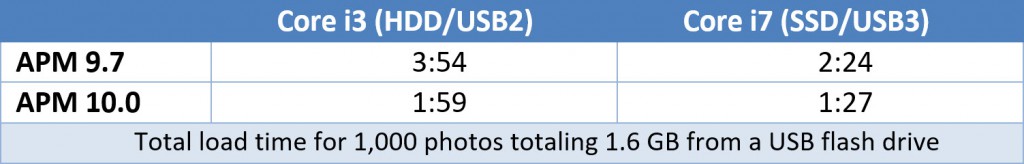
Support for Apple’s New HEIF Format
Integrated HEIF Support. HEIF (High Efficiency Image File Format) is Apple’s new default image format, introduced in the recently-released iOS 11. APM v10 includes out-of-the-box support for HEIF files, automatically transcoding them to JPEGs when a customer physically connects their iOS device to the kiosk or wirelessly transmits a HEIF file to the kiosk. For more details on how HEIF is handled on each of the Photo Finale platform products, read this page: https://wiki.photofinale.com/x/DQCLBg
Small, Medium and Large Thumbnail Sizes
Thumbnail Sizing. One of our most-requested features! All thumbnail displays in the kiosk now offer three separate thumbnail sizes that customers can switch between on the fly. The new default size (“medium”) is 2.4x more pixel data than the original standard size, and a “large” size offer 4x more pixels. The larger sizes make it much easier to distinguish between multiple similar shots.
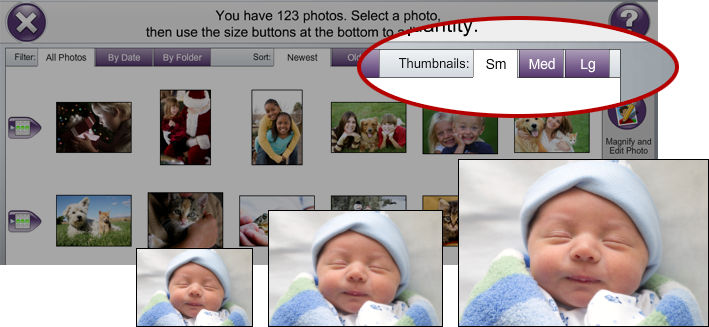
New Phone-to-Kiosk Transfer Method
Universal Mobile Uploader. This brand-new connectivity option is the simplest way for customers to get photos from any mobile device onto the kiosk to order prints and creative products. You do not need a special license, cable or app (although customers can access the feature from within your iOS ordering app v4.1) – all that’s required is a web browser. Customers visit uploadtokiosk.com and follow the instructions to select and upload their photos and receive an access code which they can then use at a kiosk to claim and download the photos. Customers can even upload from their mobile device, laptop or computer at home before coming to your store; access codes are valid for six hours after upload.
Setup instructions and a demo are available here: https://wiki.photofinale.com/x/BICPBg
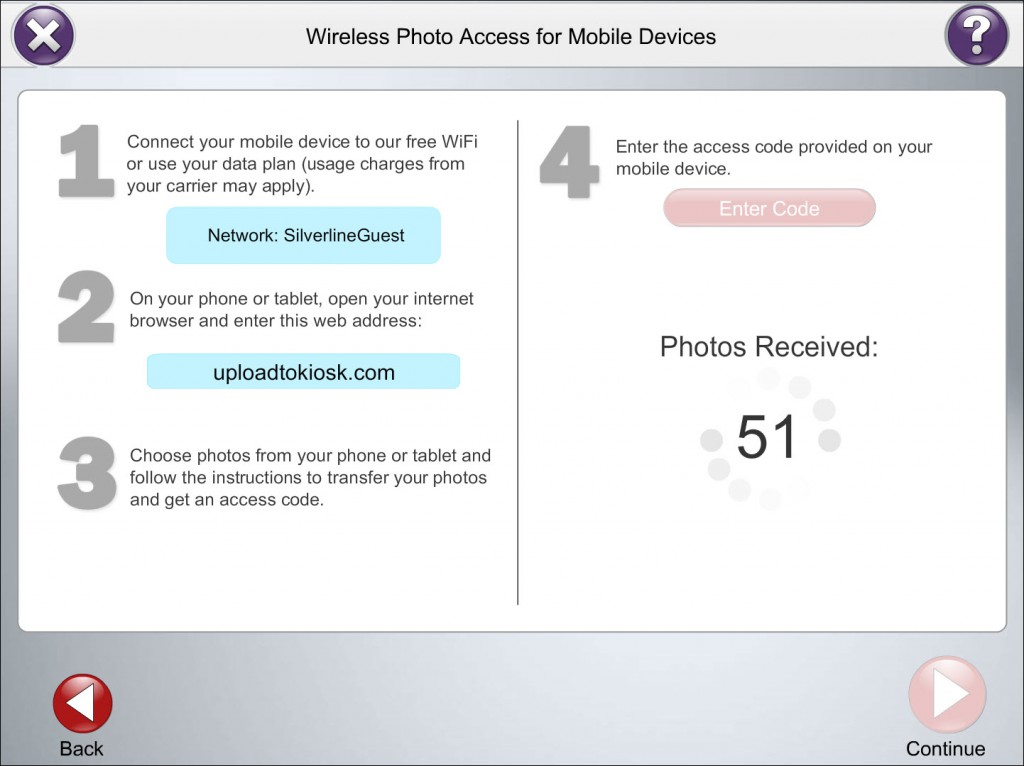
New USB Drive Product
Save to USB. By popular demand, customers can now select photos for digital delivery on a USB stick, in addition to the kiosk’s existing CD and DVD archive options.
Setup instructions are available here: https://wiki.photofinale.com/x/I4CPBg

Customizable Rush Fee
Rush Fee. This popular, profit-generating feature from the web is now available on your kiosks too! Offer a “Rush Order” option, selectable by customers on the Checkout screen. Configurable in the Setup Wizard on a per-fulfillment basis, under Fulfillment > Payment Settings. The operator specifies the rush fee, a title (e.g. “Rush Order”, “Express Processing”, “Priority Printing”, etc.) along with a longer description which is shown on the Checkout screen, and a label printed on the receipt. Orders with a “rush” designation will show up in Print 50 or Lab 50 with a special indicator, will print a “priority” stamp on the invoice, and can trigger a notification email to lab operators.
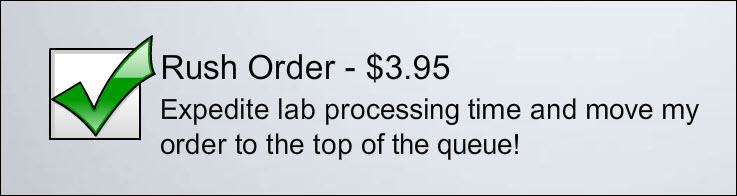
Graphical Updates
New Thumbnail Indicators. Modernized the look of the images, image selector and size indicators on the Thumbnail and Single Photo pages. The presentation is cleaner, clearer and better matches the website interface.
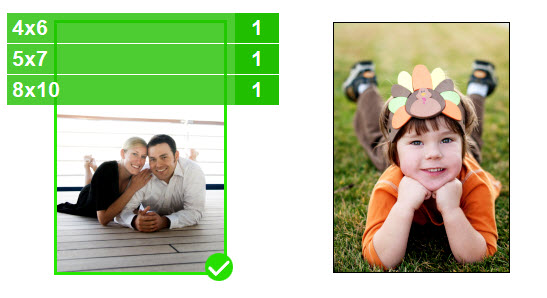
Rotating Sidebar Banners
Rotating Sidebar Banners. Kiosks running on 1920×1080 displays will now default to display a rotating set of seasonally-adjusted banners on the left-hand sidebar. Banners rotate every thirty seconds while the kiosk is running. Labs wishing to customize or add their own banners can download the layered graphics and HTML code to host it themselves from: https://secure.photofinale.com/share/marketing/apm/apm-sidebars-v10.zip
User Interface Improvements & Fixes
- Full localization into French and Spanish including all new kiosk screens as well as fixes and improvements for a number of existing translations.
- A new Select All / Deselect All button on the Thumbnail page, replaces the “+1 4×6 button”, allowing a customer to add any available print size to all photos.
- Optimized initialization and initial display of the Thumbnail page, especially when a lot of print products are being offered.
- When changing thumbnail sorting or filtering the list of currently selected thumbnails is now persisted.
- When there are not enough top-level product groups to require scrolling, the list is now drawn in standard right-to-left, top-to-bottom order to improve readability.
- Increased the height of the Kiosk Settings panel in the Setup Wizard so all items are visible without scrolling.
- Creative products rendered at the kiosk will no longer have a drop shadow drawn around photo spots by default, resulting in a cleaner, more modern-looking product.
- Consumer-friendly names are now displayed for the various cache folders in the Filter by Folder popup.
- Fixed a problem introduced in the Windows 10 Anniversary Update and higher that caused a thin edge of the kiosk window to be shown.
- A new option in the Setup Wizard under Kiosk Settings > User Interface Settings allows you to specify if you have a physical keyboard attached to the kiosk. Enabling this option will streamline text entry for customer in the Creative Product Builder by inhibiting the on-screen keyboard when they click on a text spot.
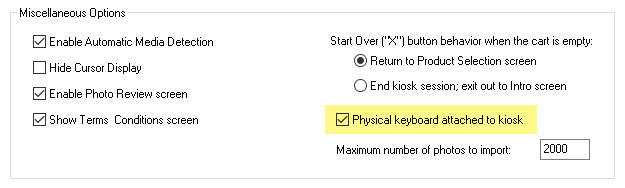
Other Improvements & Fixes
- Improved connectivity success rate when attaching iOS and Android devices to the kiosk directly with a cabled connection. We recommend that you keep your CopyTrans Driver updated (new versions are posted frequently). Here is the latest: https://www.copytrans.net/support/how-to-manually-install-drivers-for-iphone-ipad-or-ipod-touch
- Eliminated most common “upload failed” errors when uploading photos to PF@Kiosk through additional error checking and adaptive retry logic.
- Updated the UK and Canadian passport specifications to reflect the latest requirements from those governments.
- Re-introduced support for direct credit-card payment at the kiosk via Stripe payment processing. (A separate mag-stripe card reader and APM Merchant Services license are required for this feature.)
- Updated all kiosk components and applications to utilize the latest version of the Photo Finale API for communication with the central servers with TLS 1.2 encryption.
- Upgraded the kiosk Facebook integration from FB Graph API 2.0 to FB Graph API 2.10.
- Corrected an error in the folio layout validation that could reject content styles erroneously due to floating point misrepresentation.
- Fixed a problem that prevented the “minimum order total” / “diminishing service charge” from working correctly in the Express fulfillment.
- Fixed exporting of a folio product that contains an output spec with a rendered page referencing a photo alias that does not contain a text layer.
- Fixed a possible divide-by-zero error in the generic Windows Printer driver.
- Prevents crashing in the Flash.ocx during a flatbed scanning session.
- Fixed rare crash in StateManager.dll caused by an access violation.
Post-release (after .20) version notes
- Changes in APM 10.0.0.23 (11/10/17):
- Fixed an issue introduced by 10.0.0.22 that could crash the product selection screen.
- Changes in APM 10.0.0.22 (11/9/17):
- Fixed an issue on the Print Thumbnails screen where no green background would be drawn under the print tab for the last available print product offered.