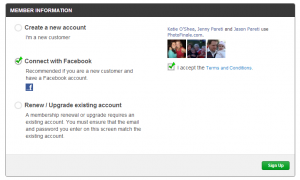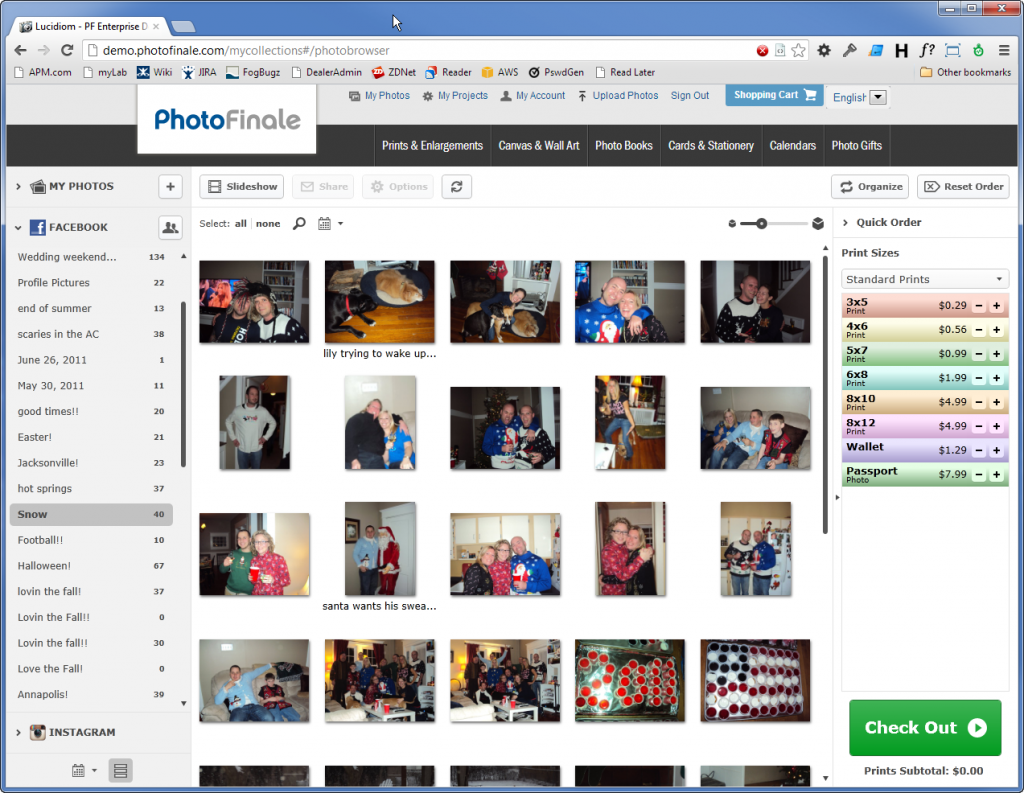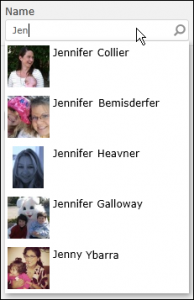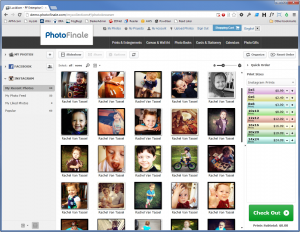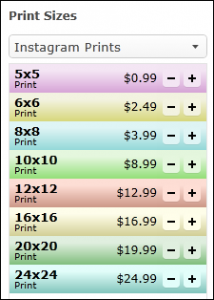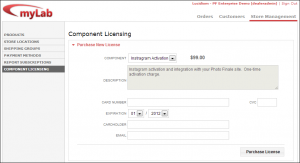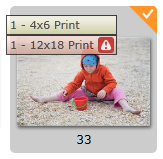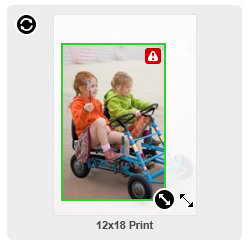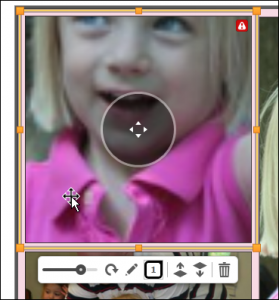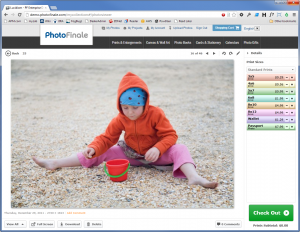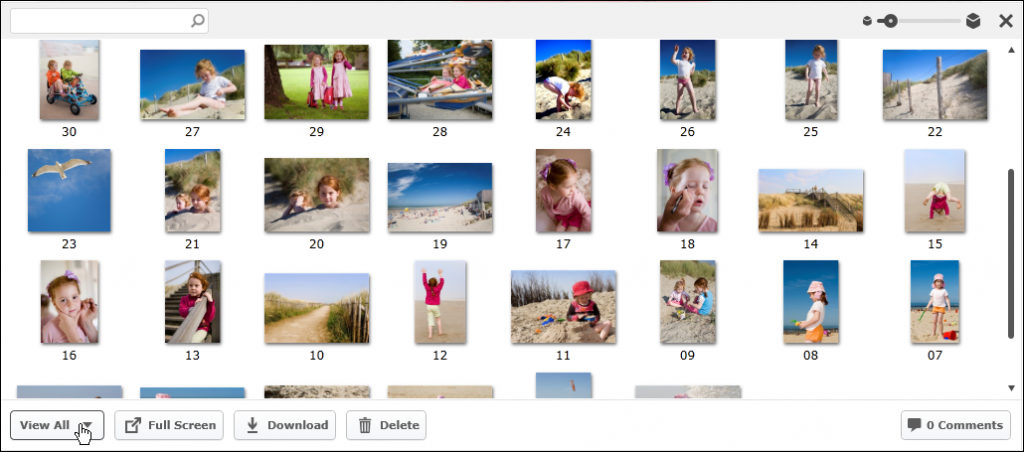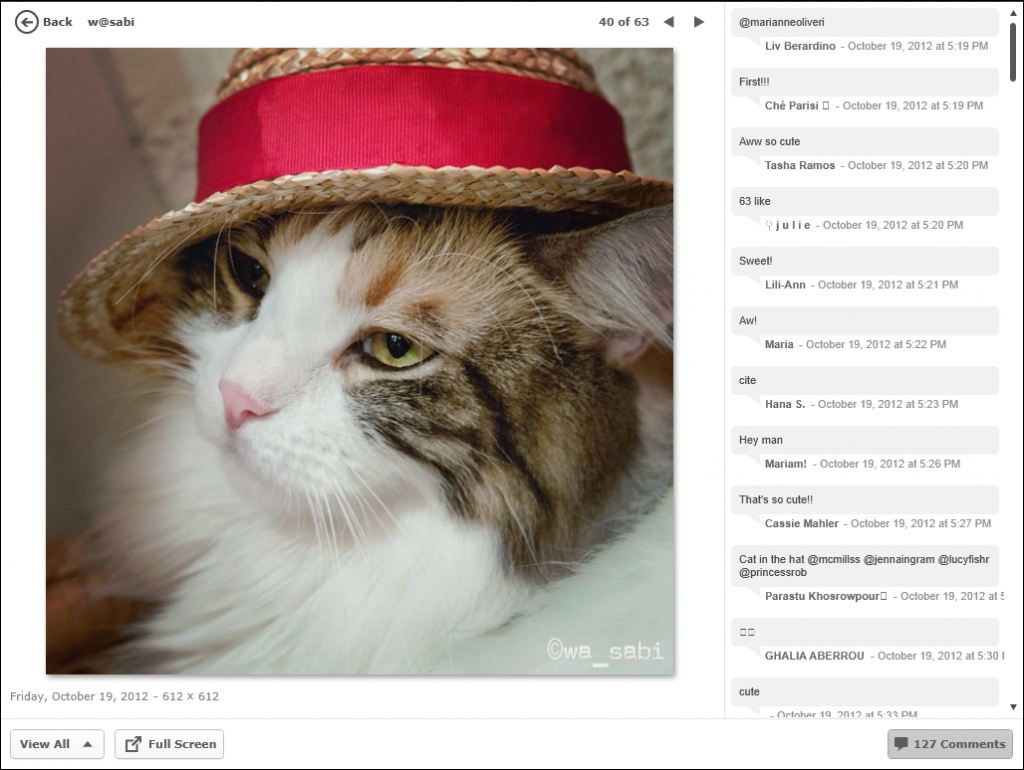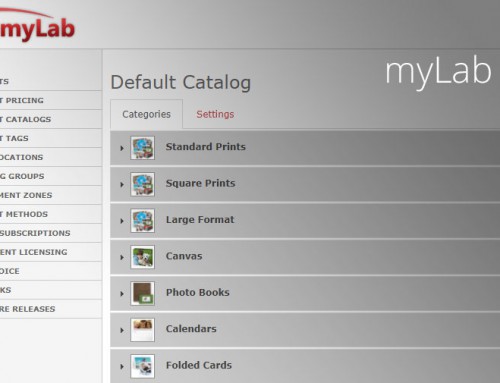Big release with PF v9.0! Check out the latest site updates:
Sign in with Facebook.PF 9’s new “Sign in with Facebook” feature makes it even easier for customers to get onto the site and to their photos. For customers already signed into their Facebook account, it now only takes a single click to sign in. Photo Finale will automatically match the user’s Facebook account to their existing Photo Finale account. If a customer does not yet have a Photo Finale account, they’ll be prompted to create one.
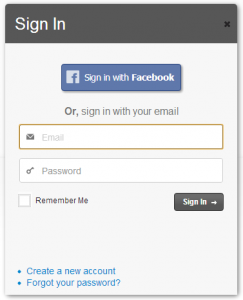
Sign up with Facebook. New customers can join your site and create a membership with a single click using the new “Connect with Facebook” registration feature, bypassing the typical data entry required (first name, last name, email address, password, etc.). Customers can even see which of their Facebook friends are already members.
Facebook Photo Integration. Over 300 million photos are uploaded to Facebook every day, and Photo Finale 9’s new seamless Facebook integration gives customers fast, full access to all of their Facebook albums and photos. PF9 presents Facebook photos within the same ordering interface that the customer is already completely familiar with.
Customers can also easily access their friends’ albums and photos for print and creative ordering (respective of their friends’ privacy settings).
Instagram Photo Integration. The most popular photo-sharing social network is now a potential revenue stream. Customers can log into their Instagram account and see recent photos from their own collection, the feeds they’re following, photos they’ve liked, as well as the most popular shots from Intstagram’s public feed.
Make the most of this feature by offering a category of Instagram-themed square prints for your customers to buy:
Instagram integration requires a one-time setup fee which can be purchased within the Store Management section of the myLab online dashboard.
Performance. PF9 is a speed demon, loading thumbnails and style previews faster than ever before. Even large collections load in a flash.
Resolution Warnings on Photos. Customers are now warned when a photo is not large enough to produce a quality print at the size they have selected.
Resolution Warnings on Review. On the “Review Your Prints” page, the resolution warning is shown in real-time as a customer crops their photos down.
Resolution Warnings on Creative Products. The Resolution Warning is also shown within the Creative Product Builder, taking into account the size of the photo spot in relation to the overall height and width of the product, and updating dynamically as a customer zooms in and out on their photo or resizes the photo spot.
Better Express Uploads. The popular “Express Upload” mode has been enhanced to provide over 50% more pixels per photo to ensure the highest quality prints, achieving the perfect balance between upload times and image data.
Search & Sort Photos. Customers can now easily sort their photos by name or date (newest first), as well as filter their thumbnails by name or description to hone in on a specific shot.
Redesigned Photo Page. The photo page has been redesigned with a renewed focus on the photo itself.
Customers can still access the rest of their photos in the current collection via a slide-up tray by hitting the “View All” button. The new collection tray includes a search box that allows users to filter by name or description.
The Photo Page also features a new Comments panel on the side, including support for viewing comments for Facebook & Instagram photos.
Improved PayPal Checkout. PF9 features several tweaks and fixes to improve the PayPal checkout experience for customers, particularly those outside of the US.