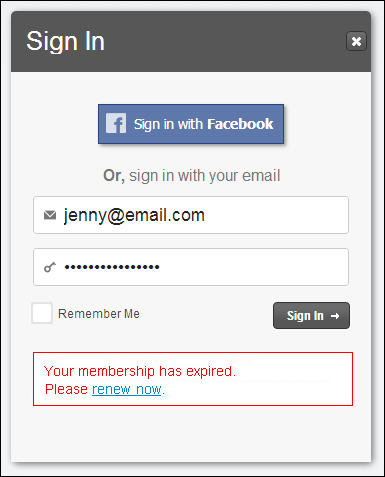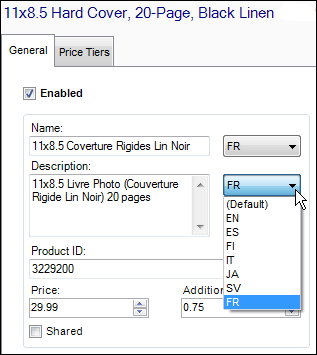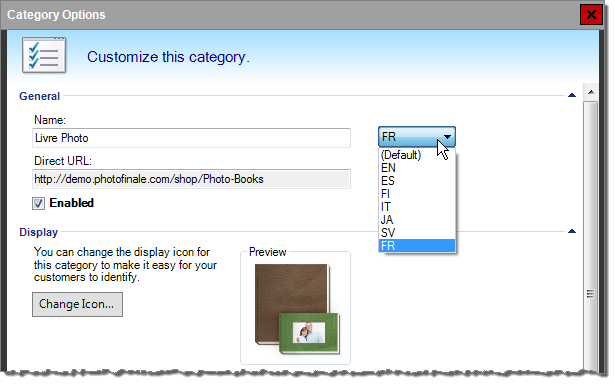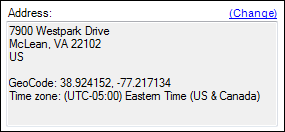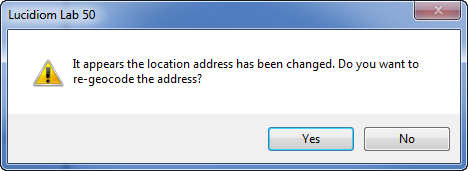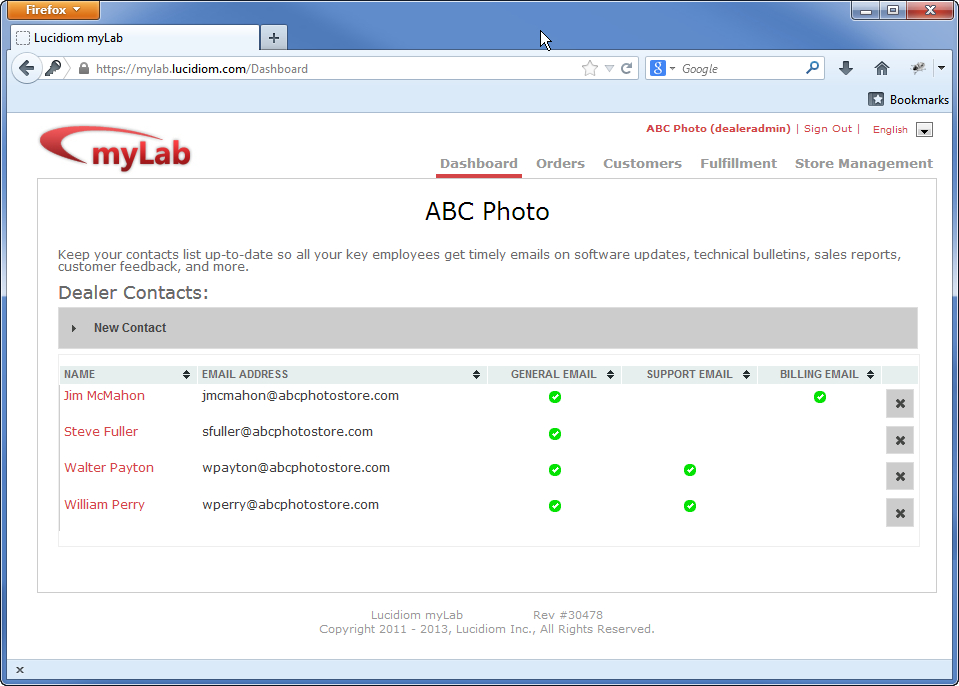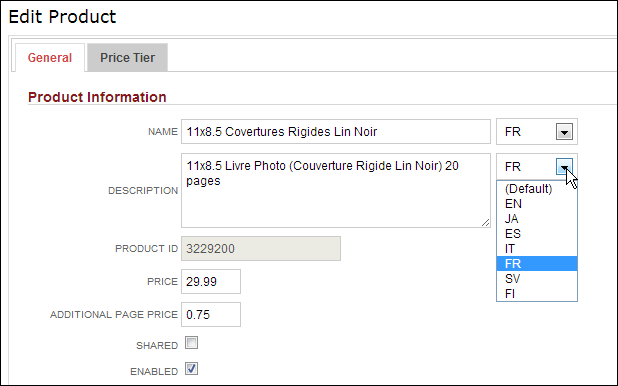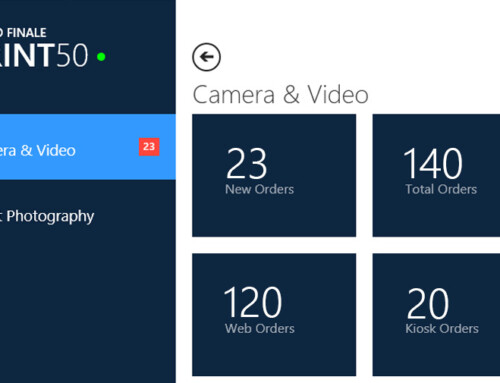July 23, 2013
Photo Finale 9.5.1
Support for PF @ Kiosk. Launching in APM v8.5, the new PF @ Kiosk mode allows customers full access to the benefits of the Photo Finale creative product builder — more content, saved projects, Facebook and Instagram photo integration, dynamically added text and photo spots, background photos, snap lines and grids, photo opacity, and more — all from the kiosk within your store. For more information please see the APM v8.5 release notes or contact your account manager.
Chase Paymentech Tampa. We have added Chase Paymentech’s popular Tampa platform to our list of supported payment gateways. We continue to support their Salem platform as well. Chase Paymentech Tampa supports payment processing in US and Canadian dollars.
Improved Store Finder. Revamped the store finder functionality on the Checkout page. Improved performance, especially for dealers with lots of stores. Updated the “marker” (aka pins) implementation as Google Maps had deprecated the previous method the site was using.
Expired Membership Renewal. Improved the workflow for users with expired memberships. Previously expired members were denied access and were told to, “Contact your retailer.” Now users are given a direct link to the online membership renewal page.
Customer Feedback. Customer questions, problems, ideas and compliments submitted via the online feedback form will now be sent directly to any contacts you specify in the myLab Dealer Contact Manager.
Improved logic when trying to load customers’ projects for products that have been moved or disabled within the product catalog.
Support for “preserve aspect” photo spots in the creative product builder, which allows content designers to ensure photos’ aspect ratios are maintained.
Customers accessing Photo Finale Enterprise sites can now browse the CMS content (aka marketing / landing pages) on a smartphone or tablet without being prompted to install Silverlight.
Improved messaging when a user’s browser is blocking the popup required for Instagram authentication.
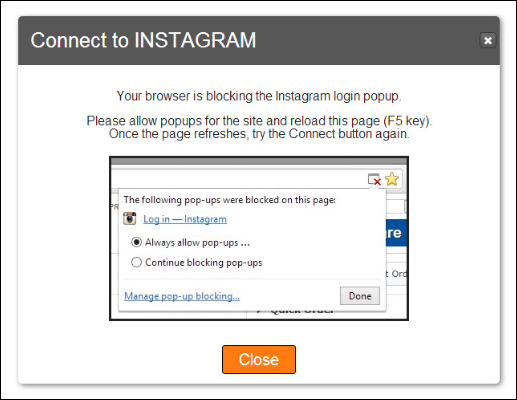
Fixes for projects that get stuck at the “Applying style” stage while loading.
Photo Finale now requires a minimum of 8 characters for passwords. This policy is enforced when signing up for a new account or changing your existing password.
Updated Facebook integration to support breaking changes to their API for photo comments.
Fixes for several permutations of the discount and promotions engine.
Fixed Google Maps integration with the Foto Depot retailer locator on www.fotodepot.ca.
Lab 50 8.5.0.1
Product & Category Name Localization. Dealers with multilingual customer-bases now have the ability to set separate product and category names and descriptions for individual languages. Each customer will be shown the correct names/descriptions based on the language they are viewing your site in. Product names and descriptions can be set on the Product Details screen:
Category names can be localized by right-clicking on a category in the Product Catalog and selecting “Options”:
Chase Paymentech Tampa. We have added Chase Paymentech’s popular Tampa platform to our list of supported payment gateways. We continue to support their Salem platform as well. Chase Paymentech Tampa supports payment processing in US and Canadian dollars. Chase Paymentech processing is configured in the Account Management –> Payment Processing screen of Lab 50. Simply choose “Paymentech Orbital” from the provider list and enter your Chase merchant ID number. Lab 50 will automatically determine if your account is on the Salem or Tampa platforms.
Location Geocoding & Time Zones. Lab 50 will now display the coordinates and time zone for each store location in the address summary, making it easier to identify locations which are missing that data. Also, when you make a change to the address Lab 50 will now prompt you to ask if you wish to re-geocode the new address (always recommended).
Improved retry logic when download photos for an order.
Fixed “Show Shipped Orders” filter when also filtering for selected store locations.
Updated the HP minilab (“Silverwire OM Hotfolder”) driver to support configuring paper surface selection and store product SKUs.
Updated FolioServer to support “WYSIWYG” photo spot outputs.
myLab 9.5
Dealer Contact Manager. myLab’s new Dealer Contact Manager allows dealers to directly control communications from Lucidiom. Each contact can be subscribed to one or more mailing lists — General Emails (release announcements, technical bulletins, sales specials and new product information), Support Emails (customer questions and comments submitted via the feedback form online), and Billing Emails (invoices, billing and sales reports). Where possible, we’ve pre-populated your contacts list based on information we had (e.g. employees who have contacted our support department in the past). Going forward Lucidiom will be using the contact list you’ve defined in myLab for all of our communications to you. Our goal is to make it easier to get timely and pertinent information distributed to everyone in your organization who interacts with our platform.
Please take a moment today to log into myLab, and make sure your company’s contacts are up-to-date!
Product Localization. Dealers with multilingual customer-bases now have the ability to set separate product names and descriptions for individual languages. Each customer will be shown the correct names/descriptions based on the language they are viewing your site in. Product category names can also be individually localized using Lab 50 v8.5 or higher.
Enhanced Product Configuration. The Product Configuration page now support configuring additional properties — Paper Finish, Fulfillment Type, Render Mode, Shipping Group, Weight, Download DPI and UPC Code.
Location Geocoding. The Store Locations page now allows you to geocode an address, which calculates the latitude and longitude values needed for the checkout page store finder. When you are entering a new store location or updating the address of an existing location, you’ll now be prompted to geocode the new address.
A store location’s time zone is also now editable on the Store Locations details page.
When an order is refunded via myLab, a note will automatically be added to the order noting the time and amount refunded.