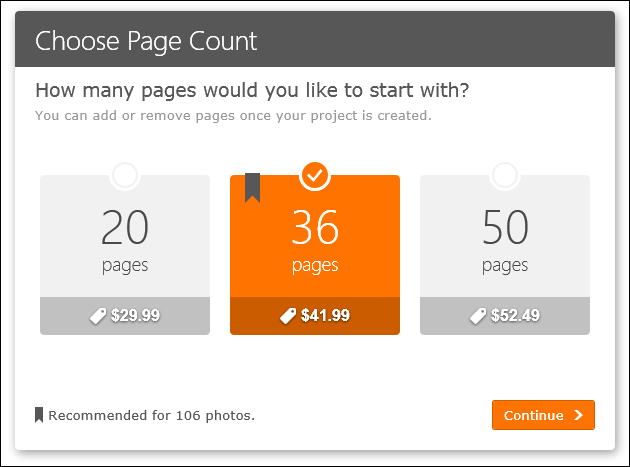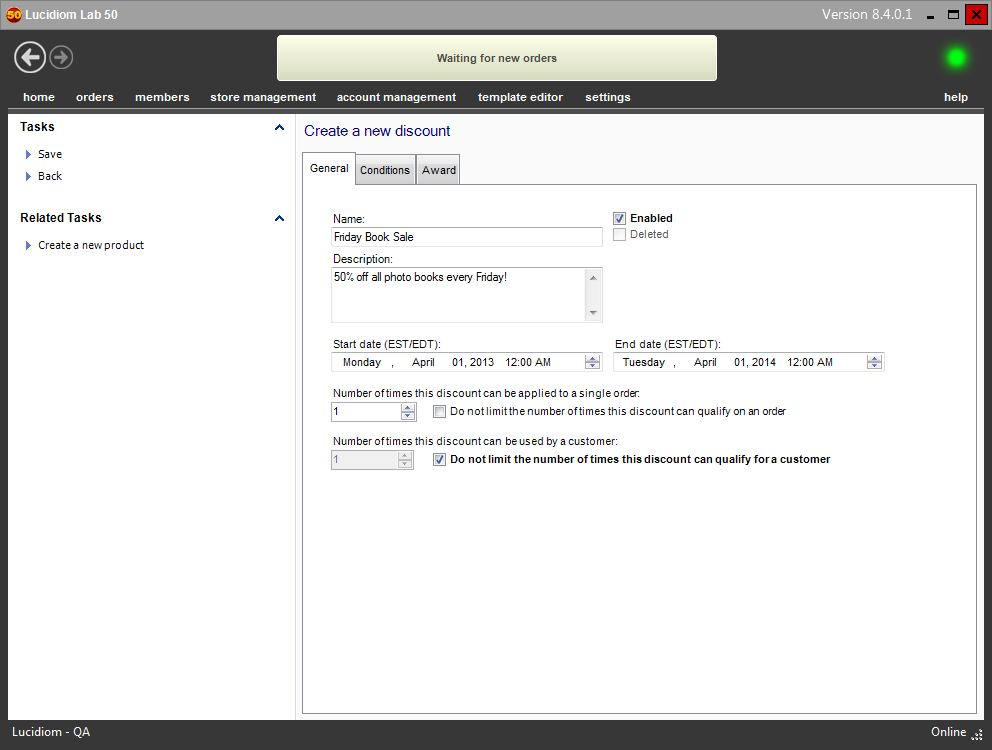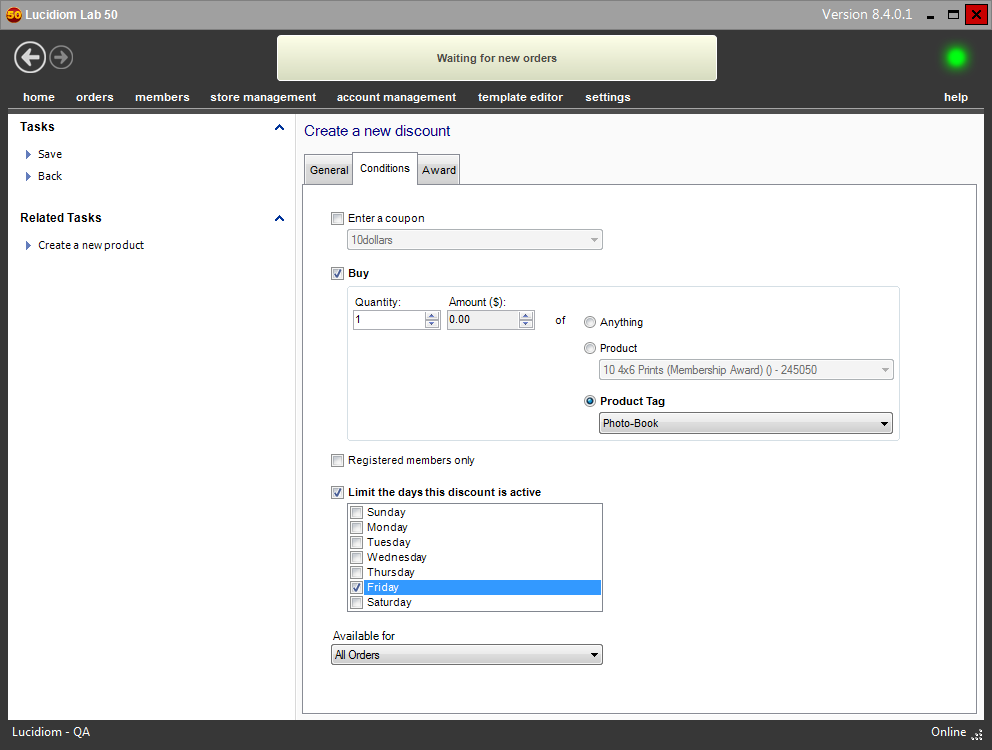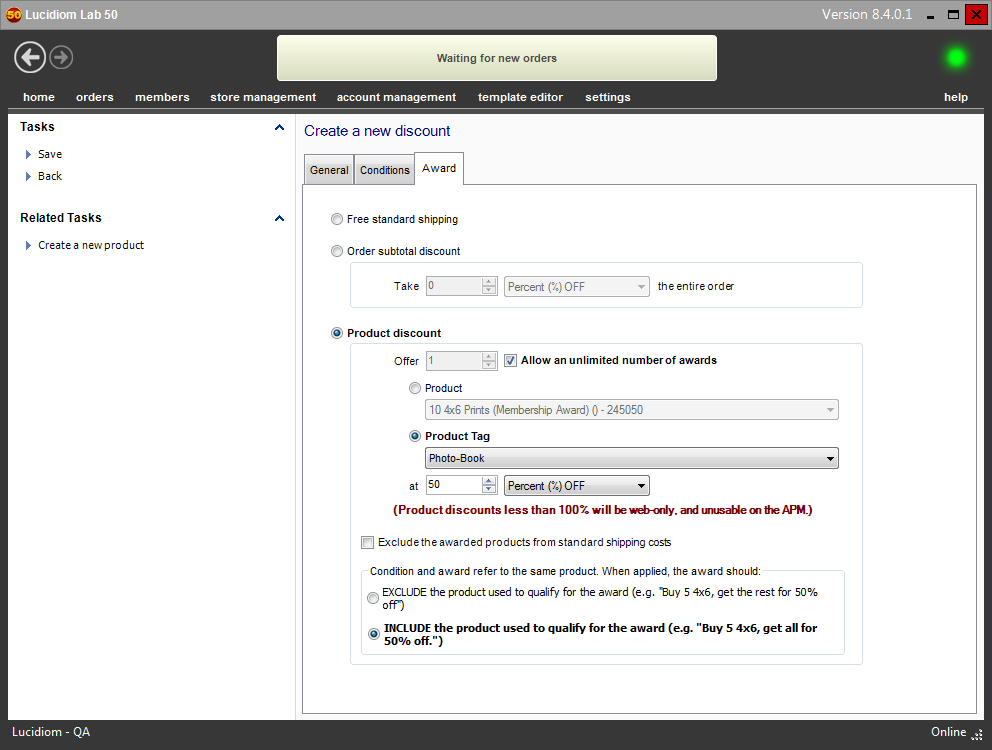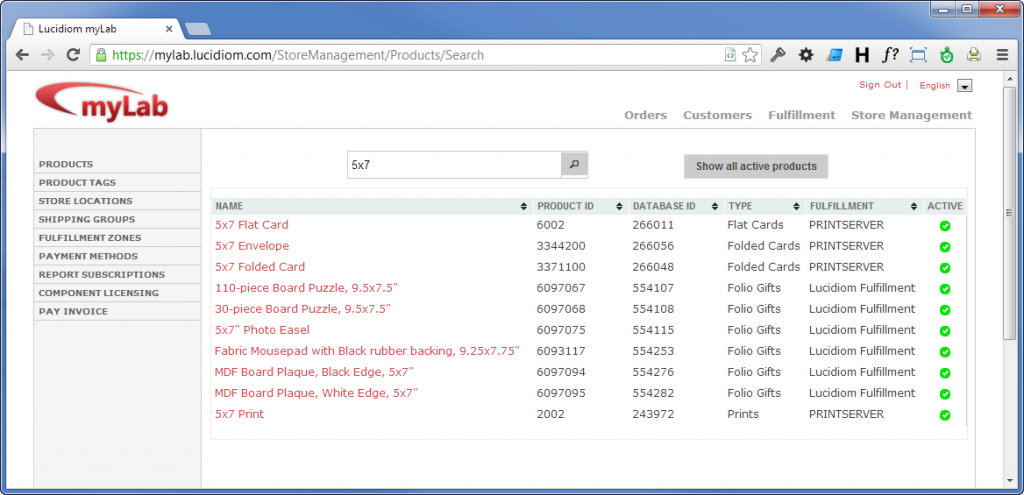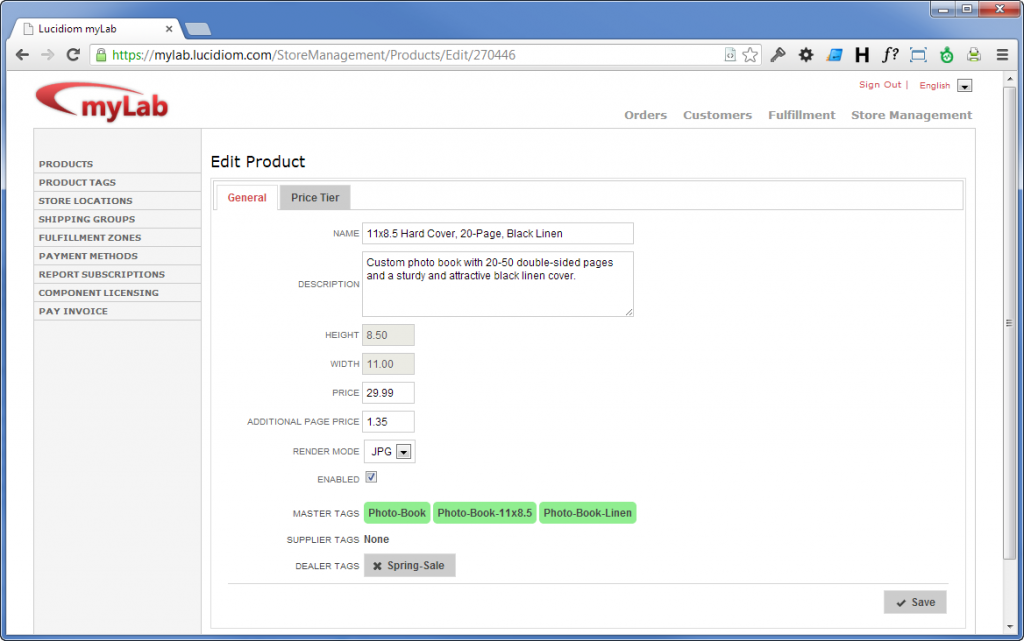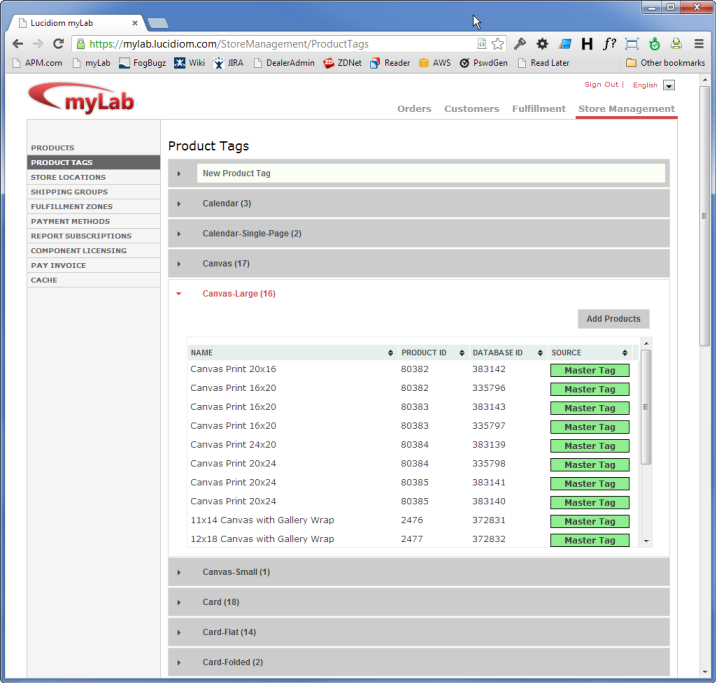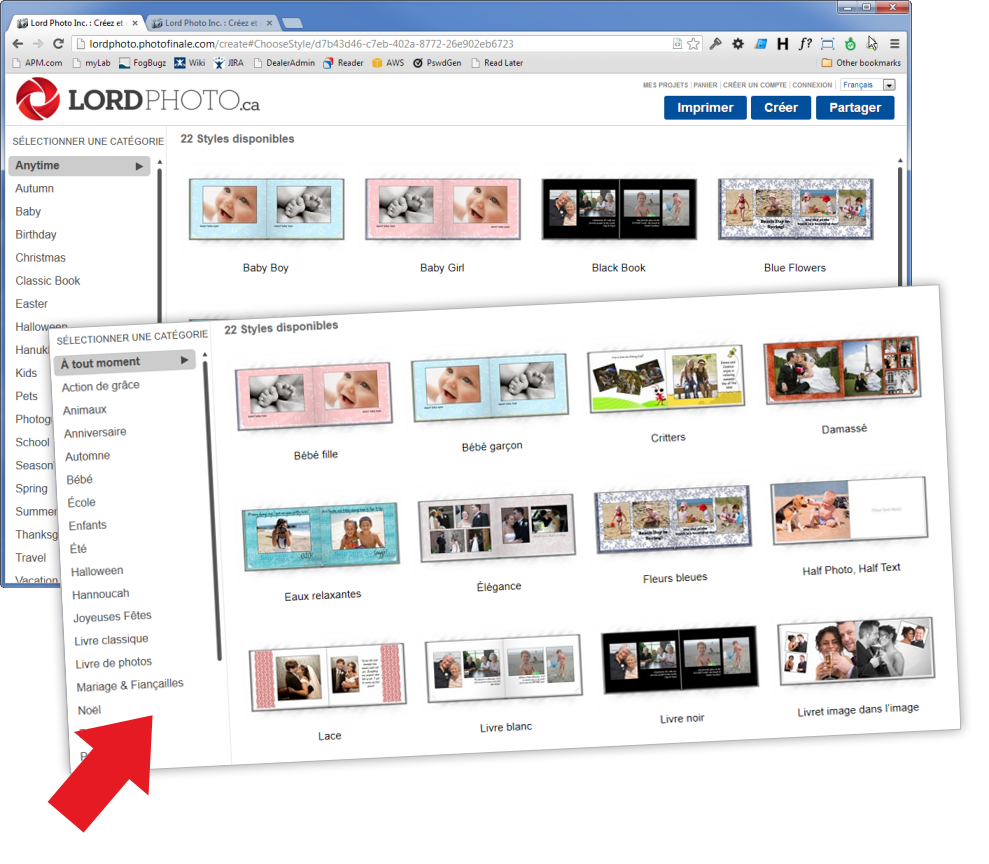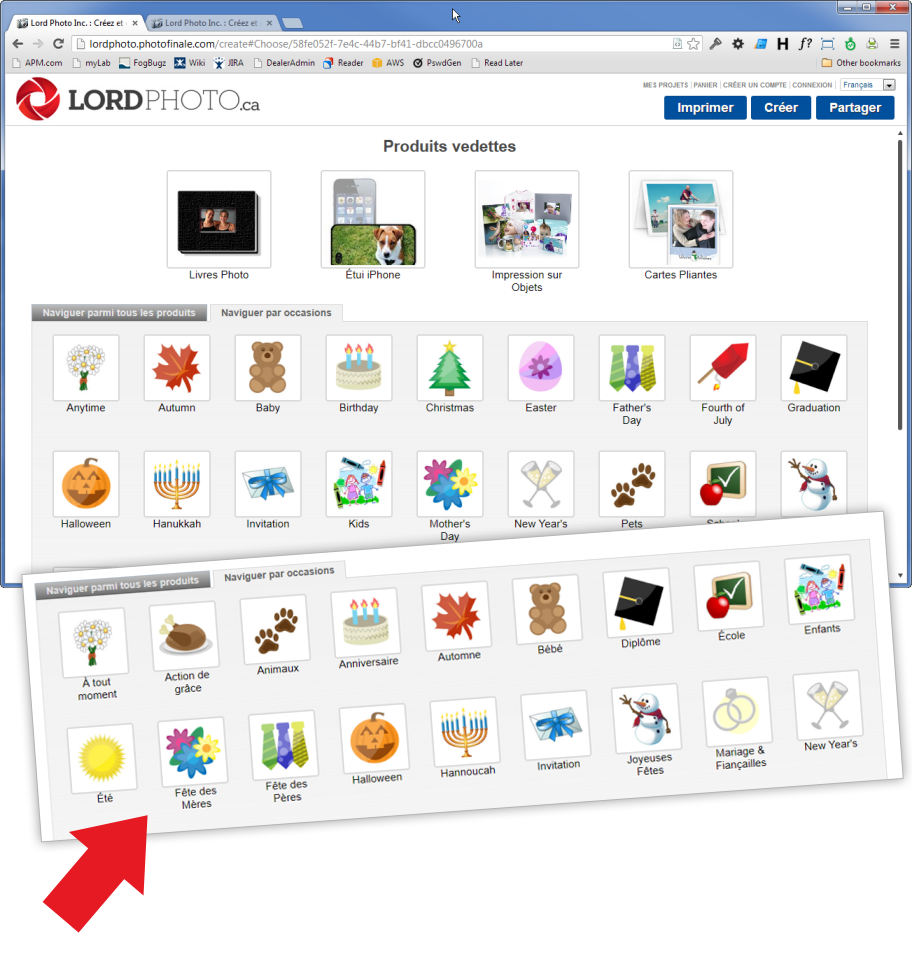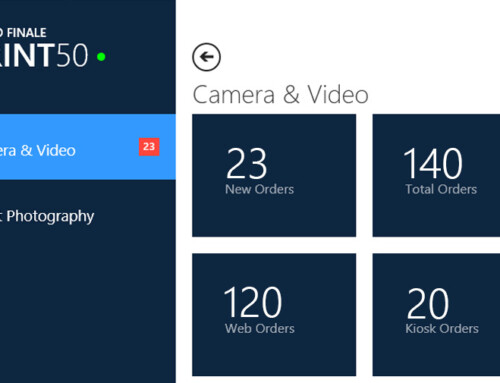Photo Finale 9.4
- Enhanced Promotions & Discount Engine. The promotions engine in Photo Finale has been supercharged with a slate of enhancements:
- Multiple conditions can be required to activate a promotion
- New condition types have been added: day of week, registered members, order type, and max uses per customer email address
- Support for product tags when defining promotion conditions and awards
- New fixed-price product discount awards
- Improvements to shipping promotions
- Photo Book Page-Count Upsell. One of our most popular kiosk features has come to Photo Finale. When customers are building a photo book and choose to auto-fill their photos, they’re now presented with the opportunity to begin their project with additional pages. The site factors in the number of photos the customer has selected with their chosen book type and the available layouts in the selected style to come up with the optimal recommendations. APMNetwork sales metrics from the kiosk have shown this to be very effective at increasing average book sale order amounts.
- Redesigned Downloads Page. The Software Downloads page (/downloads), available for dealers with a custom iPhoto plugin, has been given a design facelift.
Fixes & Tweaks:
- Photo Finale Enterprise site operators no longer need to manually flush their content cache via myLab after publishing changes in Umbraco. Newly published Umbraco content will be propagated to production automatically within 30 minutes. Dealers can also verify content changes on their pfsandbox site within 60 seconds of publishing in Umbraco.
- Updated French, Spanish and Japanese localizations.
- Intermittent photo spot image load failures (denoted by a
 ) in the Creative Product Builder have been fixed.
) in the Creative Product Builder have been fixed. - Attempting to load a creative project for a product which is no longer offered for sale on your site will now display an error message, rather than hang.
- An error message will now be shown when attempting to create a book with an invalid number of pages (e.g. odd page count for a duplexed product).
- The page number legend display on the bottom of the Creative Product Builder now redraws the first and last page correctly.
- Deleting a collection now properly refreshes the thumbnail view on the Photo Browser page.
Lab 50 8.4
- Support for the Enhanced Discount & Promotions Engine. The Lab 50 interface for promos & discounts has been revamped into a simplified 3-tab layout, separating general discount settings, conditions for the discount to be activated, and the discount award itself.
- General tab. The general tab is used to set basic metadata — name, description, enabled, start & end dates.
The start and end dates allow you to specify the exact time (expressed in Eastern Time; this converter can be used to assist), down to the minute, when the promotion will be activated and when it will expire. Promotions with day-of-week conditions require special care (see our wiki).
A new “Number of times this discount can be used by a customer” option has been added. This allows you to limit the number of orders for which a given customer (whether member or anonymous guest) can use this discount. The customer’s billing email address is used for tracking. (As with any promotions engine, customers can abuse this by placing orders under different email addresses.)
- Conditions tab. The Conditions tab allows you to select multiple criteria for a promotion to be activated. A customer & their order must satisfy all of the specified conditions in order for the promotion to be enabled.
New condition types include:
- Registered members only
- Days of the week
- Order delivery type (pickup, shipped)
Product-based conditions now allow you to specify a Product Tag, and the condition will be satisfied if the customer’s cart contains the specified amount of any products tagged with the chosen tag.
- Award tab. The Award options for a discount have been enhanced to allow a product tag to be specified in place of a single product. This finally makes it possible to set up a promotion on a category of products without having to duplicate the promotion for each individual product you wish to discount.
A new “Fixed Price” option has been added to the product discount award types. The existing options for percent-off and dollar-off a product did not work well for products that have quantity price tiers.
The “Exclude from shipping costs” option has been improved to only apply to your standard shipping method, preventing customers from being able to get free expedited shipping.
Fixes & Tweaks:
- The “Show Shipped Orders” filter now works correctly again when the “Only show orders for the selected store locations” option is set.
- Lab 50 stations set to automatically download and process orders no longer error-out on membership orders.
- Saving changes to the Account Management –> General tab settings no longer deletes the payment processing password.
- Improvements to prevent temporary freezes in the Lab 50 user interface.
myLab 9.4
- Product Configuration. myLab now offers a quick and efficient way to make common changes to your product catalog. Just like Lab 50, changes made to products will be reflected in your online store within 20 minutes.
- You can search for products by name, Product ID or Database ID. The “Show all active products” button will give you a full list of products currently configured in your default product catalog.
- On the product details page, you can edit the product’s name, description, base price, additional page price (for applicable folio products), and render mode (for folio products). You can also quickly disable products, as well as add quantity pricing tiers. The list of product tags attached to the product is also shown. (The product can be added to additional dealer tags using the Product Tags page.)
- Product Tags. The new Product Tag system creates an easy way for products to be grouped and those groups used to facilitate other configuration areas — such as promotions and shipping groups. Product Tags are managed in a new “Product Tags” page in myLab.
Products can be tagged with an unlimited number of tags. A product will automatically inherit any tags which have been set for it by Lucidiom at the master-product level, as well as any tags set by a supplier if it is a 3rd-party supplier product from a shared catalog. Because of this, the products you offer in your catalog are already tagged with a sizable list of useful tags and you can begin using product tags in promotions & discounts without having to set anything up
If you do choose to build on the pre-defined product tags, you can add additional products to any existing tag, as well as create your own unique tags. If you create a new tag, you can then add whichever products to it (both in-house and supplier) that you’d like.
- Shipping Group Product Tags. Product Tags can now be used when defining the list of products in a shipping group. For example, this would allow you to easily set the shipping price for all products tagged as “Photo-Book”, without having to manually add dozens of products to that shipping group and maintain the list as you add new book products in the future. Shipping Groups
Fixes & Tweaks:
- Added sorting capabilities to all tables which display product lists.
- The Product ID and Database ID can now be used to search for products (in addition to product name) in all product search dialogs
- Orders with payments via Stripe now show the Stripe Transaction ID, with a direct link to the Stripe.com dashboard for that transaction.
- Marking an order as complete on the Fulfillment page now triggers the appropriate email to the customer (“order shipped” or “order ready for pickup”).
- The Track Orders page now has an option for “Any” order status.
Photo Finale 9.4.1 (May 1, 2013 update!)
- Localization of folio styles and categories. Much (not all) of our folio content — styles and categories — will now be displayed in the user’s language.
- Updates to the Photo Book Page-Count Upsell feature to recommend the standard book size when the user has not selected many photos.
- Fixed an issue with the promotions engine affecting unlimited product award discounts.
- Fixed an issue with the promotions engine affecting discounts that utilize product tags and exclude awarded products from standard shipping.
- Updates to support and use the latest web libraries. jQuery updated from 1.7.2 to 1.9.1. jQuery UI updated from 1.8.19 to 1.10.2.
- Updated French, Spanish & Japanese translations.