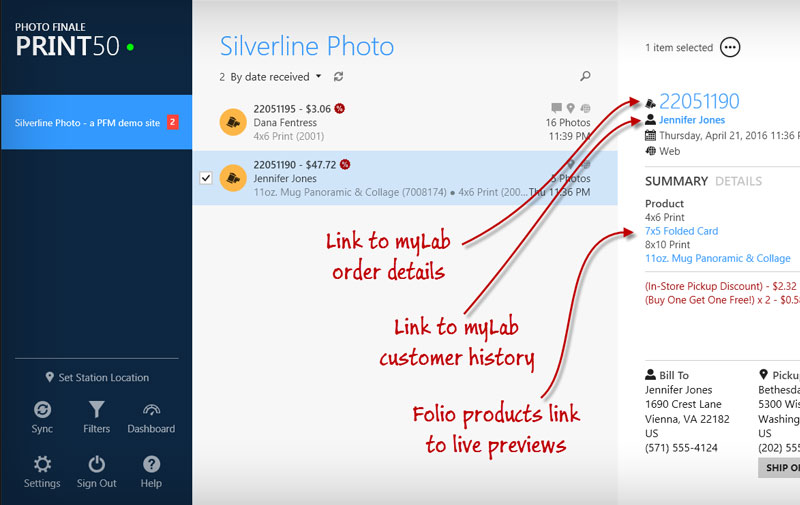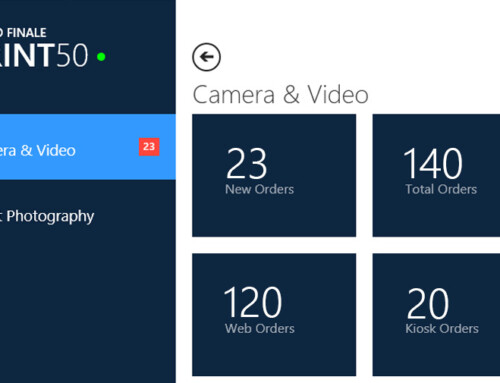Lab 50 (including Print 50) 9.1 was released on April 22, 2016 and is full of new features, improvements and bug fixes. Download the new version from your myLab portal.
Print 50 / myLab Integration
Enhanced Print 50’s order display with quick-access links to your full CRM data in myLab and project rendering previews for all creative products.
About the rendering preview: when you are viewing the details of an order, click on the Preview link to see the rendered pages. Perfect for lab operators to visually verify the order before printing, and render settings right there if needed. Click here to watch the video demo.
Improvements to ColorFlow & Image Handling/Rendering
- Reduced artifcating and improved overall quality of all FolioServer rendered output.
- Fixed ColorFlow processing of EXIF-rotated images. Photos with an embedded EXIF orientation flag are now flattened and stripped before being sent to ColorFlow, to ensure that any 3rd-party color correction software will not rotate a photo behind Lab 50’s back, resulting in mistakenly-rotated and sized photos in the final, rendered output.
- Product IDs have been added to the entries in the product tree controls in the ColorFlow settings and View Filter dialogs to make it easier to find items and differentiate between similar entries.
- Added support for advanced Folio Custom Rendering option to specify a subset rectangle of the original page as the source.
- Folio products with an optional Fulfillment ID value now have that value passed along to FolioServer during rendering so that Folio Custom Rendering (resizing/bleed/margins) can be applied based on the Fulfillment ID.
- Fixes configuration of Folio Custom Rendering (resizing/bleed/margins) in Setup Wizard, which was saving the updated apmconfig_folio_rendering.xml to the wrong folder.
- Fixed FolioServer rendering failure when it receives a PNG file masquerading as a JPG.
- FolioServer now falls back to a center-cut crop if the photo panning and zoom values are missing.
- Ensures that FolioServer propagates an error message back to Lab 50 / Print 50 after it continually fails to render a page after trying multiple DPIs, so that the order is properly marked as failed.
- FolioServer can now handle photo IDs that only contain a URL reference, and no photo database ID, as can sometimes occur with Facebook or Instagram photos.
- Fixed FolioServer bug that resulted in smaller-than-optimal resolution photos being loaded for a photo spot when the photo was rotated.
How to Set up ColorFlow
What is ColorFlow?
ColorFlow is the an editing option available in Lab 50. Using ColorFlow, lab operators have the ability to export photos from any ordered product and color-correct them using their favorite editor before Lab 50 assembles them into the final rendered output for printing.
How to Set up ColorFlowLab 50 User Interface Polish
- Improved field labels on the Awards tab of the Discounts screen in Store Management, to reduce confusion.
- Prevent unhandled exception in Lab 50 while drawing the order list, in some circumstances.
- Removed deprecated Settings screen options — “rotate images automatically” and “apply borders”.
- Removed the outdated signup link for a PowerPay merchant account.