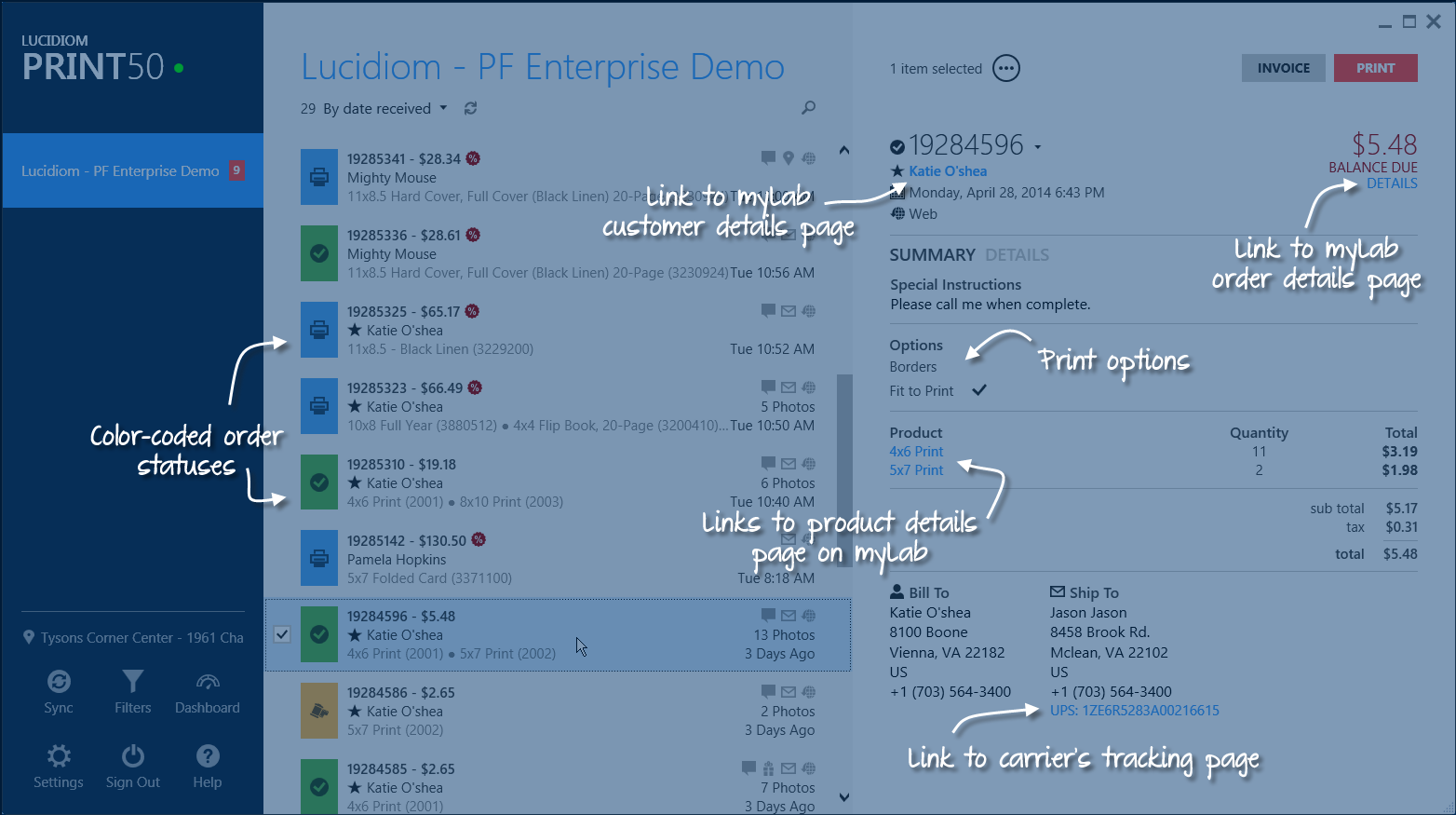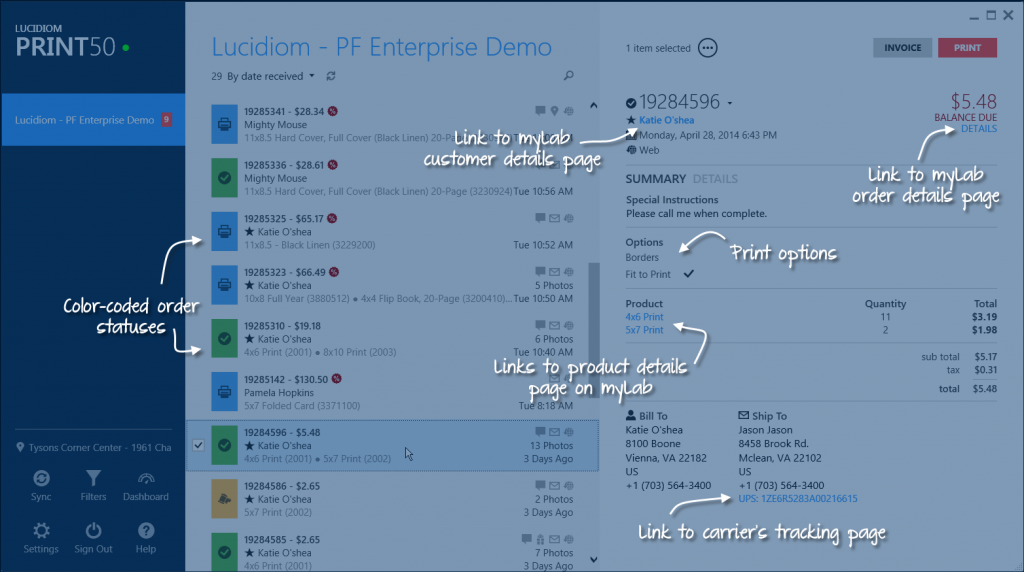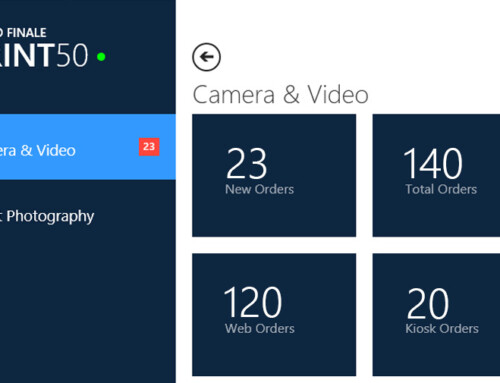11/17/15 , Lab 50 & Print 50 9.0.4.7 has been released and is available via myLab. We recommend that all labs upgrade to this latest maintenance release as soon as possible. Download the Lab 50 updater from myLab.
Updates since the previous release:
- Fixed a problem in FolioServer converting photo urls to lower case which in some cases prevent download of photos.
- Fixed the loading of photos in FolioServer with unconvertable color spaces that are over 24-bit color.
- FolioServer will now attempt to download the screen-sized resolution of a Facebook photo if the original resolution is unavailable.
- Render jobs that fail in FolioServer at the PDF creation are now accurately recognized and will no longer end up with Lab 50 producing an empty order folder and pretending it succeeded.
- Updated FolioServer to use HTTPS by default for photo downloads, saving an HTTP roundtrip that was occurring to redirect the original request.
- Fixed a crash while rendering a product if a file referenced by the folio branding configuration xml did not exist.
- Fixed a problem creating a member account within Lab 50 and not having the initial password saved.
- Changes made in the Setup Wizard to the Folio Page Margins configuration are now properly saved into the apmconfig_folio_rendering.xml file in FolioServer’s directory.
- Allows an extra second for FolioServer to warm up after being launched, before Lab 50 / Print 50 begin hitting it with requests to prevent a crash on launch.
- Improved the method of detecting whether FolioServer is already running or needs to be launched.
- Fixed an image download bug in FolioServer which sometime caused previews to not generate in the Lab 50 Print dialog.
9/17/15 , Lab 50 & Print 50 9.0.3.8 is a maintenance release that includes the following updates from the last general release:
- Full support for new user authentication scheme.
- Full support for new photo authentication scheme.
- Fixes the ability to send ColorFlow output to a UNC network path location.
- Fixes FolioServer rendering problem when loading background without size or position elements.
- Fix for counting logic error in PrintServer’s handling of failed orders.
8/3/15, Lab 50 & Print 50 9.0.3.2: Lab 50 Suite v9.0 includes Lab 50 and the new Print 50. In this version of Lab 50 you can configure Service Charge settings, which is the minimum order amount feature we added last year to Photo Finale and until this release we configured for you.
But the most exciting part of Lab 50 v9.0: Print 50! Lab 50 covers a lot of bases–order production and website configuration… so we created a streamlined and efficient order production application called Print 50. Lab 50 is still perfect for the lab manager to keep an eye on orders coming in and for store configuration settings, but Print 50 is focused on printing, performance and production…perfect for the guys and gals in the trenches, running the printers and shuffling the orders. It has all the fulfillment functions you are used to, like auto-correction, advanced invoice printing, automatic fulfillment, APM importing, etc. but we’ve developed the display with fulfillment in mind, so you can export individual order line items, see a quick visual of border and fit-to-print settings and run enhanced order searches. It’s faster, prettier and easier to operate.
Most retailers will find Print 50 ideal and keep it running all the time, switching to Lab 50 only for administrative functions like setting up promotions or configuring triggered email communications, then switching back to Print 50 when done.
Lab 50
- Media products (ImageCD/ImageDVD) are now correctly sent to PrintServer fulfillment when Media Manager is disabled
- The non-functional Finish and Border options in the order line item details context menu have been removed.
- FolioServer “address with height out of bounds” rendering errors, due to rounding in the image cropping code, have been fixed.
- Customer passwords are no longer visible in Lab 50. Dealers may reset a user’s password to a new value.
- New EXIF engine to prevent PrintServer crashes due to bad EXIF data
- FolioServer updates to better recognize ‘image-unavailable’ photos and recover Facebook photos
- Code to prevent PrintServer from getting stuck on a single, crashing order
Print 50
- There is now an “Export” option available for individual order line items from the details list.
- Improved the quick-access link from an order directly to the order details in myLab.
- The selected “station” (e.g. store location) is now shown on the main screen.
- You can now search for orders using a Product ID (e.g. 2001).
- An order’s shipping weight is only shown if weight-based shipping charges were applied.
- The obsolete “Fit photos to paper size” setting in Settings -> Fulfillment -> Print Server has been removed.
- An untranslated error message shown when you try to send an order to Media Manager without MM configured has been fixed.